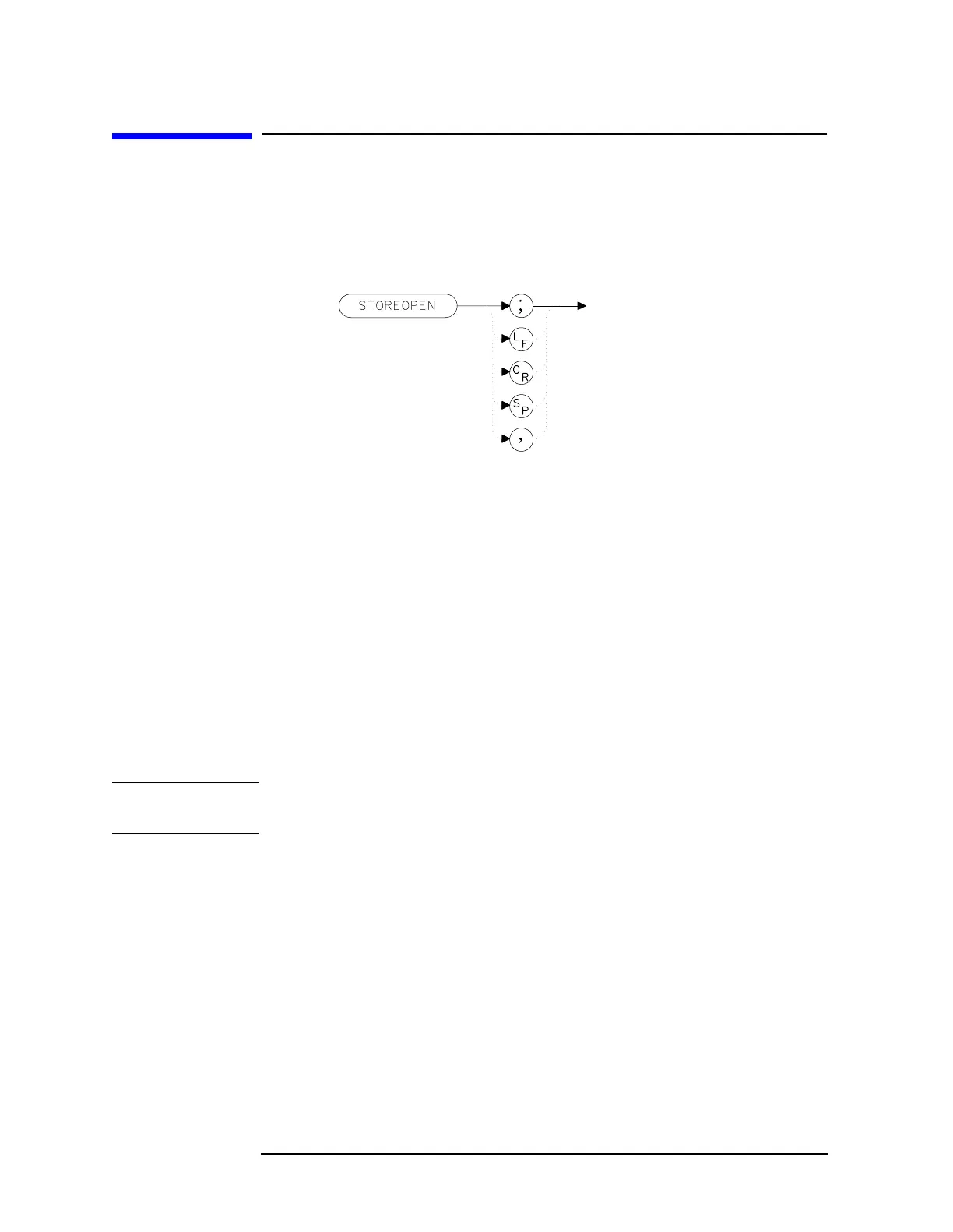620 Chapter7
Language Reference
STOREOPEN Store Open
STOREOPEN Store Open
Syntax
Figure 7-267 STOREOPEN Syntax
Description
The STOREOPEN command saves the current instrument state and
trace A into nonvolatile memory. This command must be used in
conjunction with the STORESHORT command and must precede the
STORESHORT command. The data obtained during the STOREOPEN
procedure is averaged with the data obtained during the
STORESHORT procedure to provide an open/short calibration. The
instrument state (that is, instrument settings) must not change
between the STOREOPEN and STORESHORT operations in order for
the open/short calibration to be valid. Refer to the STORESHORT
command description for more information.
NOTE The STOREOPEN command is intended primarily for use with a
tracking generator.
