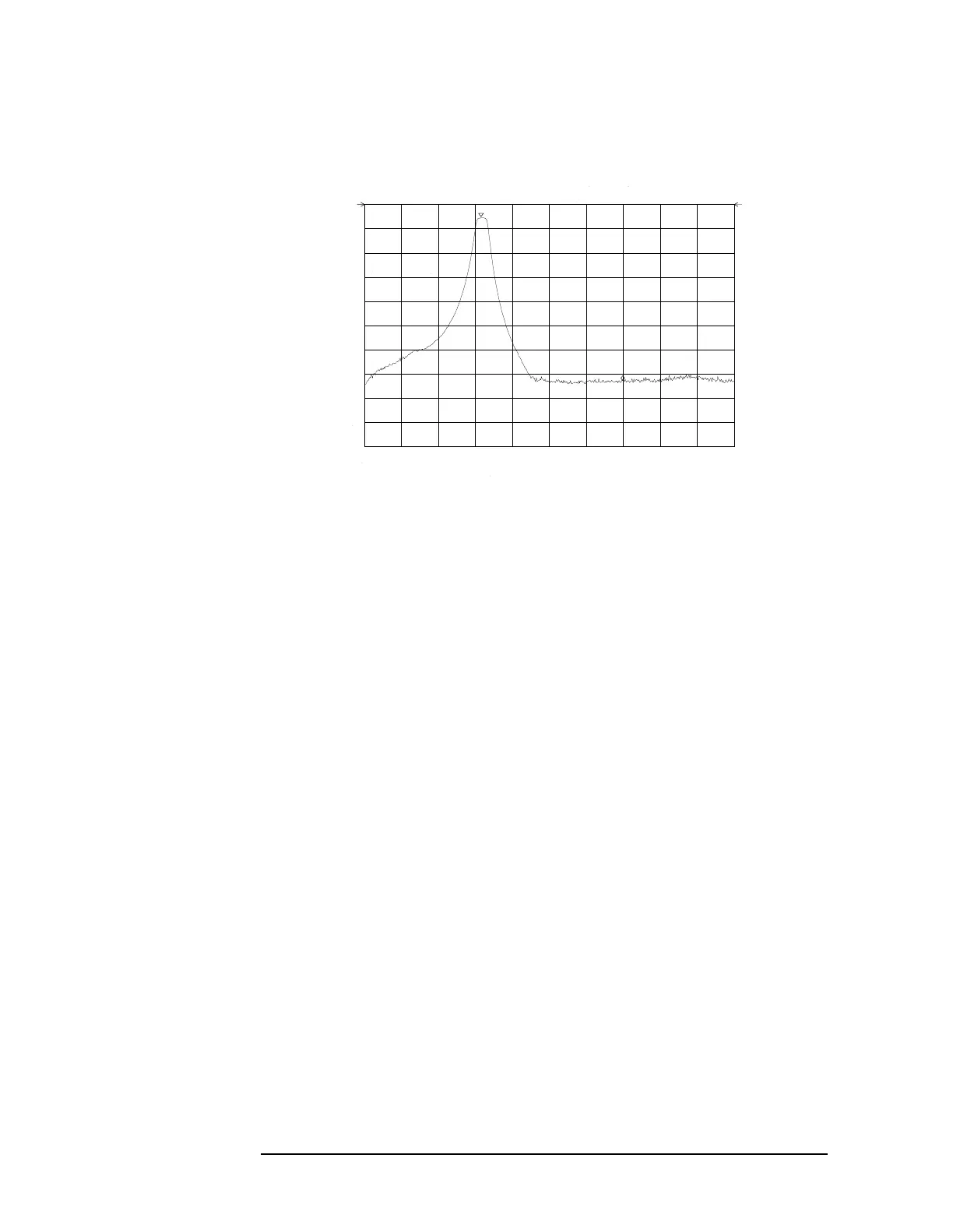92 Chapter2
Making Measurements
Example 7: Stimulus-Response Measurements
Figure 2-38 Measure the rejection range with delta markers.
Activating normalization changes the softkeys that appear in the
amplitude menu:
RANGE LVL appears, and REF LVL is replaced by NORM
REF LVL. Although both these functions reposition the trace on the
display,
RANGE LVL adjusts attenuation and gain, while NORM REF LVL
does not change the spectrum analyzer settings.
NORM REF LVL, like NORM REF POSN, is a trace math function that lets
you change the position of the normalized trace within the range of the
graticule, without changing spectrum analyzer settings. See Figure
2-39. As a result, your measurement remains calibrated. However,
using these two trace math functions may mean that the top of the
screen does not represent the gain-compression limit.
