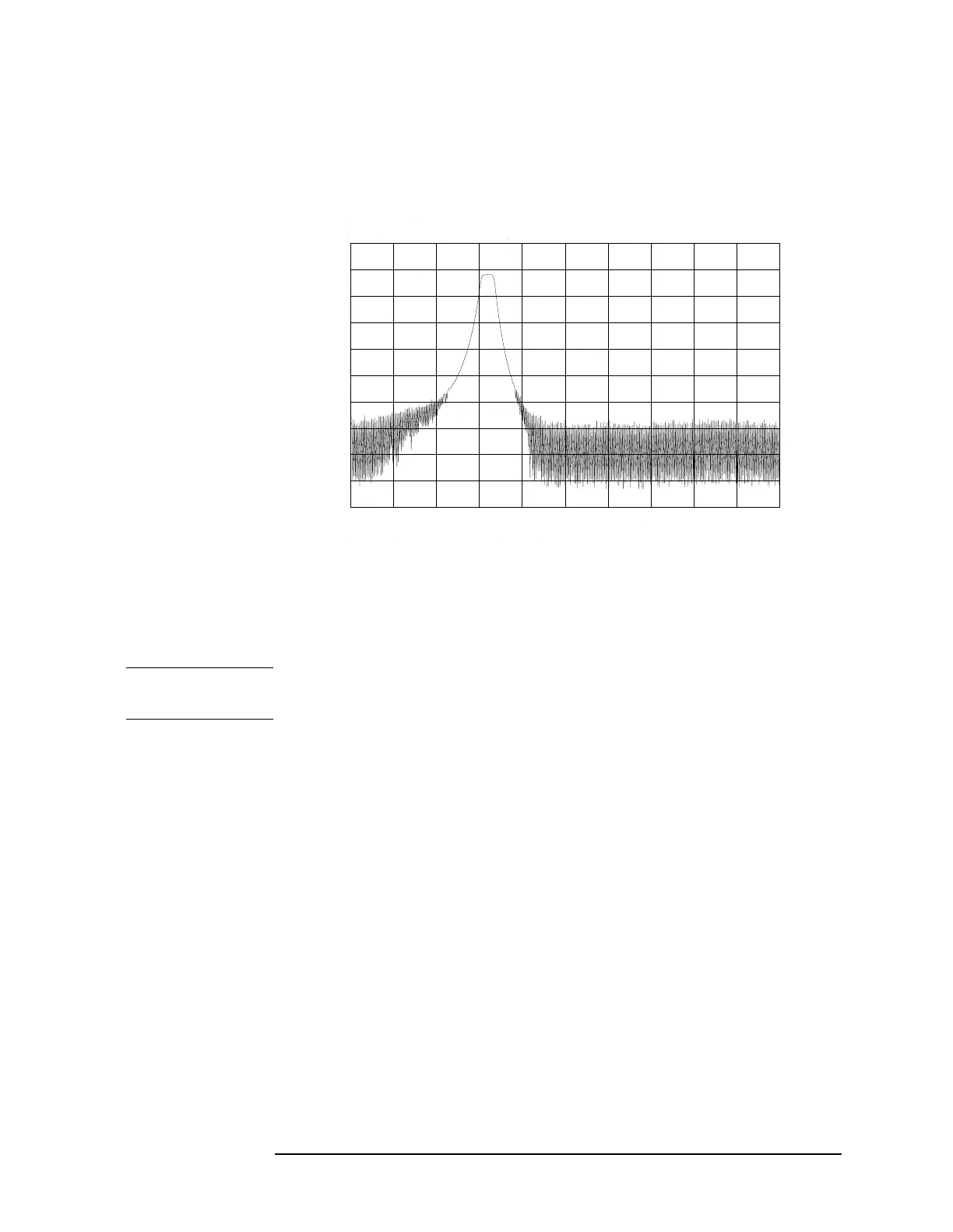Chapter 2 87
Making Measurements
Example 7: Stimulus-Response Measurements
Figure 2-32 Adjust analyzer settings according to the measurement
requirement.
6. Decrease the resolution bandwidth to increase sensitivity, and
narrow the video bandwidth to smooth the noise. In Figure 2-33, the
resolution bandwidth has been decreased to 3 kHz.
NOTE The minimum resolution bandwidth supported in stimulus-response
measurements is 300 Hz.
