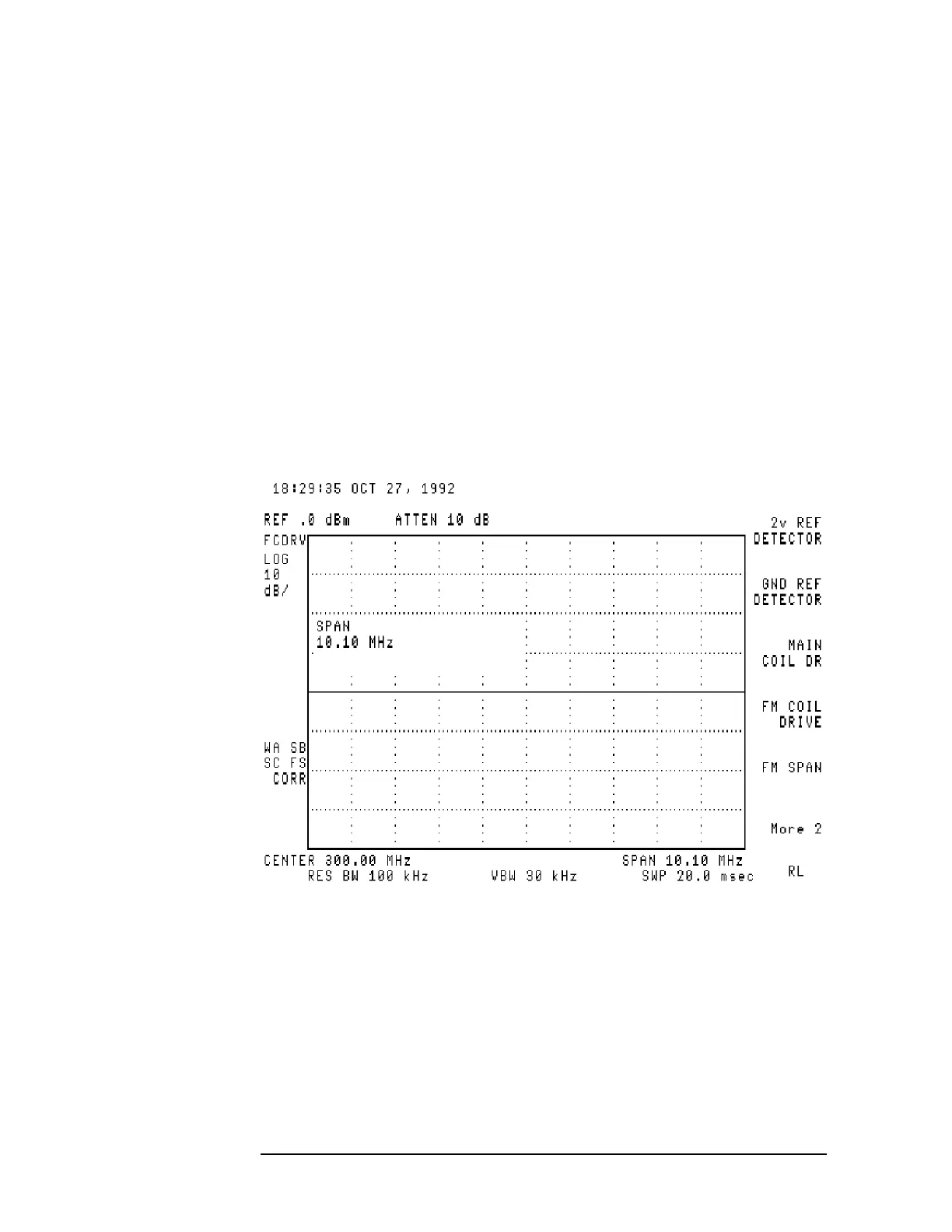244 Chapter4
Troubleshooting the Analyzer
Using the Internal Service-Diagnostic Routines
Verify the FM coil driver for spans >10 MHz
It is only necessary to perform this service-diagnostic routine if the
failure appears in spans wider than 10 MHz.
1. Set the analyzer span to 11 MHz.
2. Return to the diagnostics menu by pressing:
CAL, More 1 of 4, More 2 of 4
SERV DIAG, More 1
3. Verify the FM coil driver by pressing FM COIL DRIVE.
• If the signal trace is similar to Figure 4-11 the FM coil driver is
functioning properly.
• If the signal is not similar continue with the next
service-diagnostic routine.
Figure 4-11 FM Coil Driver with >10 MHz Span
