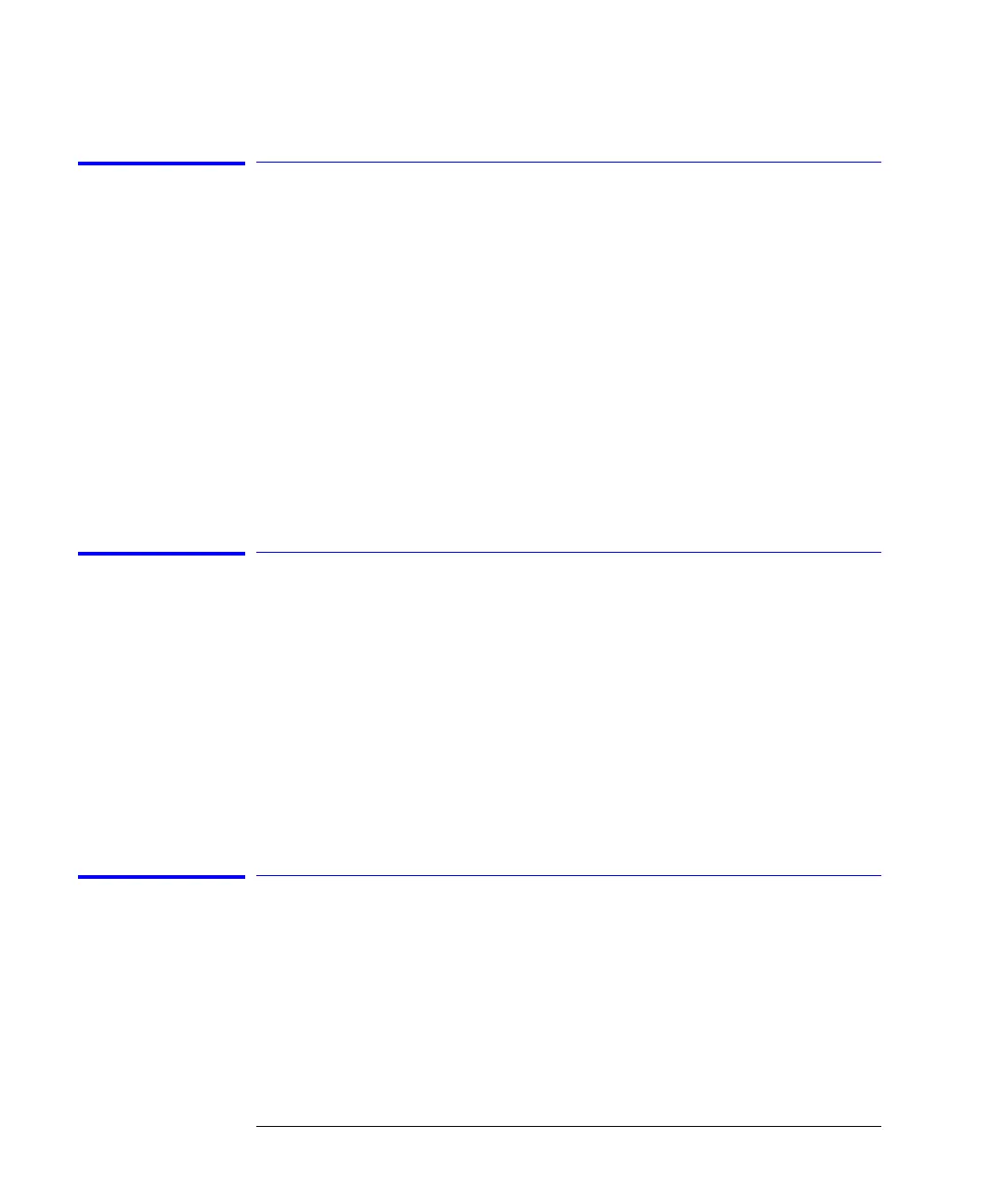3-34
Function Reference
Lin Math C=A–B
Lin Math C=A–B
Subtracts Trace B from Trace A point by point, then stores the results in Trace
C in linear units. If Trace A is in View On mode, this function is continuous and
occurs every sweep. Results of the subtraction are referenced to 0 dB. This
often requires a reference level adjustment. For example, if the reference
level is set at –40 dBm, Trace A is at –50 dBm, and Trace B is at –55 dBm, the
C=A–B function places Trace C at –5 dB. Because this is off screen, the refer-
ence level will need to be adjusted.
Key Path Traces > Trace Math OFF > Default Math Trace C > Lin Math C=A–B
Remote
Commands
CALCulate3:MATH:EXPRession(TRA–TRB)
Lin Math C=A+B
Adds Trace A and Trace B point by point, then stores the results in Trace C in
linear units. The results of this function often require a reference level adjust-
ment. Trace A is placed in View On mode. Trace math is mainly used to nor-
malize the display during stimulus-response measurements.
Key Path Traces > Trace Math OFF > Default Math Trace C > Lin Math C=A+B
Remote
Commands
CALCulate3:MATH:EXPRession(TRA+TRB)
Local
Restores front-panel control of the instrument. Whenever the instrument is in
Remote mode, the RMT message is displayed on the instrument’s screen and
all keys are disabled except for the front-panel Local key.
Key Path Local
