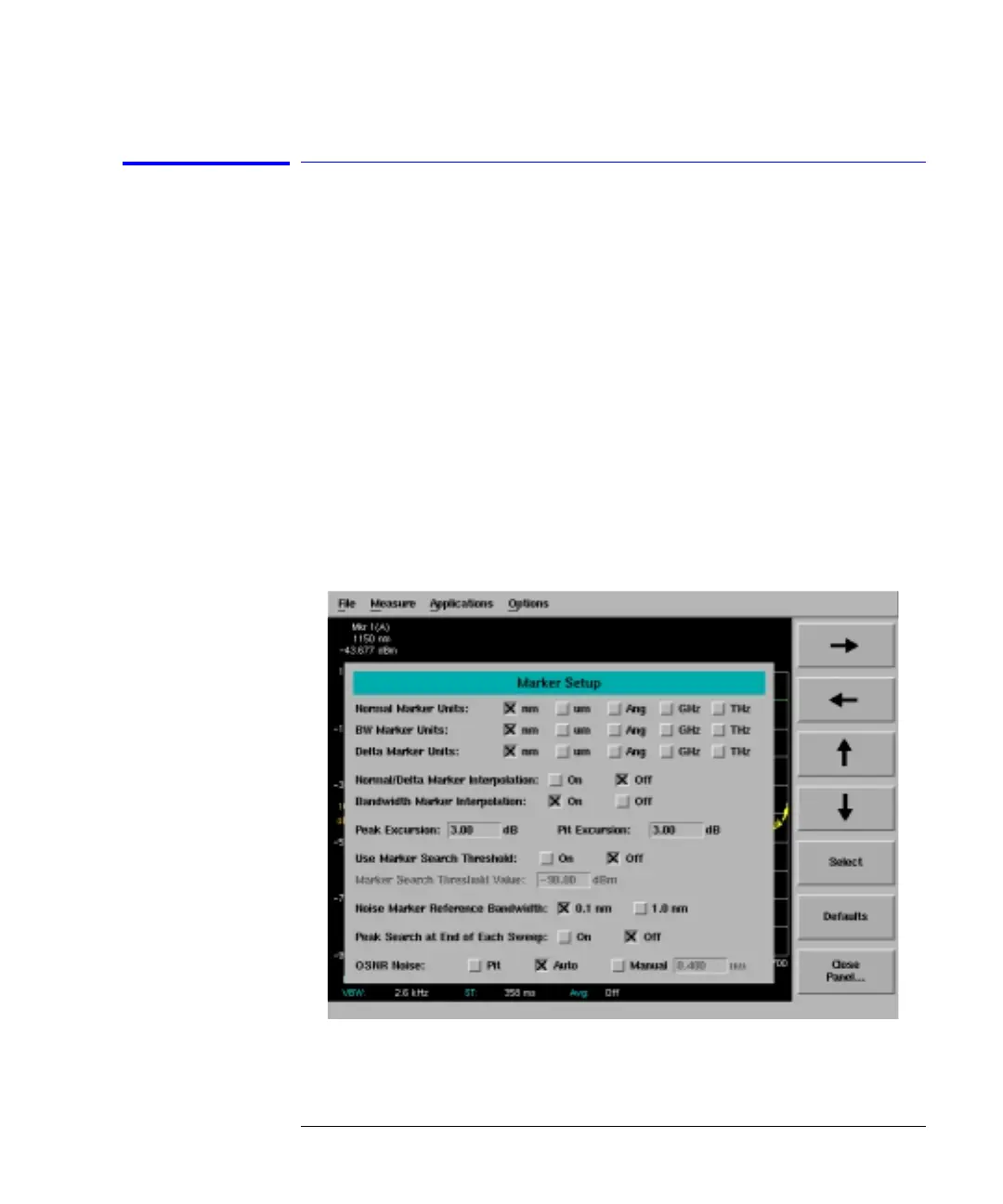3-39
Function Reference
Marker Setup
Marker Setup
Accesses a menu that allows you to make changes to default marker settings.
From the setup panel you can make changes to:
• Bandwidth/Marker Interpolation On|Off
• BW Marker Units
• Delta Marker Units
• Marker Search Threshold Value
• Noise Marker Reference Bandwidth
• Normal/Delta Marker Interpolation On|Off
• Normal Marker Units
• OSNR Noise
• Peak Excursion
• Peak Search at End of Each Sweep On|Off
• Pit Excursion
• Use Marker Search Threshold
The Marker Setup panel