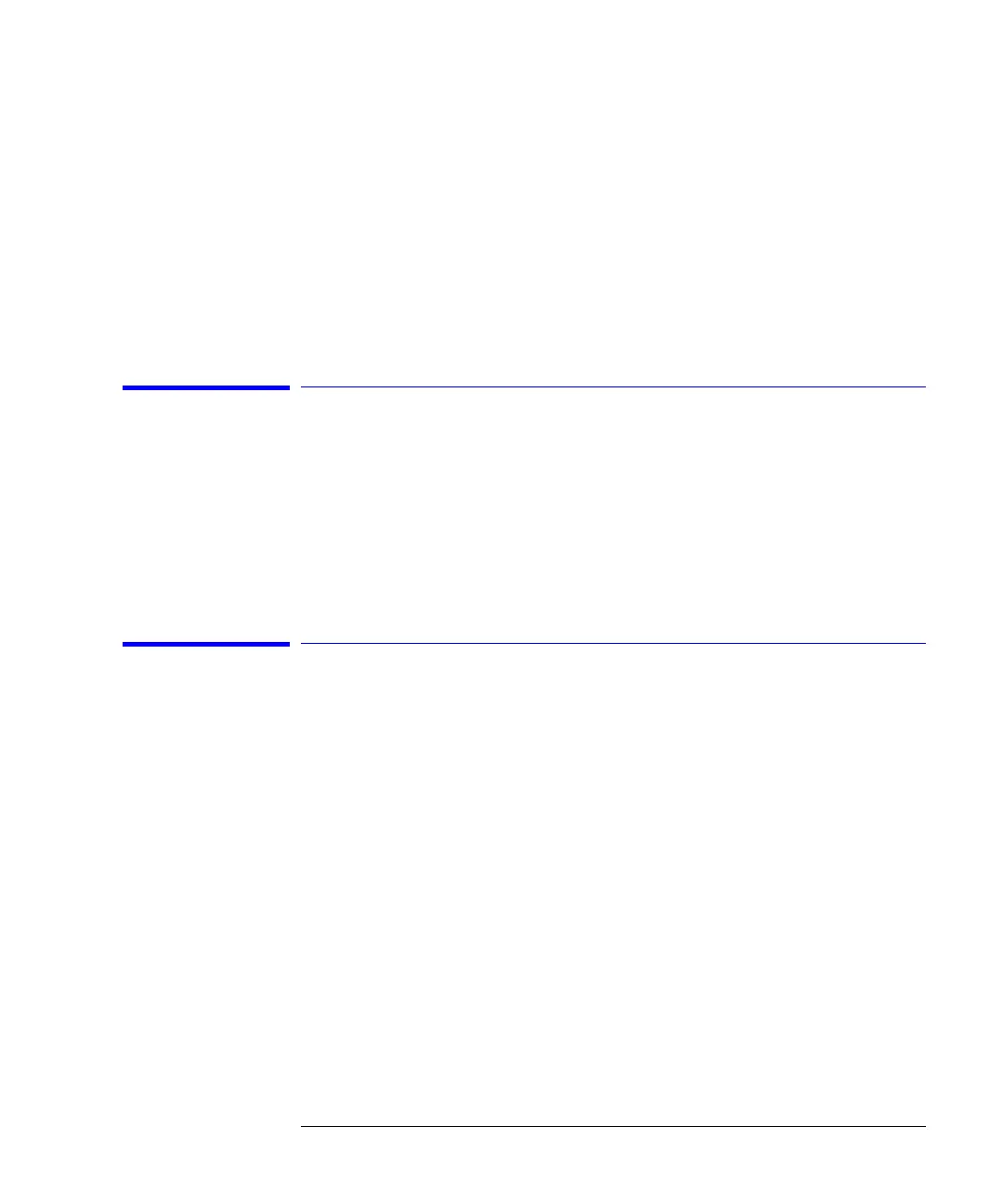3-43
Function Reference
Marker to Center
• Manual: Uses a user specified fix offset from the center marker. The default
value is 0.4 nm and the step size is 0.2 nm when using the step keys. This
field is inactive when set to Auto or Pit.
Key Path Markers > Marker Setup
Marker to Center
Changes the center wavelength to the wavelength of the active marker.
Key Path Markers > Marker to Center
Remote
Commands
CALCulate[1|2|3|4|5|6]:MARKer[1|2|3|4]:SCENter
Marker to Ref Level
Changes the reference level to the amplitude of the active marker.
Key Path Markers > Marker to Ref Level
Remote
Commands
CALCulate[1|2|3|4|5|6]:MARKer:SRLevel
RBW
2
-------------
èø
æö
5nm+
