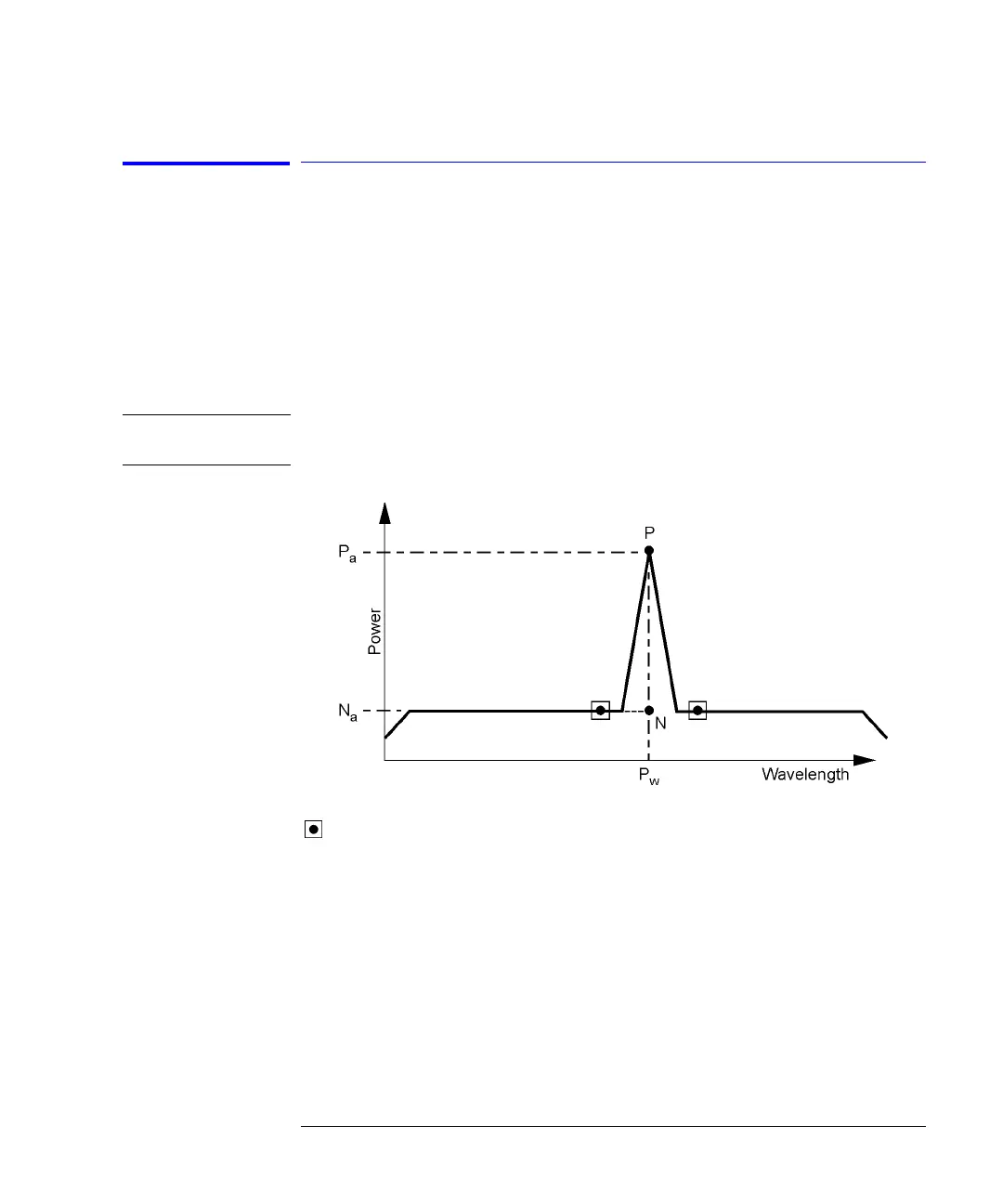3-51
Function Reference
OSNR Marker
OSNR Marker
Indicates the signal quality based on the signal strength and noise level. Turn-
ing on the OSNR marker will display four markers: an active marker, a center
marker, and two noise markers. To adjust the active marker to the desired
measurement location, use the step keys, knob, or keyboard. The center
marker is positioned at the closest peak to the active marker. The location of
the noise markers is determined by the selection of the Noise Method and the
center marker. The noise measurement is referenced to 0.1 nm noise resolu-
tion bandwidth.
Note For Agilent 86144B/86146B only, if filter mode is enabled, the noise marker,
marker BW, delta marker, and OSNR marker are disabled.
= noise marker symbols
N = interpolated noise
= interpolated noise amplitude
P = peak
= peak amplitude
= center wavelength
Center amplitude =
N
a
P
a
P
w
P
a
N
a
–
