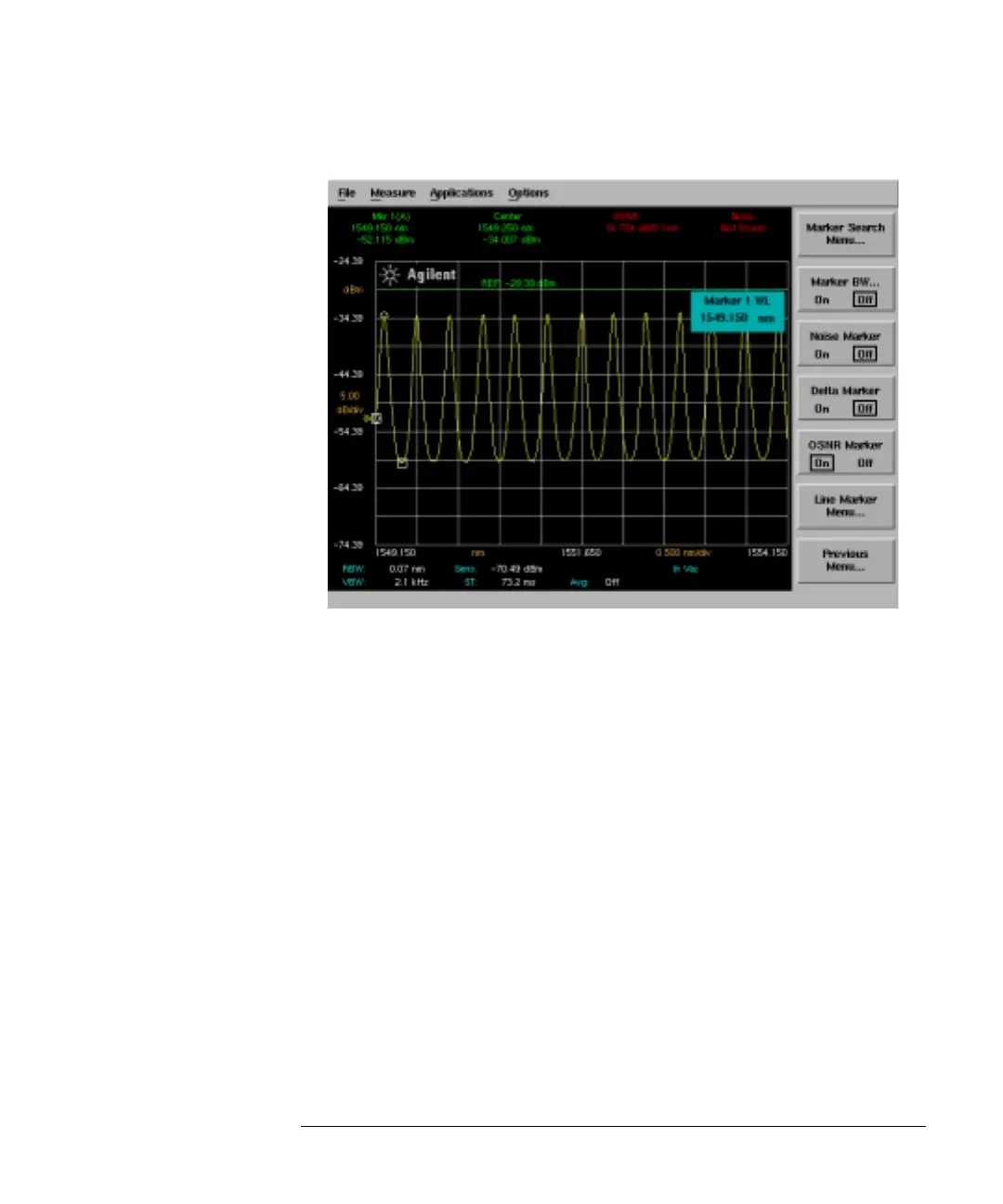3-53
Function Reference
OSNR Marker
Noise Not Found error message
Tip: If this error occurs, decrease the pit excursion (when you are in pit
mode), increase the span (when you are in auto or manual mode), or select
manual (when you select auto mode) to adjust the offset.
Center Not Found and OSNR Not Valid occurs if no signal or peaks are
found.
OSNR Not Found occurs if the noise level is higher than the signal level.
Tip: If no signal or no peaks are found error occurs, reduce the peak excur-
sion and/or threshold values. If the noise level if higher than the signal level,
change to Pit Mode or manually adjust the offset.
