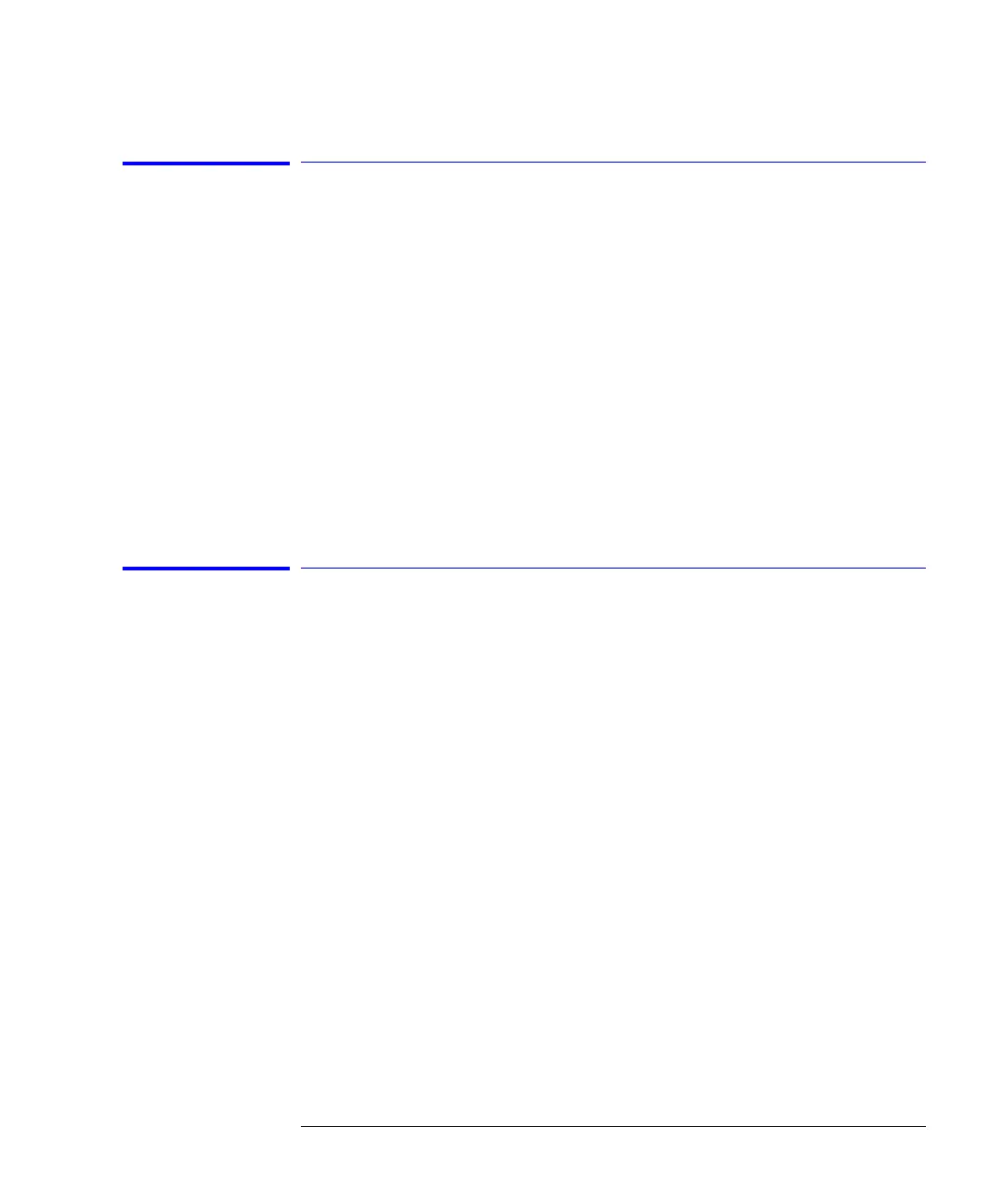3-55
Function Reference
Options
Options
Accesses the Current Source Setup and Light Source Output Setup softkeys.
Current Source Setup panel allows you to set the current limit, enable pulse
mode and synchronize the ADC sync output. See “Current Source Setup” on
page 3-20
Light Source panel turns the desired light source on or off. The number and
type of sources displayed depends on the options installed. See “Light Source”
on page 3-33
Key Path System > Options
Remote
Commands
SOURce[n]:STATe
OSA Extended State Information
Displays the OSA extended state information:
• Align Pos (Internal)
• Align X (Internal)
• Align Y (Internal)
• Amp Corr
• Grat Offset
• Grating Order
• Hi Gain TransZ amplifier stage value
• Line Spacing
• Lo Gain TransZ amplifier stage value
• S1
• Trajectory alignment Data (Internal)
Key Path System > More System Functions > Service Menu > Adv Service Functions
> More Adv Service Menu > Extended State Info
