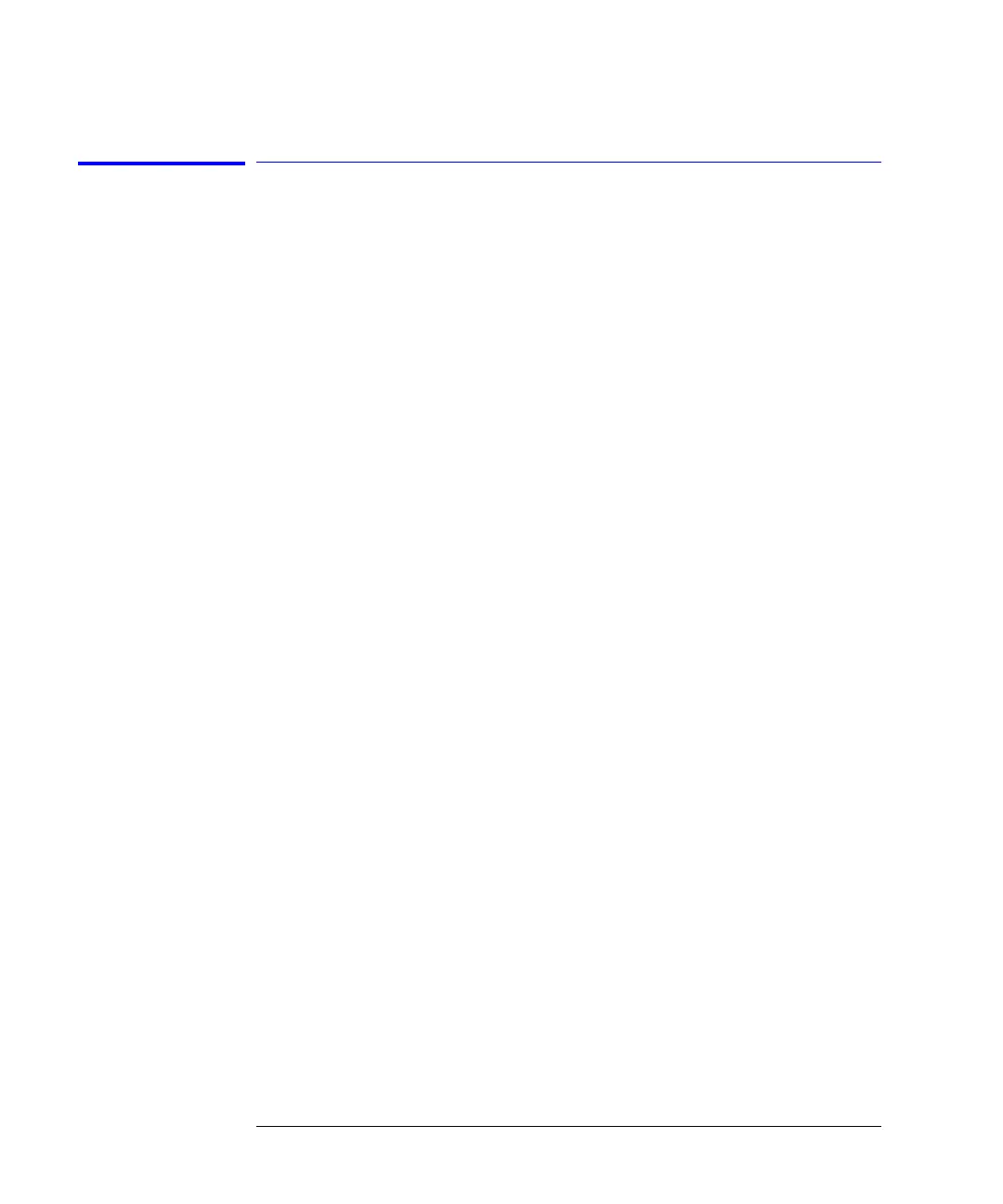3-64
Function Reference
Power On State IP/Last
Power On State IP/Last
Selects the state, IP or Last, of the instrument when it is turned on. The
default state is IP.
If IP is selected, the instrument will turn on in a known, preset state. With the
settings as they would be after pressing the front-panel Preset key. For a list of
parameter settings, Refer to “Preset” on page 3-65.
If Last state is selected, the instrument will turn on with the settings as they
were when the instrument was turned off. This is equivalent to recalling a
saved instrument state or measurement file.
Key Path System > More System Functions > Service Menu > Power On State IP/Last
