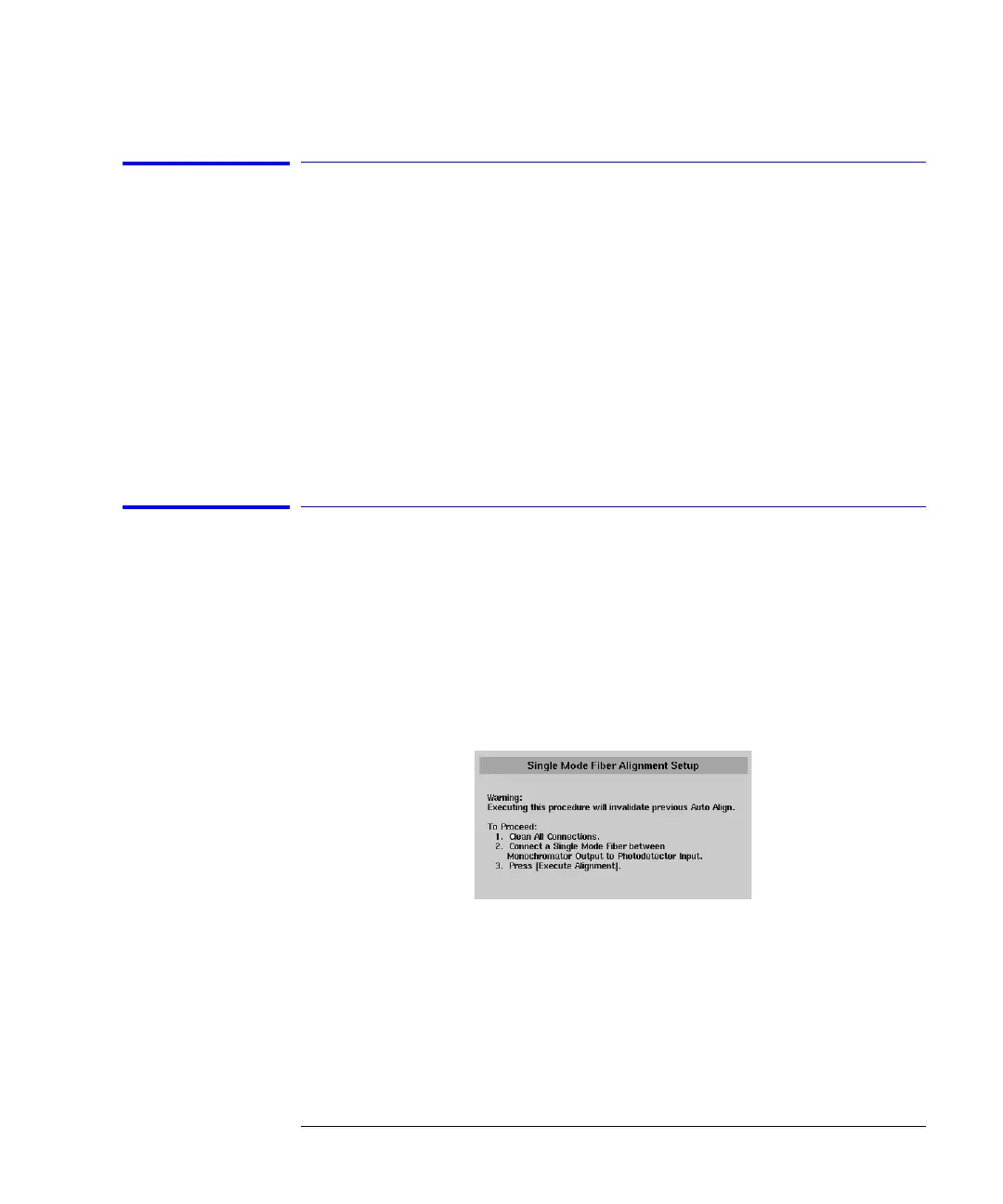3-85
Function Reference
Show Warnings
Show Warnings
Opens a window displaying warnings. You can print the queue, clear the
queue, or page up and down to view the information. If no warnings are gener-
ated, the function will be shaded.
Key Path System > Help > Show Warnings
Related Functions Show Hardware Errors, Show Critical Errors, Show Notices, or Revision
Remote
Commands
SYSTem:ERRor?
Single Mode Alignment
For 86141B only
Performs an auto align on the external signal path. The external path from the
monochromator output to the photo diode input must be connected before
performing the auto align.
When Single Mode Alignment is selected, follow the on-screen instructions in
the setup panel.
The Single Mode Fiber Alignment Setup panel
Key Path Appl’s > Measurement Modes > Filter Mode > Single Mode Align
Related Functions CALibration:ALIGnment
