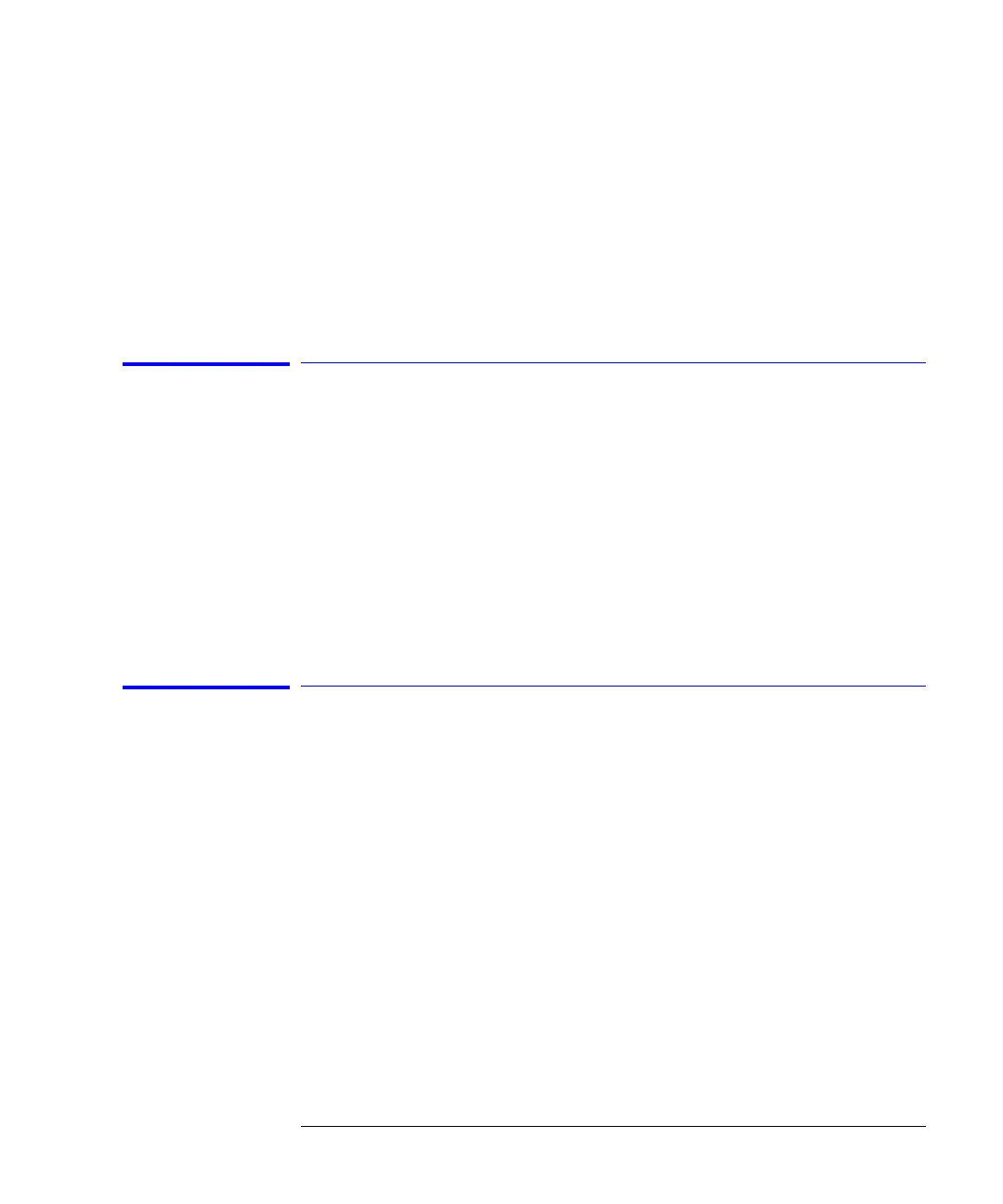3-103
Function Reference
Wavelength Offset
Mkr 1| 2
Remote
Commands
(Wavelength Line Marker 1):CALCulate[1|2|3|4|5|6]:MARKer[1|2|3|4]
:SRANge:LOWer
(Wavelength Line Marker 2):CALCulate[1|2|3|4|5|6]:MARKer[1|2|3|4]
:SRANge:UPPer
(Sweep Limit):SENSe:WAVelength:SRANge:UPPer
Wavelength Offset
Specifies the wavelength offset. This is an offset between the measured wave-
length and the displayed wavelength. You can calibrate the TLS with a wave
meter and correct for any offset. Entering a value in the wavelength offset has
no affect on the trace.
Key Path Wavelength > Wavelength Setup > Wavelength Offset
Remote
Commands
SENSe:WAVelength:OFFSet
Wavelength Setup
Accesses the Wavelength Setup panel:
• center wavelength step size
• user wavelength calibration date
• wavelength calibration
• wavelength offset
• wavelengths referenced in
• wavelength units
Key Path Wavelength > Wavelength Setup
Remote
Commands
CALibrate:WAVelength:STATe ON
CALibrate:WAVelength:STATe OFF
SENSe:WAVelength:OFFSet
SENSe:WAVelength:CENTer:STEP:INCRement
