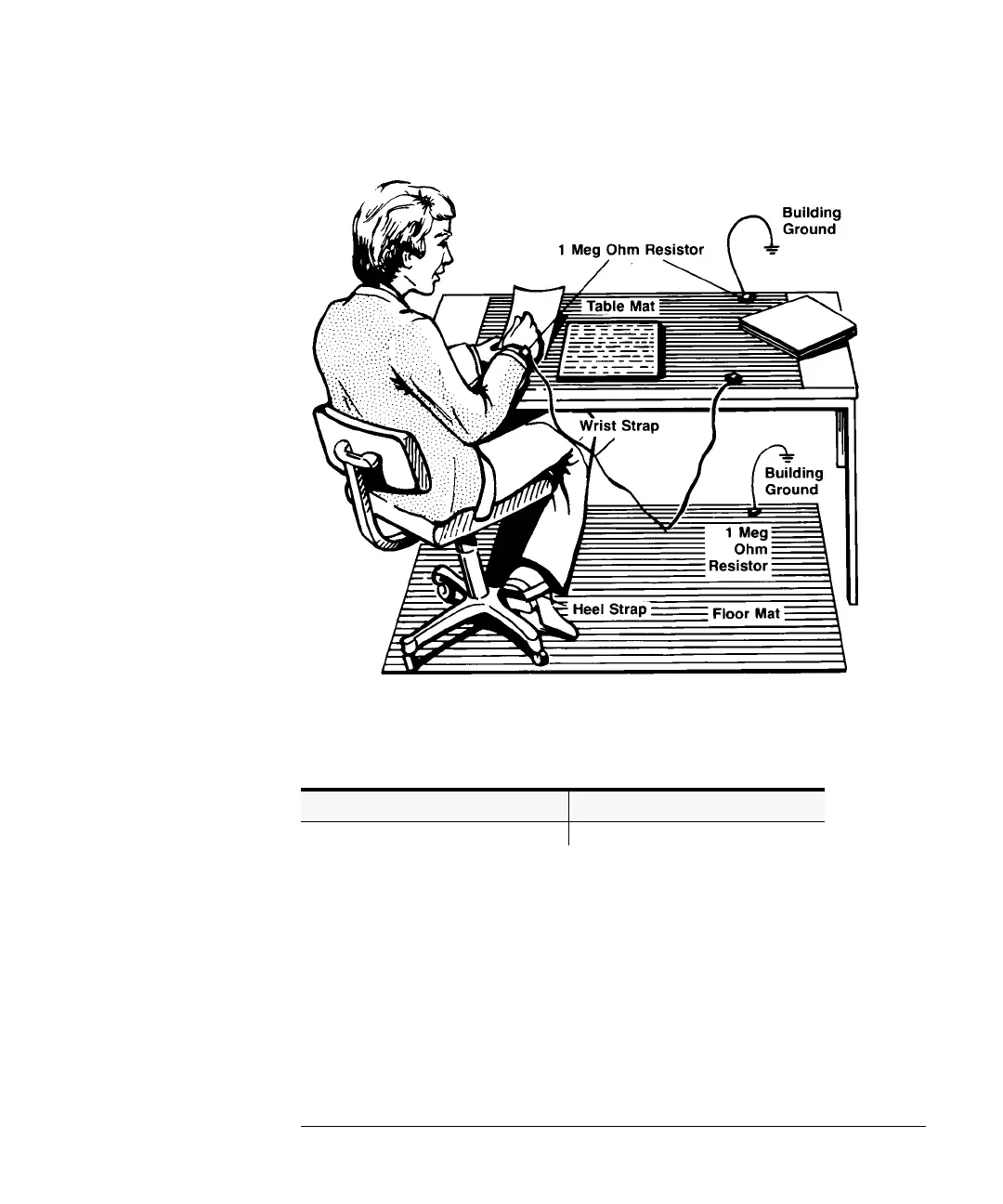6-5
Maintenance
Printer Head Cleaning Procedure
Figure 6-1. Example of a static-safe workstation
To clean the
printer head
Table 6-2. Printer Accessories
1 Turn off the Agilent 86140B series optical spectrum analyzer, and remove the
line power cord.
2 Place the instrument at a static-safe work station as described in the
introduction to this procedure.
3 Use a coin or screwdriver to open the printer door that is located on the top of
the instrument.
Agilent Part Number Description
9270-1605 Printer Paper
