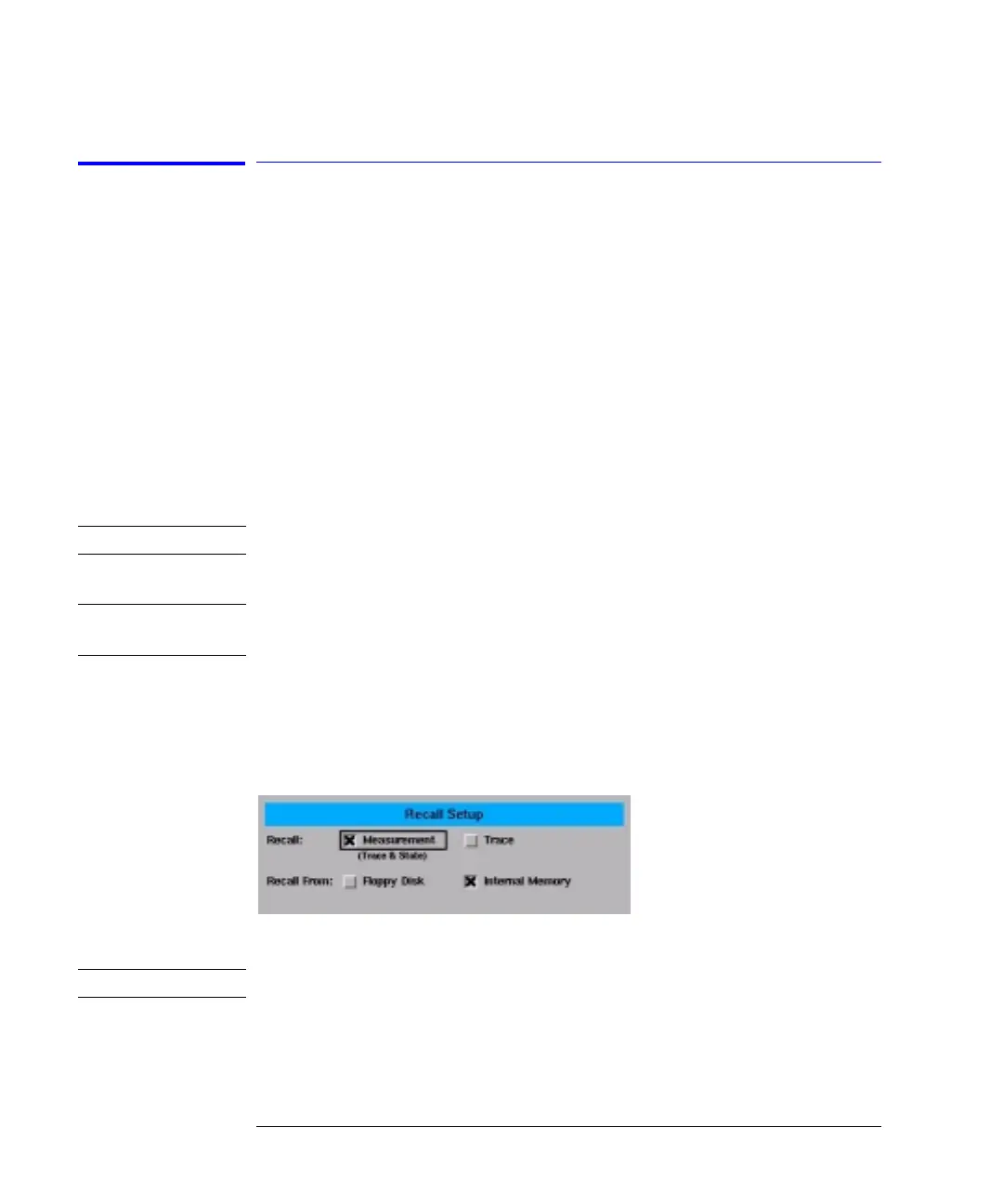2-24
Using the Instrument
Saving, Recalling, and Managing Files
Recalling Measurement and Trace Data
You can recall measurement and trace data using the following methods:
• Fast Measurement Recall Mode
• Recall Setup Panel Mode
Refer to “Recall (Recall Setup Panel)” on page 3-67.
Recalling Data in Fast Meas Recall Mode
1 Press the front-panel Save/Recall key.
2 Press the Fast Meas RECALL softkey.
3 The instrument recalls the measurement state previously saved as
FASTSAVE.dat by the Fast Meas Save function.
Note The auto span value will not be saved with the measurement.
Recalling Measurement and Trace Data
Note To insure accurate measurements, a wavelength calibration should be
performed each time measurement data is recalled from memory.
1 Press the front-panel Save/Recall key.
2 Press the Recall Menu.... softkey.
3 The Recall Setup panel opens.
The Recall Menu setup panel
Note The auto span value will not be saved with the measurement.
Recall Setup Panel
Selections
Recall
Selects whether a measurement or trace will be recalled.
