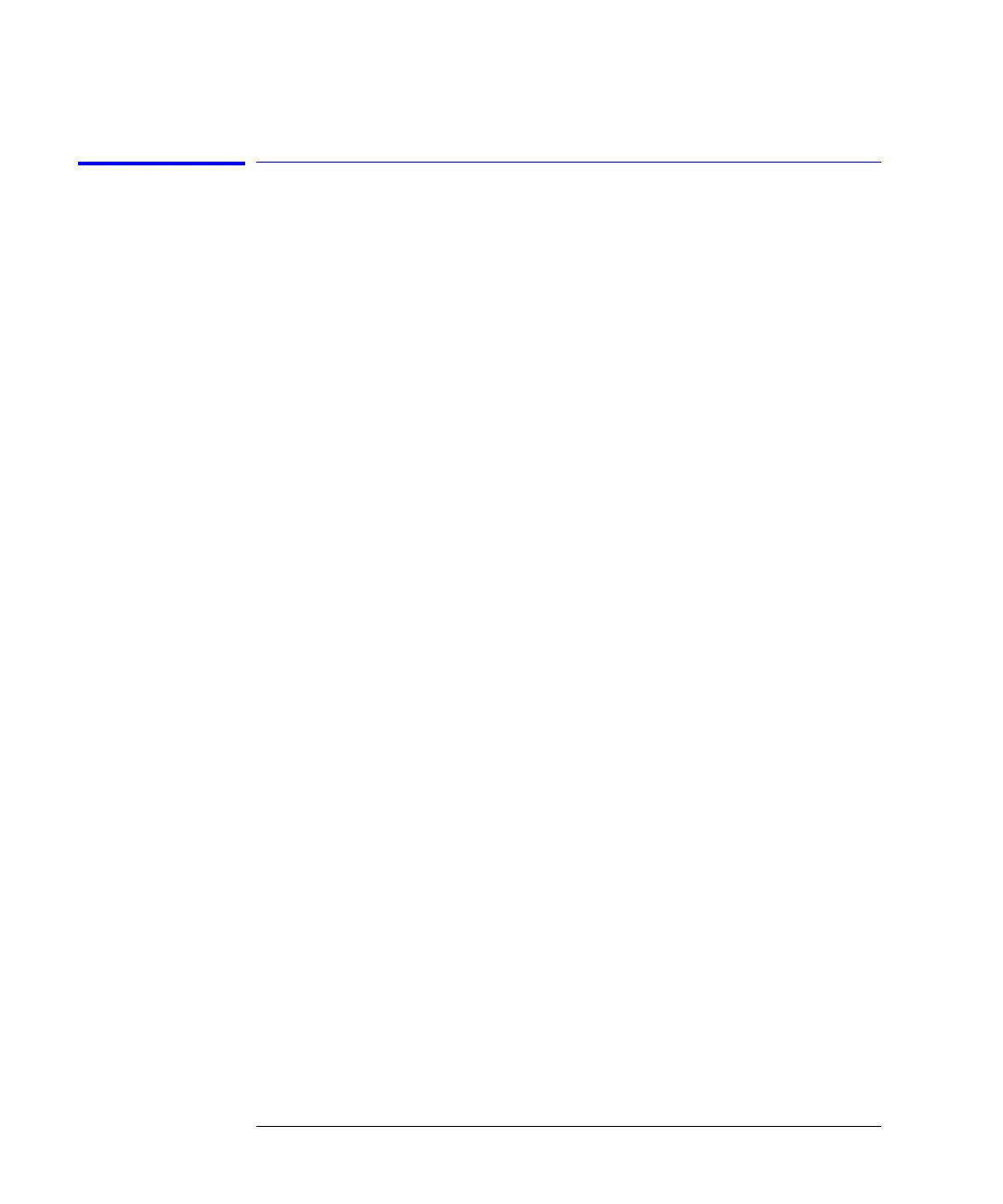2-26
Using the Instrument
Saving, Recalling, and Managing Files
File Sharing and Printing over a Network
This function uses the LAN to print to network printers and store, recall or
delete data on remote hard drives. The data can then to be accessed and
shared among the users and printed on designated printers.
To access the file and printer share softkeys, you must first configure the net-
work and enter the user share identity/user profile information for remote
shares. The softkeys for file and printer share will then become available for
selection.
Create a file or print share.
1 Configure the network. Refer to “Setting Up the OSA for Remote Operation” on
page 4-4 for instructions on how to configure the network.
2 From the front panel, press System > More System Functions > GPIB &
Network Setup > User Share Identity.
3 Enter the User Name, Password, and Workgroup. Use the keyboard to enter the
information or press Edit Field to access the User Workgroup Setup panel then
close the panel.
4 From the Network Setup, press File Share and enter the Share Path and
optional IP address. The format of the share path is \\server\”share name.”
Please note that you cannot specify directories within the share. Up to four
remote file shares are available.
5 Press Printer Shares and enter the share path and optional IP address. Use the
keyboard to enter the information or press Edit Field to access the User
Workgroup Setup panel. Up to four remote printer shares are available.
6 To activate the printer share, press System > Printer Setup and select the
configured share. To activate the file share, press Save/Recall then either
Save, Recall or Delete and select the configured share. Note if you have not
configured the share the Network File Share buttons will not be active.
