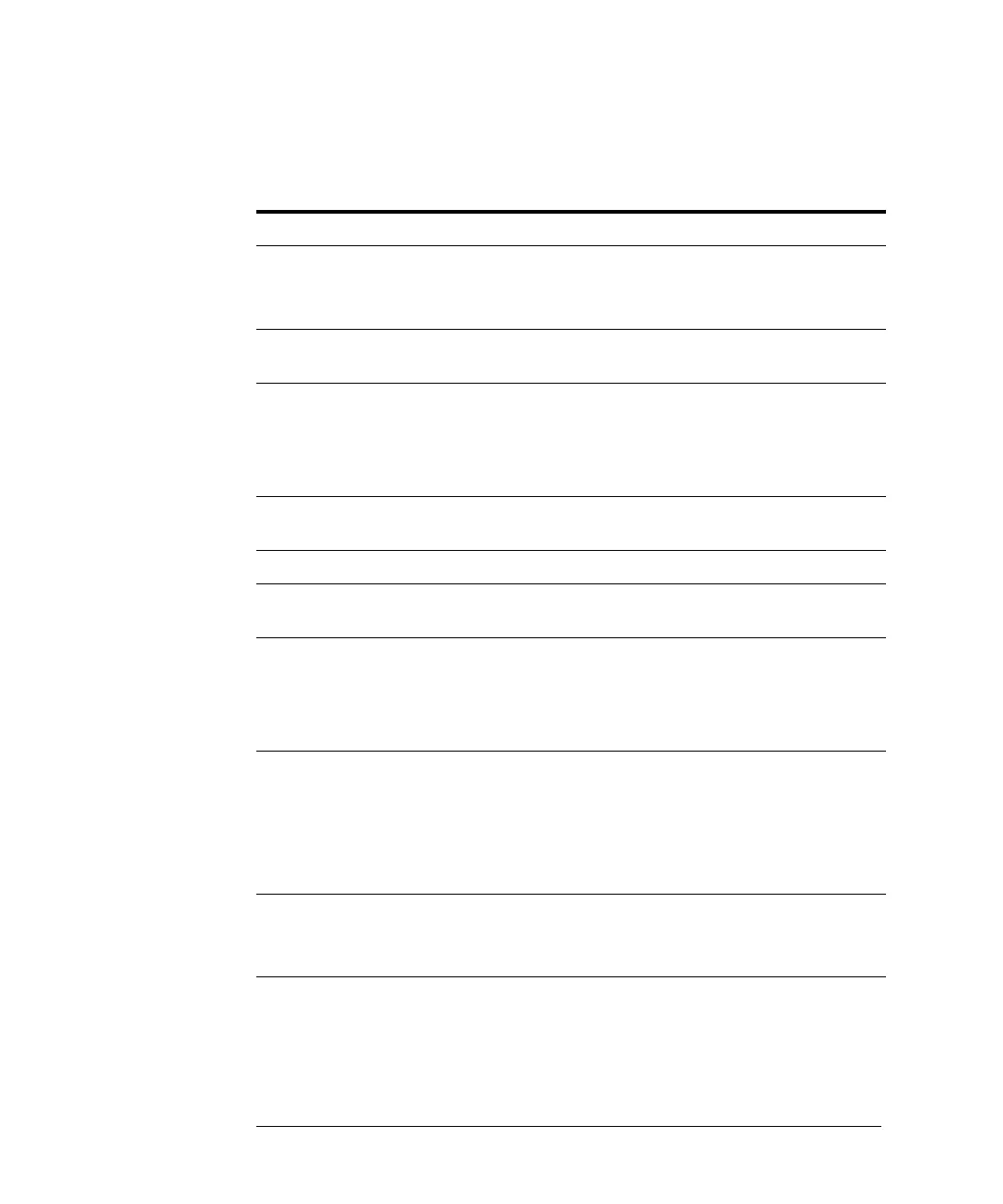2-32
Using the Instrument
Analyzer Operating Modes
Table 2-6. Differences Between Agilent 86141B and 86144B/86146B
86141B Unique Operation (Internal 50 µm Fiber Switch)
Filter mode initialization:
• Previous settings are lost
• A single sweep is taken
Markers used:
• The marker is set to the reference level
Functions limited to:
• Taking a single sweep
• Changing resolution bandwidth
• Resolution bandwidth is Marker 1
Filter mode functions available:
• Exit recalls the last selected state parameters prior to entering filter mode
86144B/86146B Unique Operation (External 9
µm Fiber Connection)
Filter mode initialization:
• No default settings
Markers used:
• Filter marker is the normal noise marker
• OSNR marker is the center marker
• Bandwidth marker is the center wavelength marker
Functions limited to:
• Fiber selection
• Applications
• Calibration
• ADC
Filter mode functions available:
• Transfer and restore state file in filter mode
• Save in filter mode
