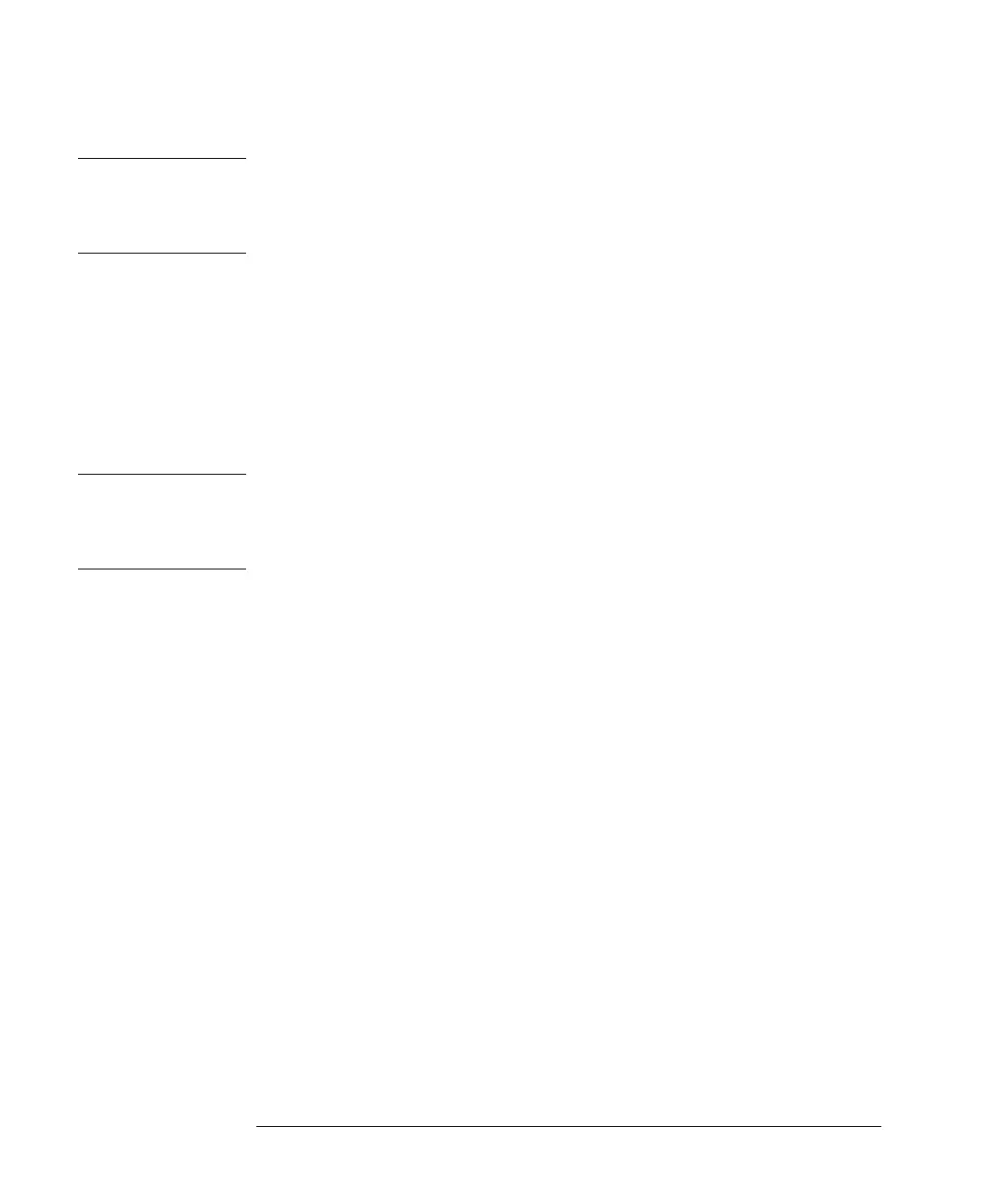3-8
Function Reference
Amplitude Setup
Note Turning Auto Zero off allows the instrument to sweep faster, but results in less
accuracy on low level signals. The optical spectrum analyzer performs a more
complete zeroing when the instrument is first turned on. You can run this more
complete routine anytime by pressing the Zero Now softkey.
Auto Chop Mode
(Not available on 86144B/86146B models)
Enables the optical spectrum analyzer chop mode. Chop mode increases
dynamic range for long sweep times by subtracting ambient light. Subtracting
the ambient light can improve sensitivity but slows down the sweep speed.
Pressing the front-panel Preset key turns this function
OFF.
Note Sweep times of 50 msec × the # of trace points, or longer, use a special “chop”
mode. Chop mode increases dynamic range, stabilizes measurements against
drift, and reduces effects of stray light. This special chop mode is enabled by
setting the Auto Chop mode to on.
Power Calibration
Power Calibration allows you to use amplitude correction factors either from
the factory calibration or from the last successful user calibration. Pressing
the front-panel Preset key resets this function to User. If a user calibration has
not been performed, the factory calibration data is used.
User Power Cal Date
The User Power Cal Date displays the date of the last successful user-per-
formed amplitude calibration.
Amplitude Correction Sel
Allows you to select a correction set to be applied to the measurement results.
Only one set can be selected at a time. Refer to “Amplitude Correction Remote
Commands” on page 5-16 for an overview of the amplitude correction remote
commands.
Amplitude Correction Mode
Allows you to turn the AMPCOR ON or OFF.
