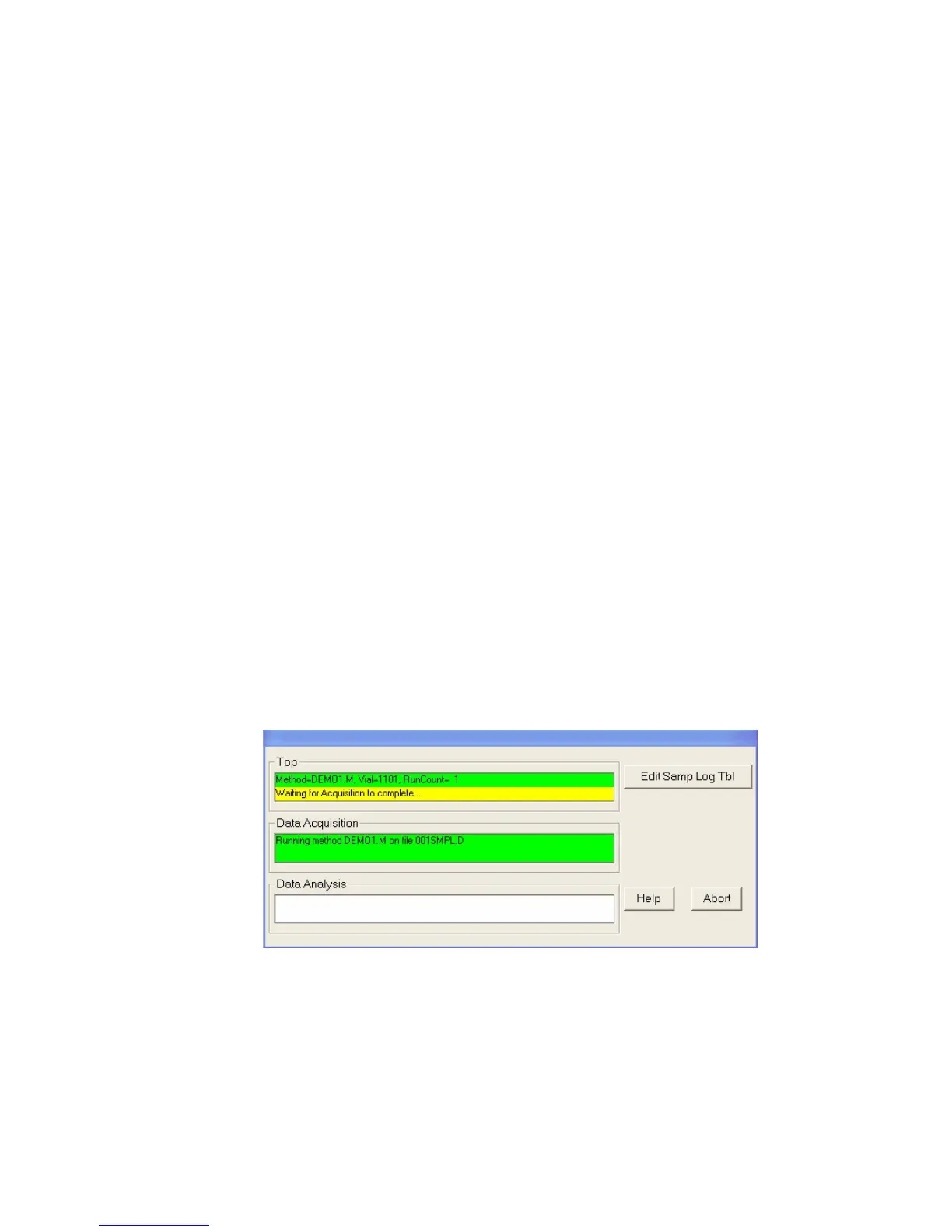24 G7200-90210 (Rev. A) MassHunter Workstation Quick Start Guide
4 The Data Batch Directory is set to a unique name based on the current
date and time. The format is year, month, day, hour, and sequential
numbers. For example, 08H14K01.B is the second batch directory created
between 10AM and 11AM on August 14, 2008. The parts of the name are
derived as follows:
If you wish, you can type in a different directory name instead. The name
can be up to eight characters long. The batch folder will be created in
C:\ICPMH\1\DATA\.
5 (optional) Select the Import DA Method from Existing Batch check box to
import an existing data analysis method from the specified data batch
directory. You can import the DA Method Only or the DA method and Std.
Data.
6 Click the Edit DA Method button in the lower left of the dialog box, then
create a Data Analysis method as described on page 28.
7 Click the Run Sequence button to start the run. The Run Sequence Status
dialog box appears.
8 If desired, you can monitor acquisition as described in online help.
9 When the sequence is complete, analyze the data as described in the
following section.
08 = 2008
H = August
(month - A through L corresponds to the 12 months, in order, so A = January, etc.)
14= the day of the month
K= the hour of the day
(A - X correspond to 0 - 23)
01= a sequential number for sequences run within the same hour, i.e. 00, 01, 02, and so on
.B= the file extension for a batch file