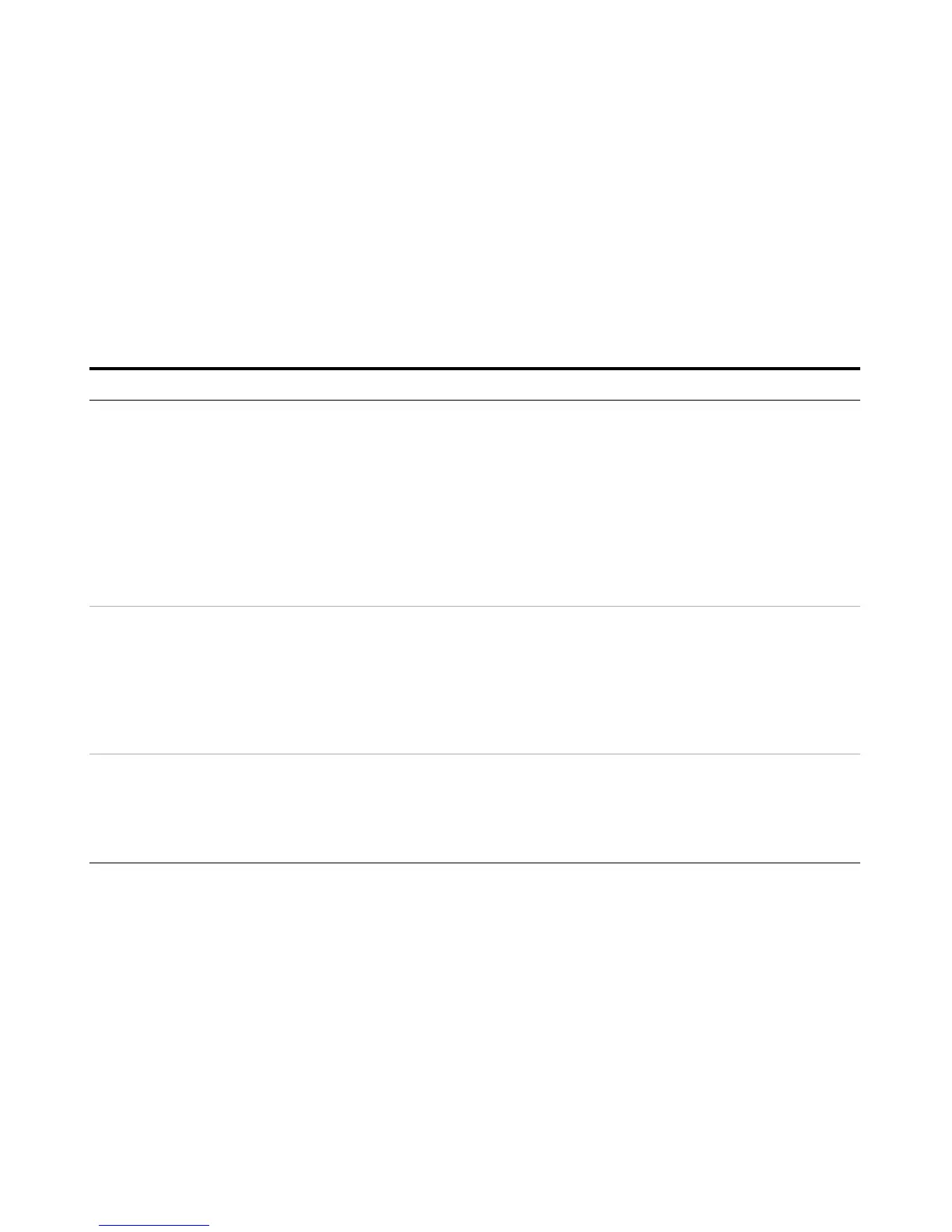G7200-90210 (Rev. A) MassHunter Workstation Quick Start Guide 25
Quantitative Data Analysis
The following topics will help you perform data analysis on your samples with
the Agilent 7700 Series ICP- MS MassHunter Workstation.
Typical scenarios for Data Analysis
Description
To import an existing
method
The data was acquired with reference to a Data Analysis (DA) method.
(E.g. the “Edit DA Method” button was clicked or the “Import DA Method from Existing Batch”
option was selected when setting up the sequence).
In this scenario, the ICP-MS Data Analysis window opens automatically after acquiring the data.
Proceed in one of the following ways:
• If no changes are required to the DA method, then proceed to “View analysis results” on
page 33 and to “Generate a report” on page 34.
• If you wish to modify the existing DA method for this acquired data, then proceed to “Create
the Data Analysis (DA) method for Quantitative data analysis” on page 28 to open the Method
Editor and make changes to the DA method.
To create a method
after completing data
acquisition
The data was acquired without reference to a DA method.
In this scenario, the ICP-MS Data Analysis window opens automatically after acquiring the data,
but only the file name is displayed, since no analysis method has yet been applied. Proceed as
follows:
a Open the method editor as described in “Create the Data Analysis (DA) method for Quantitative
data analysis” on page 28.
b Proceed to create a DA method for Quantitative data analysis.
To create a method
before performing data
acquisition
You want to create a DA method without reference to any acquired data.
a Follow the steps in“Open an existing batch for data analysis” on page 26 to create a new batch
folder, since a data batch does not already exist.
b If desired, import samples as described in Step 3.
c Proceed to “Create the Data Analysis (DA) method for Quantitative data analysis” on page 28.
