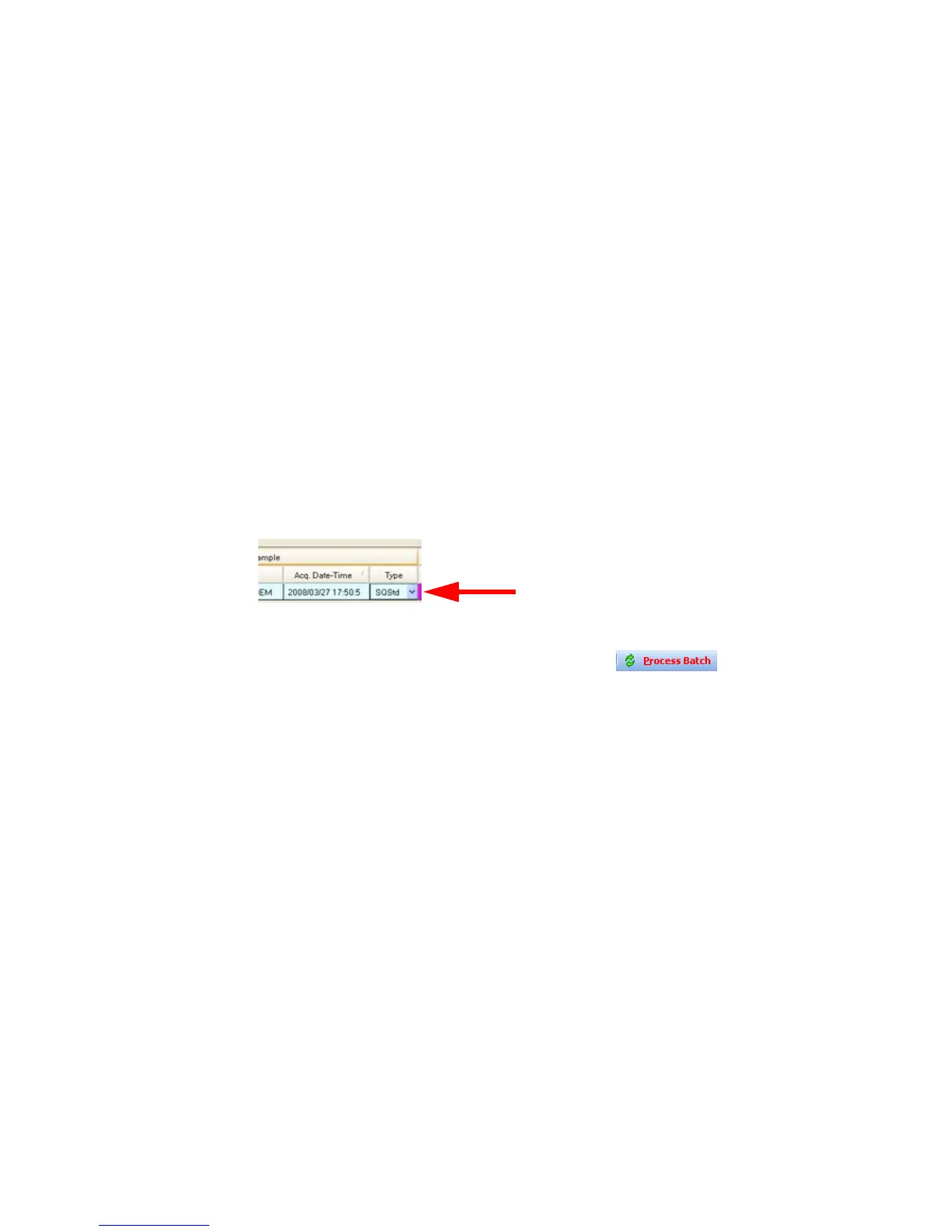G7200-90210 (Rev. A) MassHunter Workstation Quick Start Guide 41
Correcting the Semiquant Factors
On MassHunter Workstation, the SemiQuant factors are predefined for each
element. The greater the SemiQuant factor, the more efficiently that element is
ionized in the plasma, yielding a higher sensitivity. Use the following
procedure to correct the SemiQuant factors, as necessary.
1 Select and measure standard sample containing three or four elements
whose concentration are known. Make sure that the concentrations of the
elements in the standard sample cover the low, medium, and high ranges of
the mass spectrum, or use the tuning solution that contains Li, Co, Y, Ce
and TI as the standard sample.
2 In the ICM- MS Data Analysis window, load the data for the standard
sample into the batch folder.
3 Set the sample type of the loaded Standard Sample to SQStd as shown in
the example below:
4 Process the batch in either of the following ways:
• Click the Process Batch toolbar button , or
• Select Process Batch from the Process menu.
The SemiQuant factor for all elements will be corrected based on the
elements of known concentration in the standard sample (SQStd).
