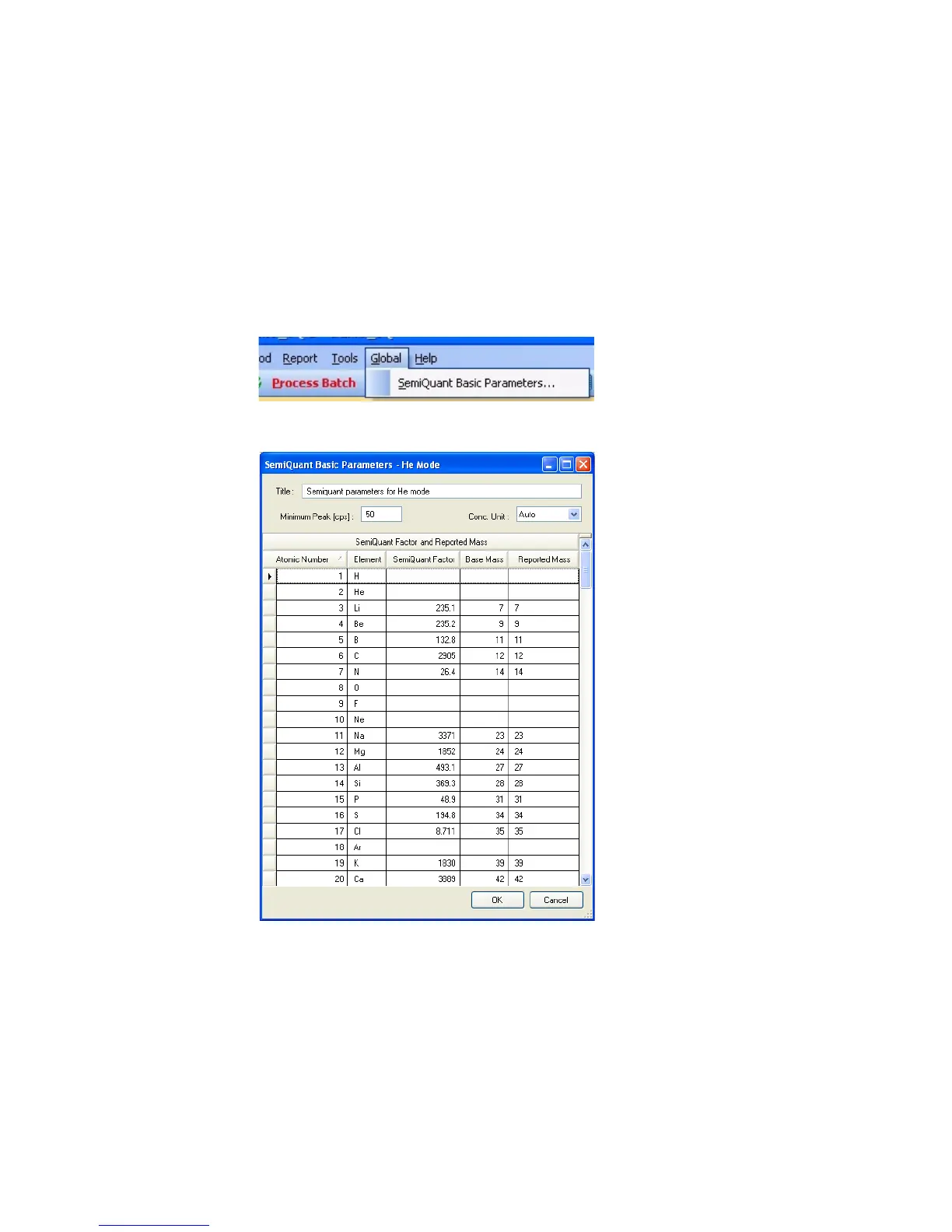42 G7200-90210 (Rev. A) MassHunter Workstation Quick Start Guide
Change the SemiQuant Factors
You can configure the SemiQuant factor, Base mass, and Reported mass
(isotopes).
1 Select SemiQuant Basic Parameters from the Global drop- down menu in
the ICP- Analysis window:
The SemiQuant Basic Parameters dialog box opens.
2 Make the change by either:
• Right- clicking within the table and selecting from the context menu; or
• Selecting a cell and directly editing its content.
Refer to the Help for more details.
