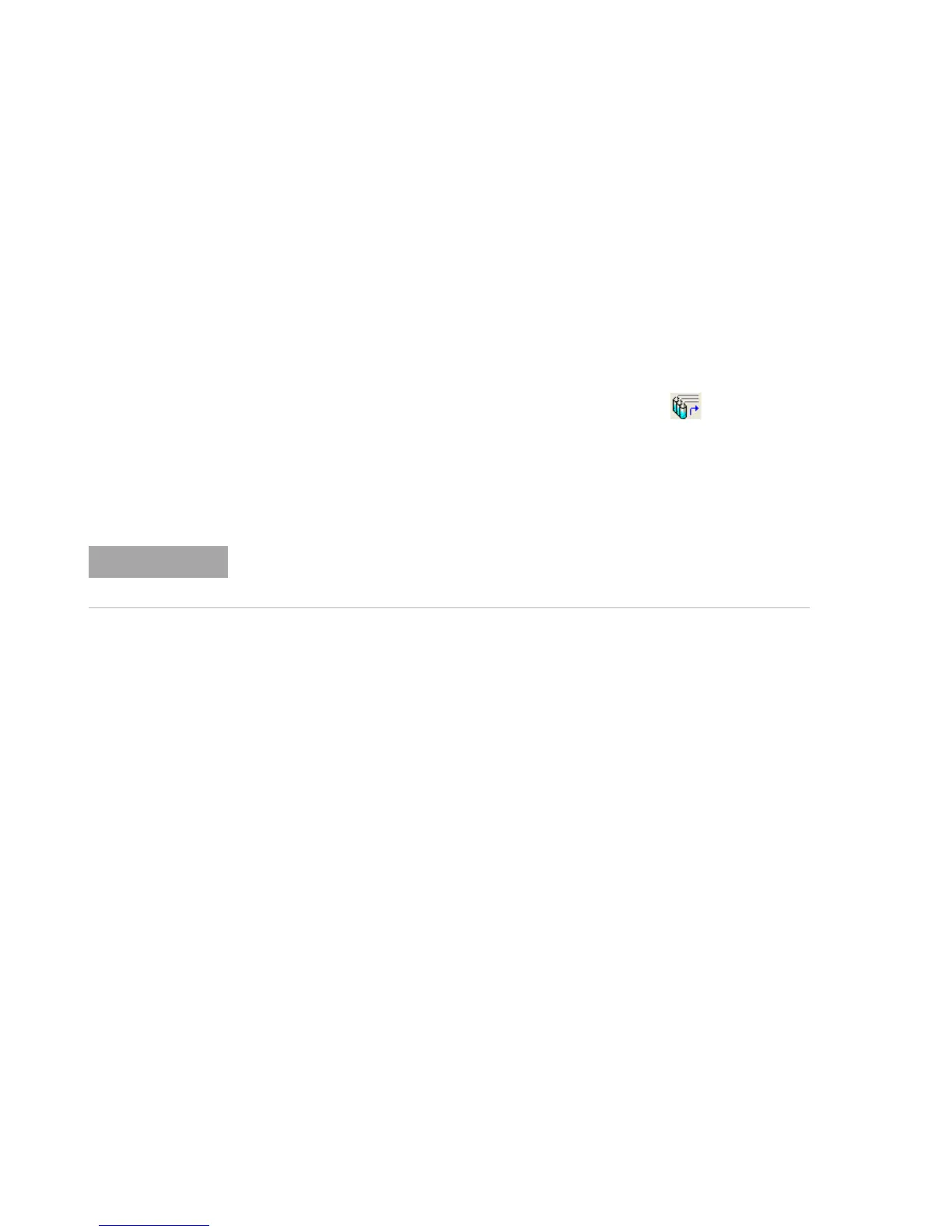G7200-90210 (Rev. A) MassHunter Workstation Quick Start Guide 37
Analyze the samples
1 In the sequence table, set up a sequence with samples in the following
order:
a Tuning solution (1 ppb Li, Co, Y, Ce, Tl) - Sample Type is “SQStd”
b Blank (i.e. nitric acid) - Sample Type is “SQBlk”
c Sample 1 - > Sample 2 - > Sample 3 ... - Sample Type is “Sample”
2 Run the sequence:
a Select Run from the Sequence menu or click the icon on the toolbar
to open the Start Sequence dialog box.
b Click the Run Sequence button to start the run. The Run Sequence
Status dialog box appears.
c If desired, you can monitor acquisition as described in online help.
Create a new batch or open a new batch for SQ data analysis
Refer to “Open an existing batch for data analysis” on page 26 and
“Creating a new batch for data acquisition” on page 26.
NOTE
The same scenarios apply for offline Semi-quantitative data analysis as described in
“Typical scenarios for Data Analysis” on page 25.
