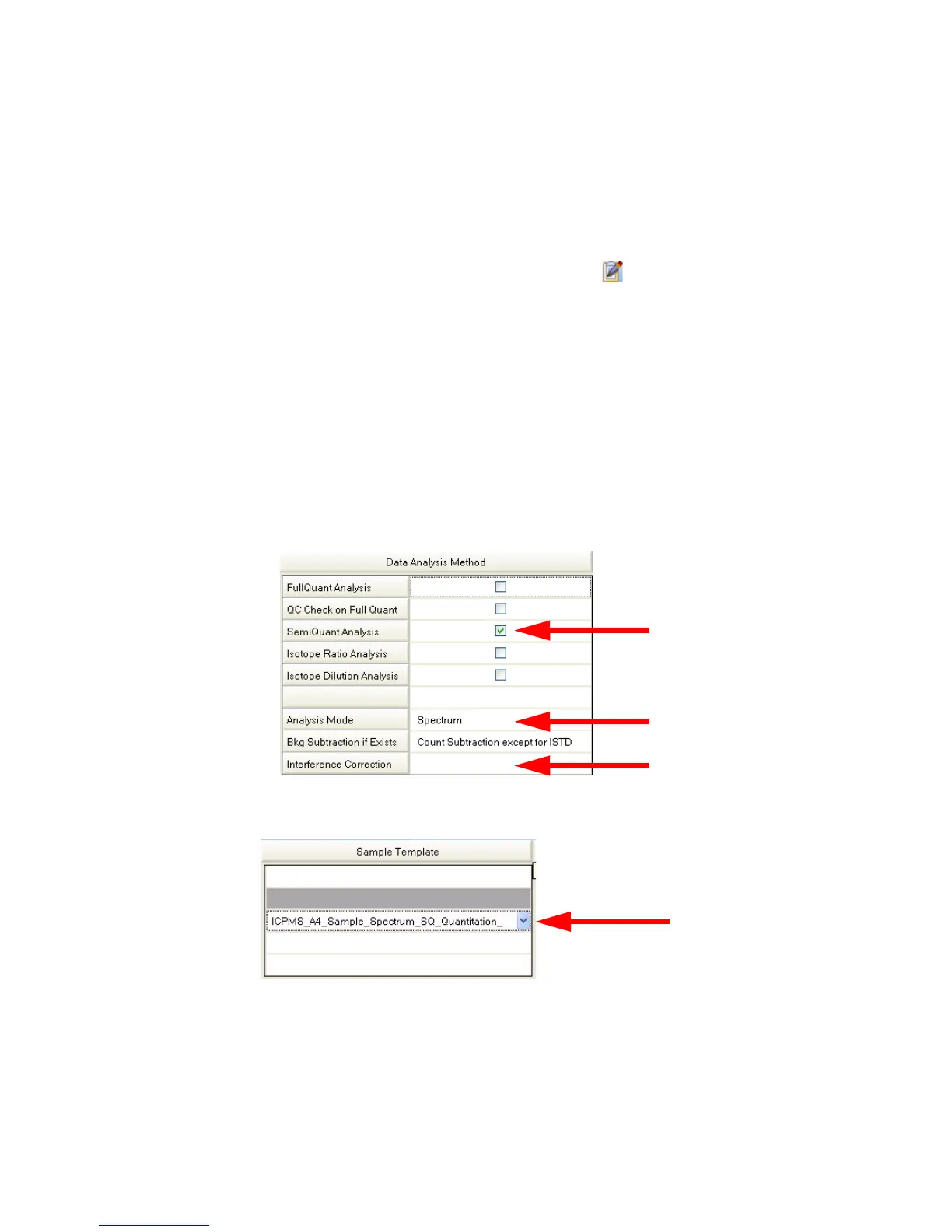38 G7200-90210 (Rev. A) MassHunter Workstation Quick Start Guide
Create the Data Analysis (DA) method for SemiQuant data analysis
1 Open the Method Editor window in either of the following ways:
• Click the Edit Method toolbar button , or
• Select Edit from the Method menu.
Tip To import existing DA method, click Import Method only or Import
Method and Standard Data and select an analysis file to import.
2 Select Data Analysis Method from Method Tasks section 2 (on the left side
of the screen) to display the Data Analysis Method pane.
3 Set the options as shown below:
a Mark the check box for SemiQuant Analysis.
b Set the Analysis Mode to Spectrum.
c Select the correction method from the Interference Correction list.
4 Select a Sample Template from the list.
5 Select SemiQuant from Method Tasks section 3 to display the SemiQuant
pane.
3a
3b
3c
