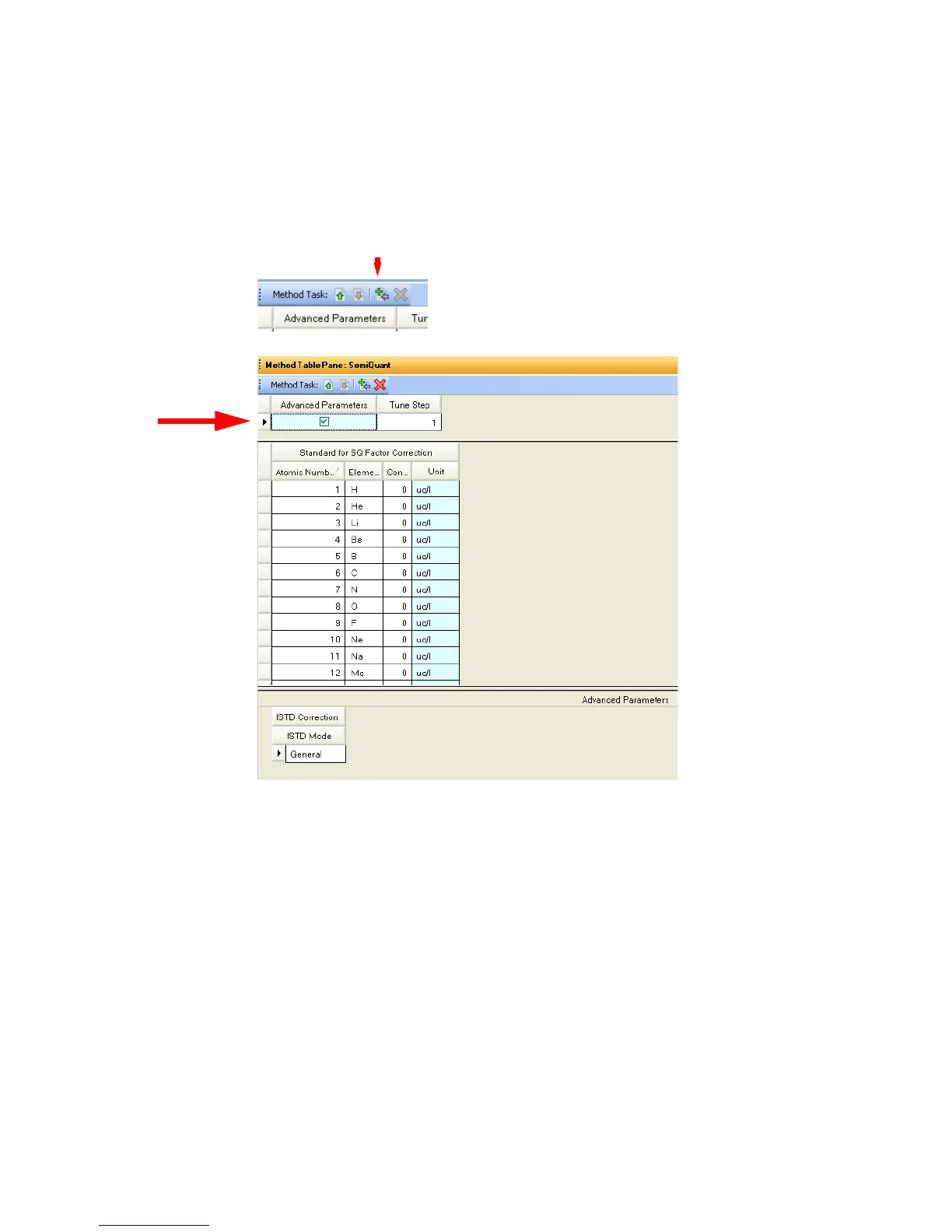G7200-90210 (Rev. A) MassHunter Workstation Quick Start Guide 39
Tip You can select elements to show in the pane by clicking Add/Remove
Standard Element.
6 On the SemiQuant Method Table pane:
a Mark the check box for Advanced Parameters.
b Set the concentration of the elements in the standard sample being used
for the SemiQuant factor correction.
c Select the ISTD correction method.
For setting details, refer to “SemiQuant Pane” in the “Commands
Reference” section of online help.
7 Select Validate from Method Tasks section 5. Correct any method errors
before proceeding.
8 Select Return to Batch- at- a- Glance from Method Tasks section 5.
Click Yes to save the Data Analysis method.
6a
