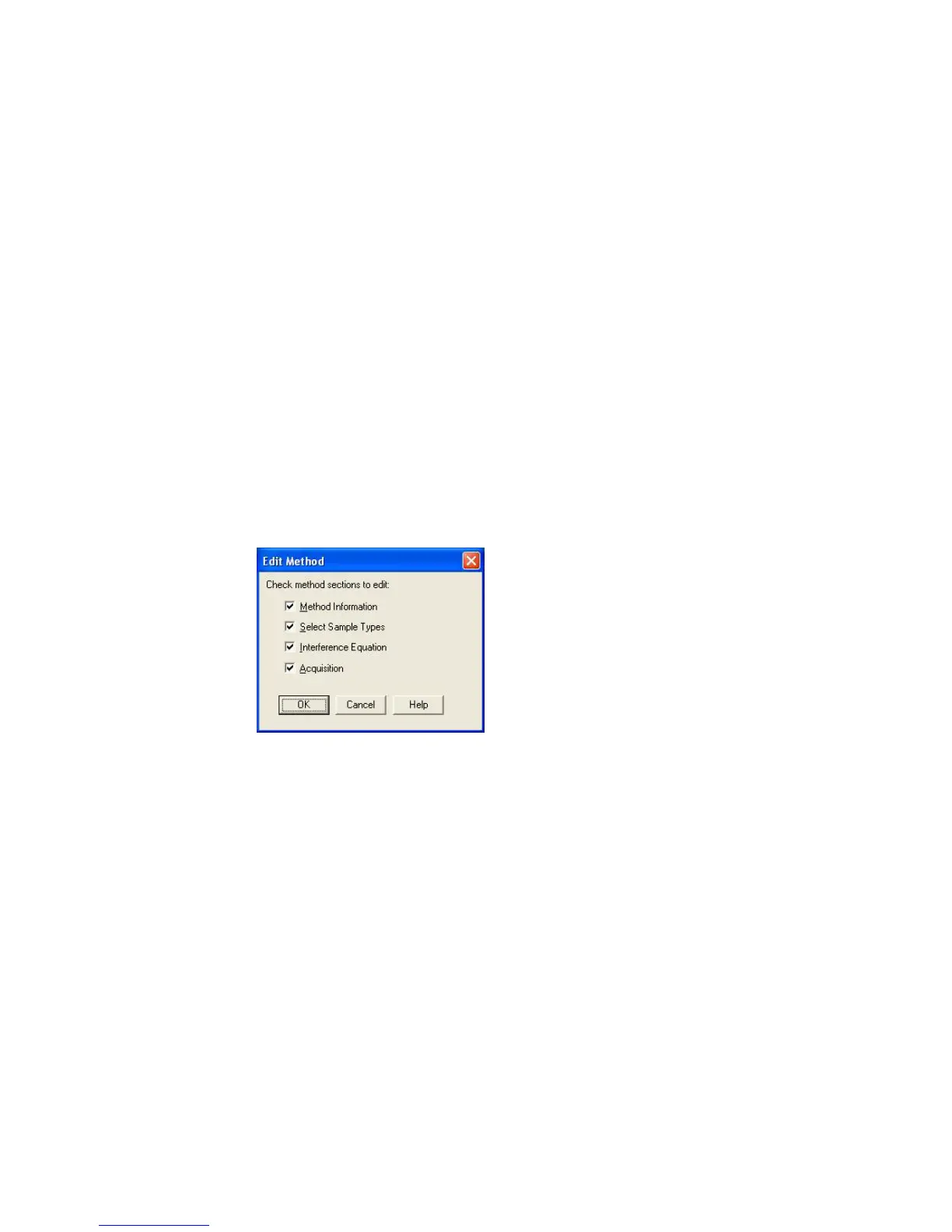12 G7200-90210 (Rev. A) MassHunter Workstation Quick Start Guide
Setting Quantitative Method Parameters
The following topics will help you create an acquisition method for
quantitative analysis with the Agilent 7700 Series ICP- MS MassHunter
Workstation.
Set up a Quantitative Method
Create a quantitative method for environmental analysis as described below:
1 Select Edit Entire Method from the Methods menu. This initiates a series
of dialog boxes, so you can set the parameters for your method. See the
online help for a full description of the items on these dialog boxes.
Tip See also “Use the Method Wizard to create a method” on page 19.
2 On the Edit Method dialog box, mark the following options, then click OK.
3 On the Method Information dialog box:
a Enter a comment
b Mark the Data Analysis check box to run the data analysis automatically
after data acquisition. For instructions on setting up a Data Analysis
method, see “Open an existing batch for data analysis” on page 26.
c Click OK.
