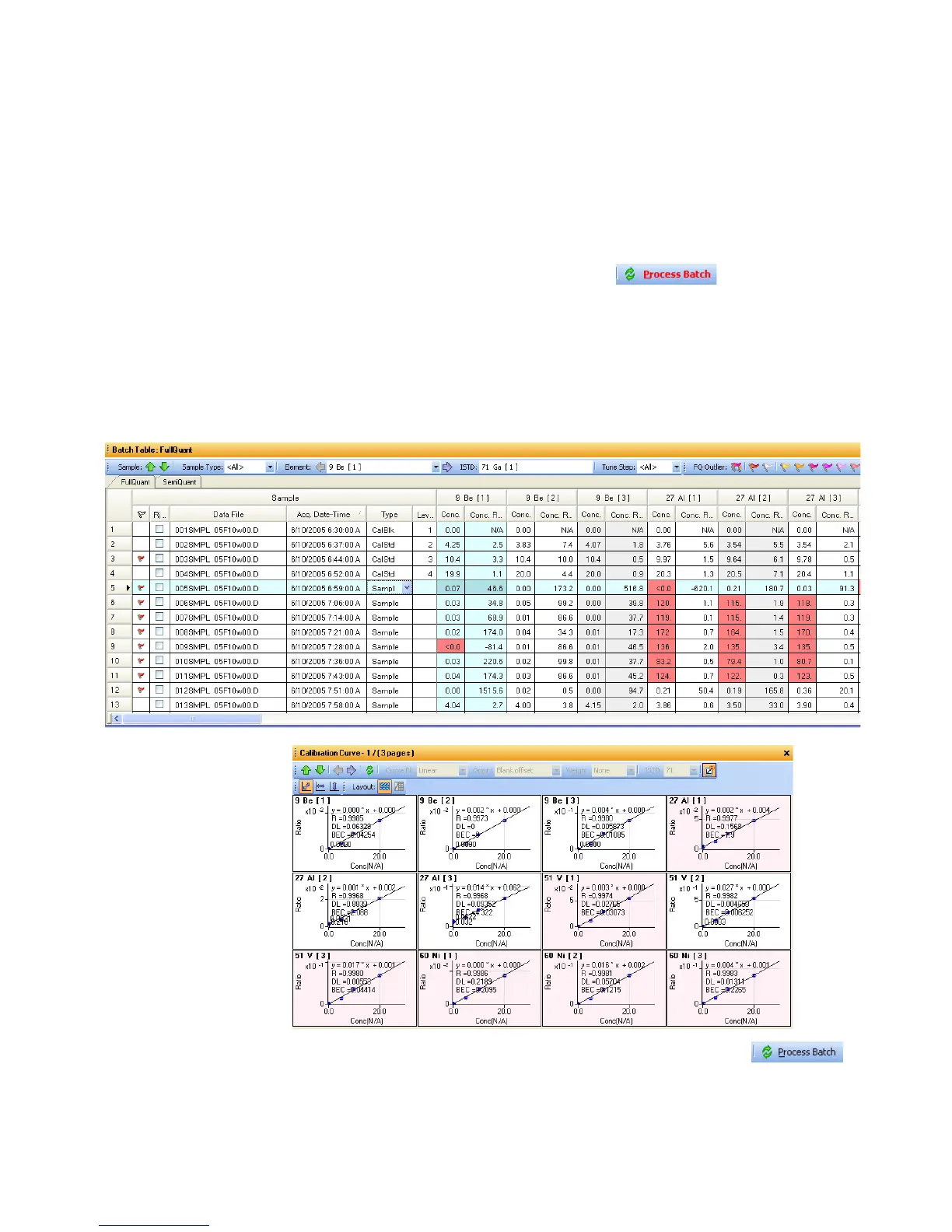32 G7200-90210 (Rev. A) MassHunter Workstation Quick Start Guide
Process the batch
1 Initiate batch processing in either of the following ways:
• Click the Process Batch toolbar button , or
• Select Process Batch from the Process menu.
Analysis is performed on the samples you added to the batch in the
previous topic, using parameters set in the DA method. See “Create the
Data Analysis (DA) method for Quantitative data analysis” on page 28..
2 Review the analysis results that are displayed in the Batch Table and
Calibration Curve panes, as shown in the following examples.
Note The Process Batch button changes to black after processing: .
