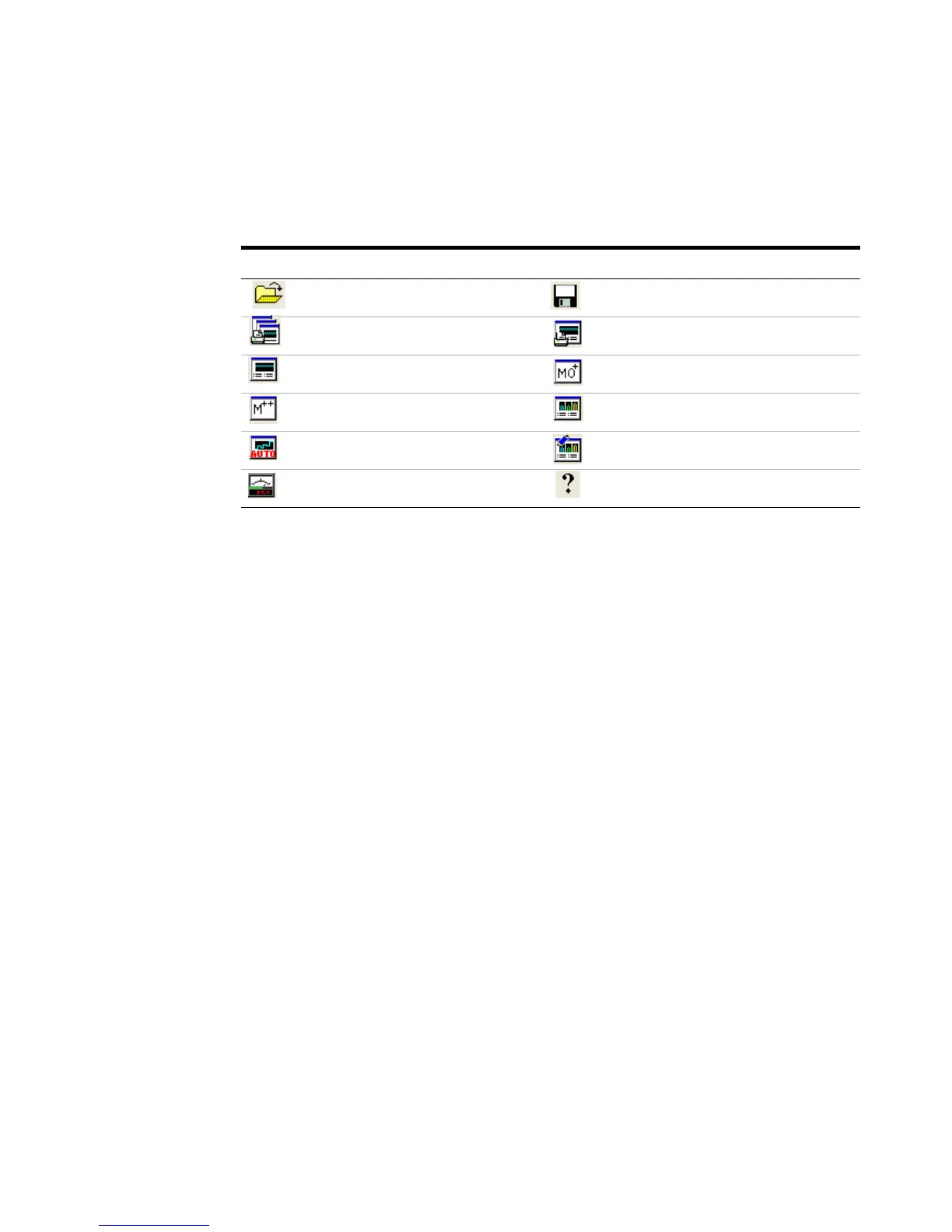G7200-90210 (Rev. A) MassHunter Workstation Quick Start Guide 7
Toolbar The following items (shortcuts) are available on the Tuning panel toolbar:
Tip See the “Tuning 7700” in online help for more information on individual
tuning parameters.
Plasma Correction
Execution of plasma correction is necessary in the following cases:
• When the instrument is installed
• When the nebulizer has been changed
(However, if the same nebulizer unit is reused repeatedly by detaching and
reattaching, it is not necessary to conduct the correction each time as long
as the nebulizer is installed correctly.)
• When the sampling cone is changed
• When the torch is changed
• When the matrix tolerance has changed after the instrument has been used
for 6- 12 months and normal maintenance procedures have been followed
Once plasma correction is performed, there is no need to conduct it again in
most cases, provided the instrument is used for normal measurement.
Button Action Button Action
Load tuning parameters from file Save tuning parameters to file
Generating tuning report Print current graph
Tune sensitivity Tune Oxide Ion
Tune Doubly Charged Ion Resolution and Axis
Select Mode & start Autotune Set Acquisition parameters for tuning
View meter control panel Display online help window