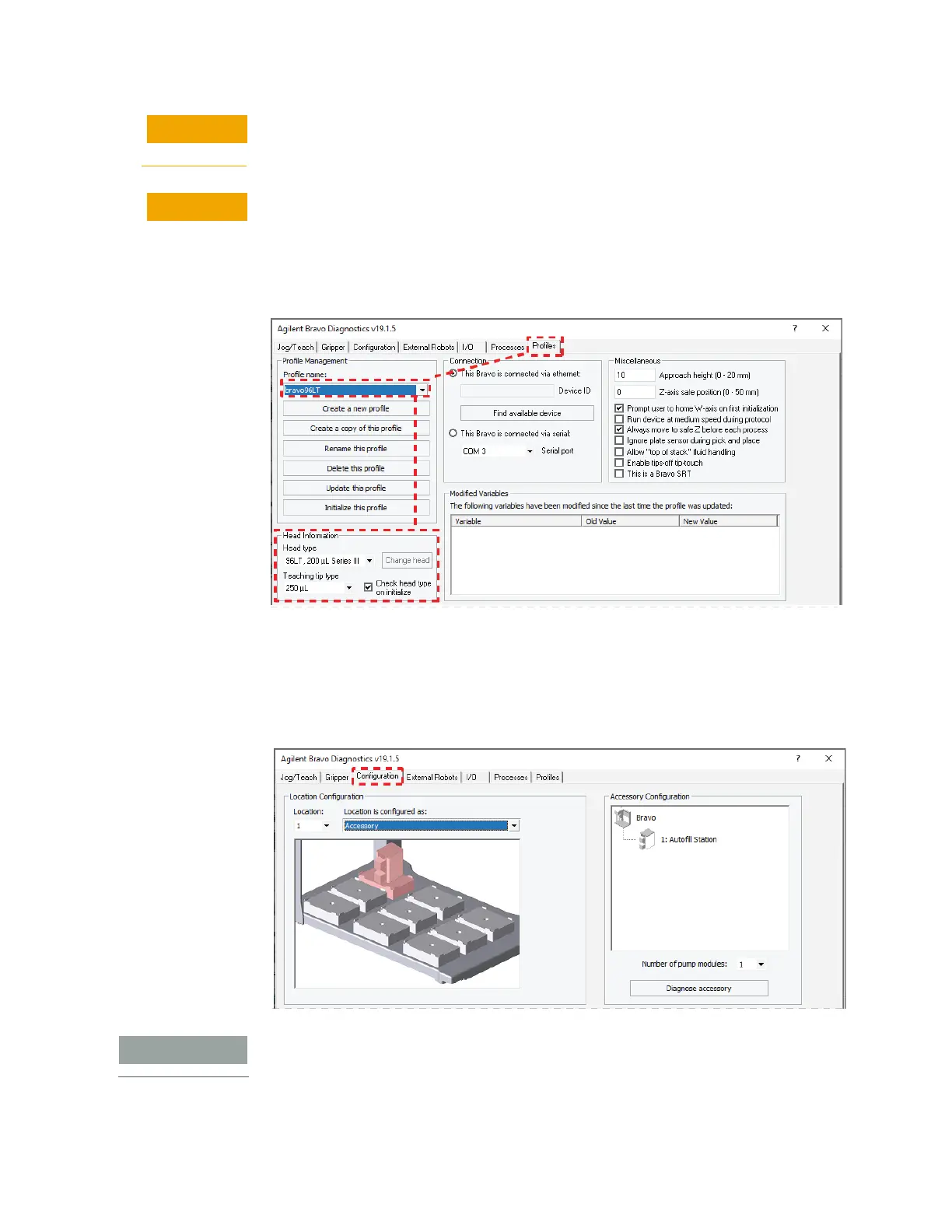Using Bravo Diagnostics to control the device
14 Bravo Platform Quick Guide
To prevent potential equipment damage, ensure that the deck is clear of any
obstacles before using the Bravo Platform.
Using an incorrect profile can damage the Bravo Platform. Ensure that the profile is
correct for the head type and deck configuration.
To initialize a profile in Bravo Diagnostics:
1 In the Profiles tab, ensure that the correct profile for the installed head and Bravo
deck configuration is selected in the Profile name list.
2 Verify that the selected Head type matches the installed head.
For example, if a Series III pipette head is installed, the Bravo Platform requires a
profile for the Series III head type.
3 Click the Configuration tab, and make sure the Location Configuration matches the
physical layout on the Bravo deck.
If the Location Configuration differs from the physical deck layout, ensure that you
select the correct profile in the Profiles tab.
4 In the Profiles tab, click Initialize this profile to start initializing the selected profile.
