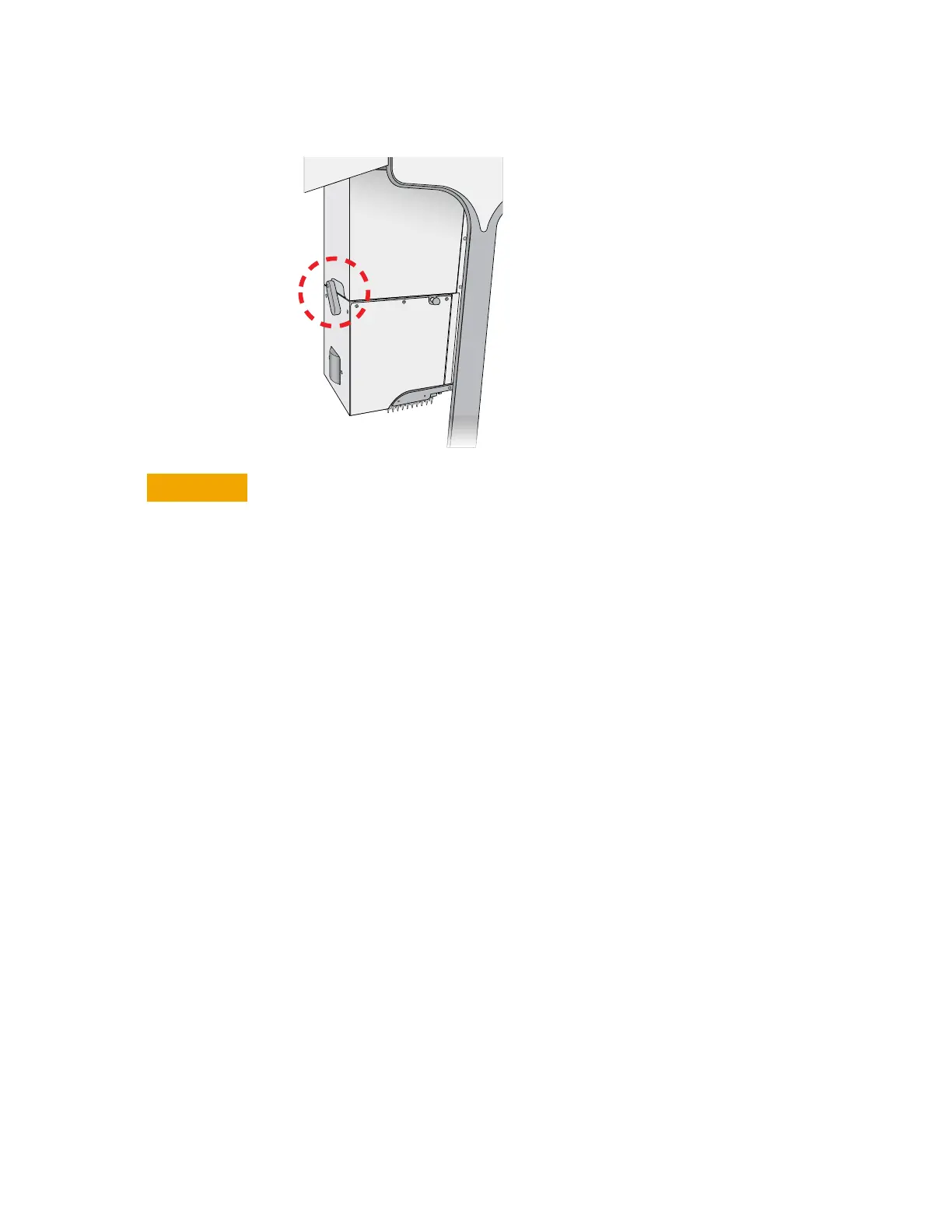Changing the Bravo head
22 Bravo Platform Quick Guide
6 To lock the head, rotate the head lock clockwise until it reaches its hard stop. This
ensures that the head is fully seated and does not shift position during operation.
Dropping the head or bumping the barrels or probes will damage the head. If the
Bravo head is not properly secured in place, it could drop unexpectedly. Ensure that
the head is securely locked into the head mount.
Adjusting VWorks settings for a different Bravo head
After installing a different Bravo head, you must ensure that the Bravo device in the
VWorks software is linked to the correct profile for the head.
To adjust VWorks settings for a new Bravo head:
1 In the VWorks window, ensure that simulation is off and the correct device file
(*.dev) is open.
2 In the Devices area, highlight the device name, and then ensure that the profile
selected under Agilent Bravo Properties is correct.
