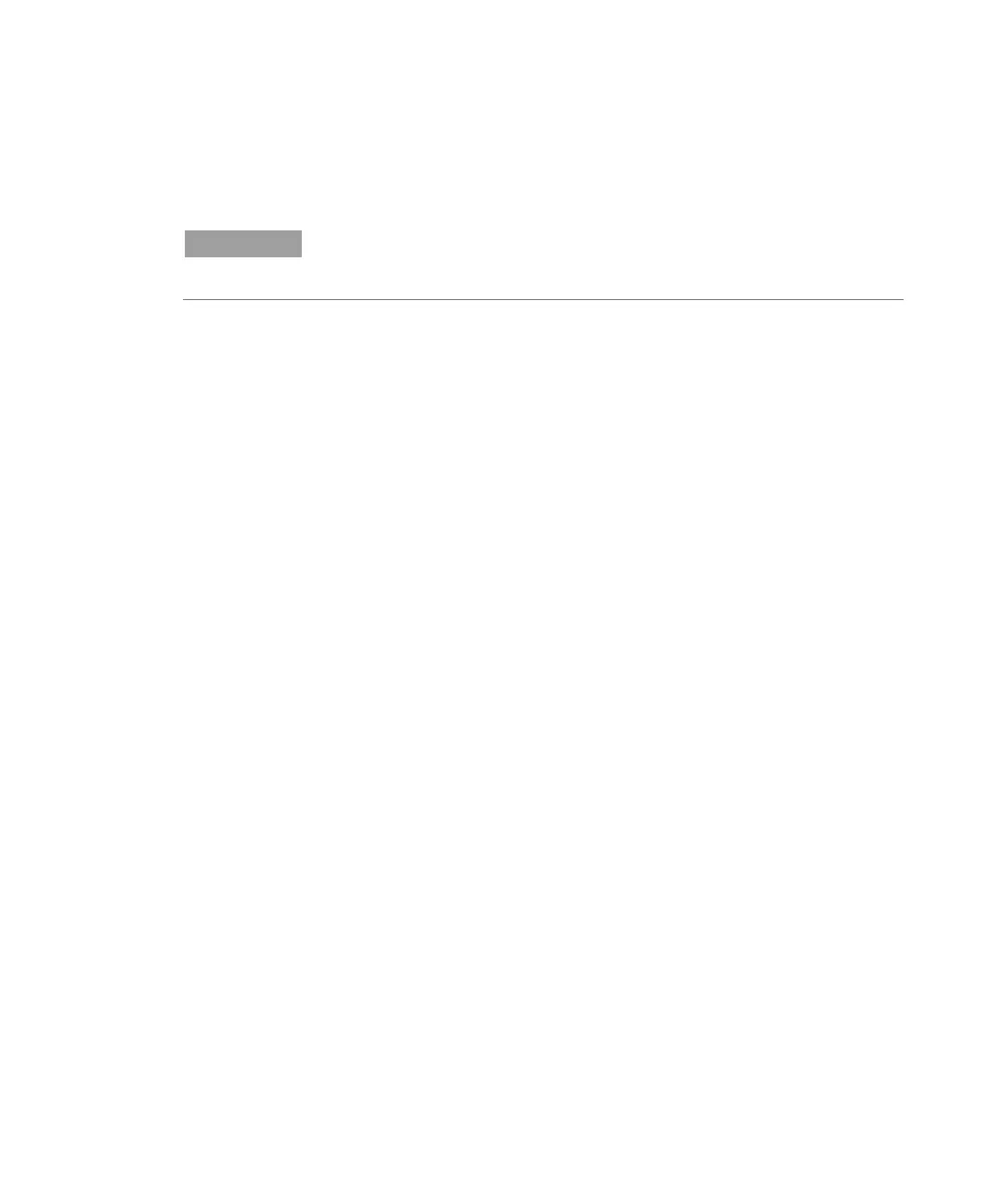Installation
Cary 50 Spectrophotometer Hardware Manual 19
Uninstalling the Cary WinUV software
For Pharma software, you will need to contact your local Agilent office, as a
service call will be required to uninstall Cary WinUV Pharma software.
To uninstall the Cary WinUV Software:
1 Click the Windows Start button and choose Control Panel >
Add/Remove Programs.
2 Scroll through the list on the Install/Uninstall tabbed page until
you find ‘Agilent Cary WinUV’.
3 Click Add/Remove and then Yes. Follow the instructions on the
screen.
4 Repeat Step 3 for the Cary WinUV Help.
Uninstalling the Cary 50 driver
To uninstall the Cary 50 driver:
1 Click the Windows Start button and choose Control Panel >
System.
2 On the Hardware tab, select Device Manager, and click the plus
(‘+’) icon next to ‘Other’ devices.
3 Right-click Cary 50 PCI Rev03 and then click Uninstall.
4 Restart the computer.
