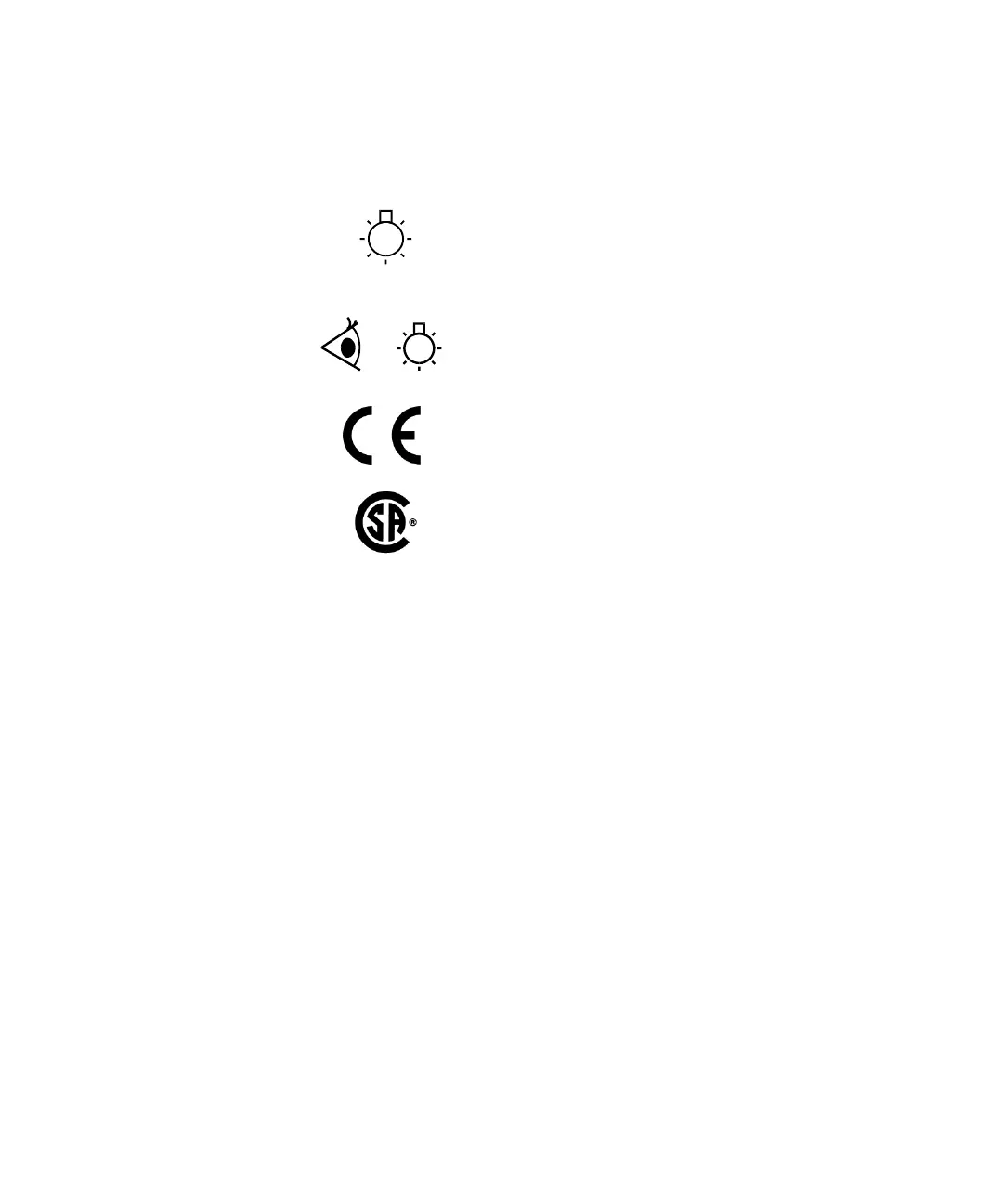Safety Practices and Hazards
Cary 50 Spectrophotometer Hardware Manual 9
The following symbols also appear on the instrument or in the
documentation:
Indicates that a high voltage xenon flash lamp is present.
Indicates viewing hole to check the operation of the Xenon flash
lamp.
When attached to the rear of the instrument, indicates that the
product complies with the requirements of one or more EU
directives.
When attached to the rear of the product, indicates that the product
has been certified (evaluated) to CSA 1010.1 and UL 3101-1.
Color coding
The various indicator lights appearing on Agilent instruments and
associated accessories are color-coded to represent the status of the
instrument or accessory.
The green indicator lamp on the front of the Cary 50 indicates the
instrument is powered up (that is, the computer is switched on) and
is in normal/standby condition. When the indicator lamp is flashing,
this indicates the instrument is busy.
