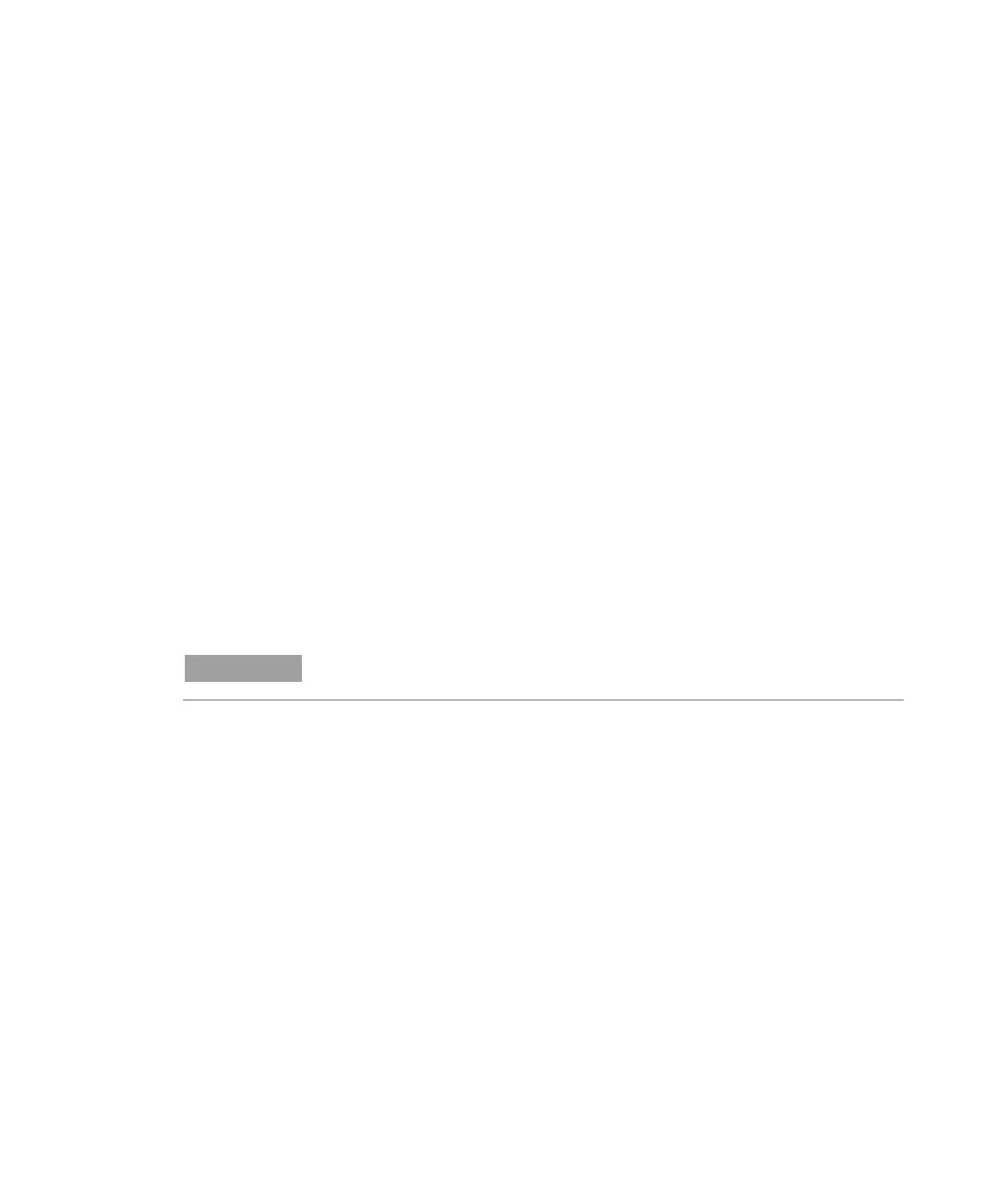Maintenance
Cary 50 Spectrophotometer Hardware Manual 25
Aligning the source mirror
For optimum performance of the instrument, the source mirror
should be aligned to suit the new lamp module.
To align the source mirror:
1 Start the Align application by clicking the Windows Start button
and choosing (All) Programs, Agilent, Cary WinUV, (or Agilent,
UV/UV FO Dissolution) then Align.
2 On the Cary tabbed page, set the following parameters:
Beam Mode: Single Beam, Normal
Y Mode: %T
Ave. Time: 0.5000
Wavelength: 500 nm
3 Click Apply.
4 Remove the snap-out panel (refer to Figure 5) from the front of
the instrument, using a flat-blade screwdriver to pry the panel
open. This exposes the two source mirror adjustment screws.
Do not remove the plastic bung next to the adjustment screws.
