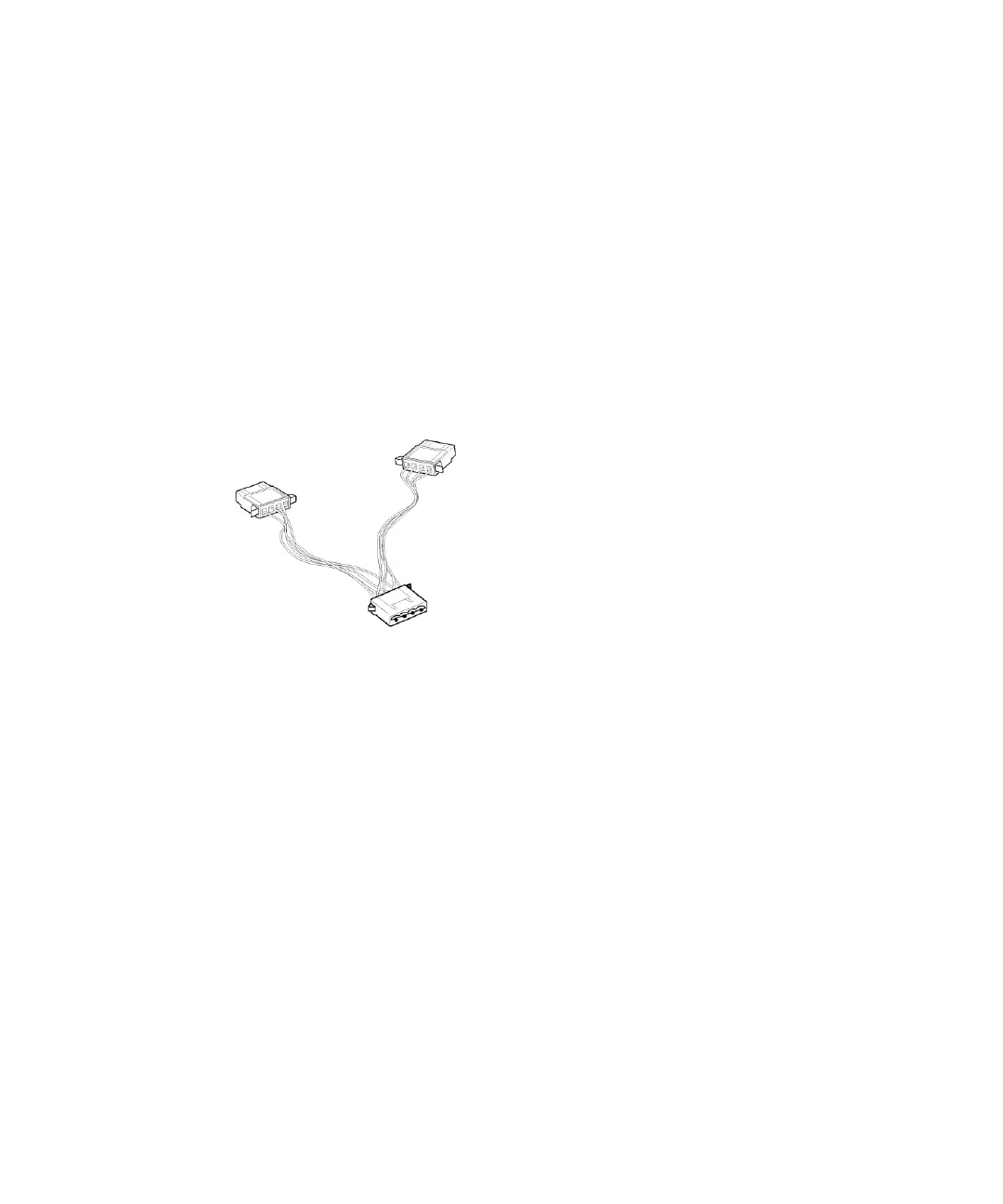Troubleshooting
32 Cary 50 Spectrophotometer Hardware Manual
Hard disk power supply connection
Problem
There is no spare hard disk power supply connector in the computer
to connect to the Cary 50 PCI card.
Solution
1 With the disposable grounding wrist strap (supplied with the
Cary 50) fitted, plug the appropriate end of the supplied Y
connector (refer Figure 6) into the connector at the end of the
Cary 50 PCI card.
Figure 6. Y connector supplied with the Cary 50
2 Unplug a hard disk power supply connector and connect it to the
Y connector.
3 Connect the free end of the Y connector to the hard disk.
Absorbance is 10 and fluctuates wildly during a scan
Problem
The Cary 50 is reporting 10 Abs and a scan like that shown in Figure
7 is displayed on the screen:
