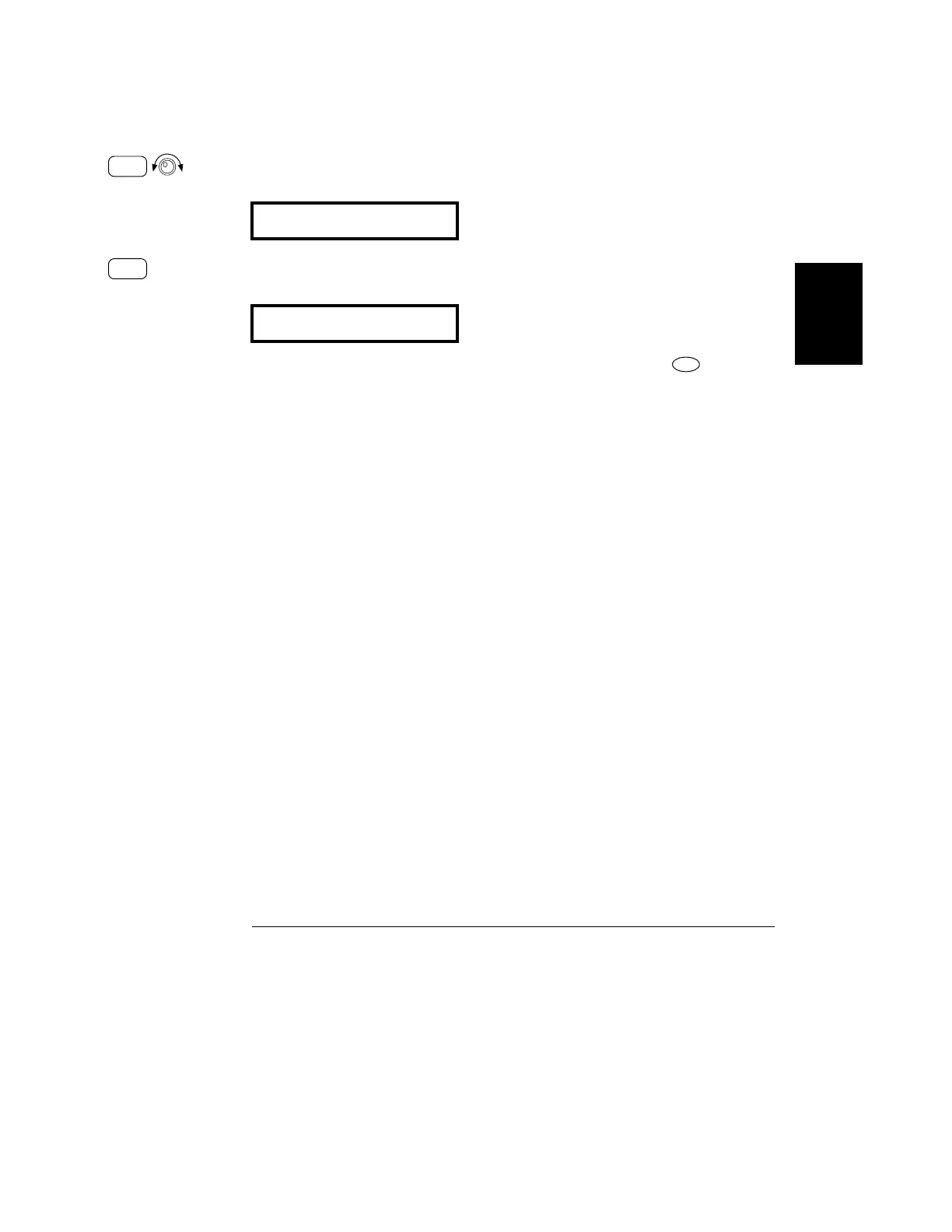Chapter 3 Front-Panel Operation and Features
View Menu Operation
49
3
Viewing the Calibration String
1 Enter the View menu and select CAL STRING.
2 Scroll through the text of the message.
NO STRING is displayed if no calibration message is stored. Press to increase
the scrolling speed.The Cal String can’t be changed from the front panel. See
“Calibration Message” on page 71 for more information.
cal string
cal12-24-99