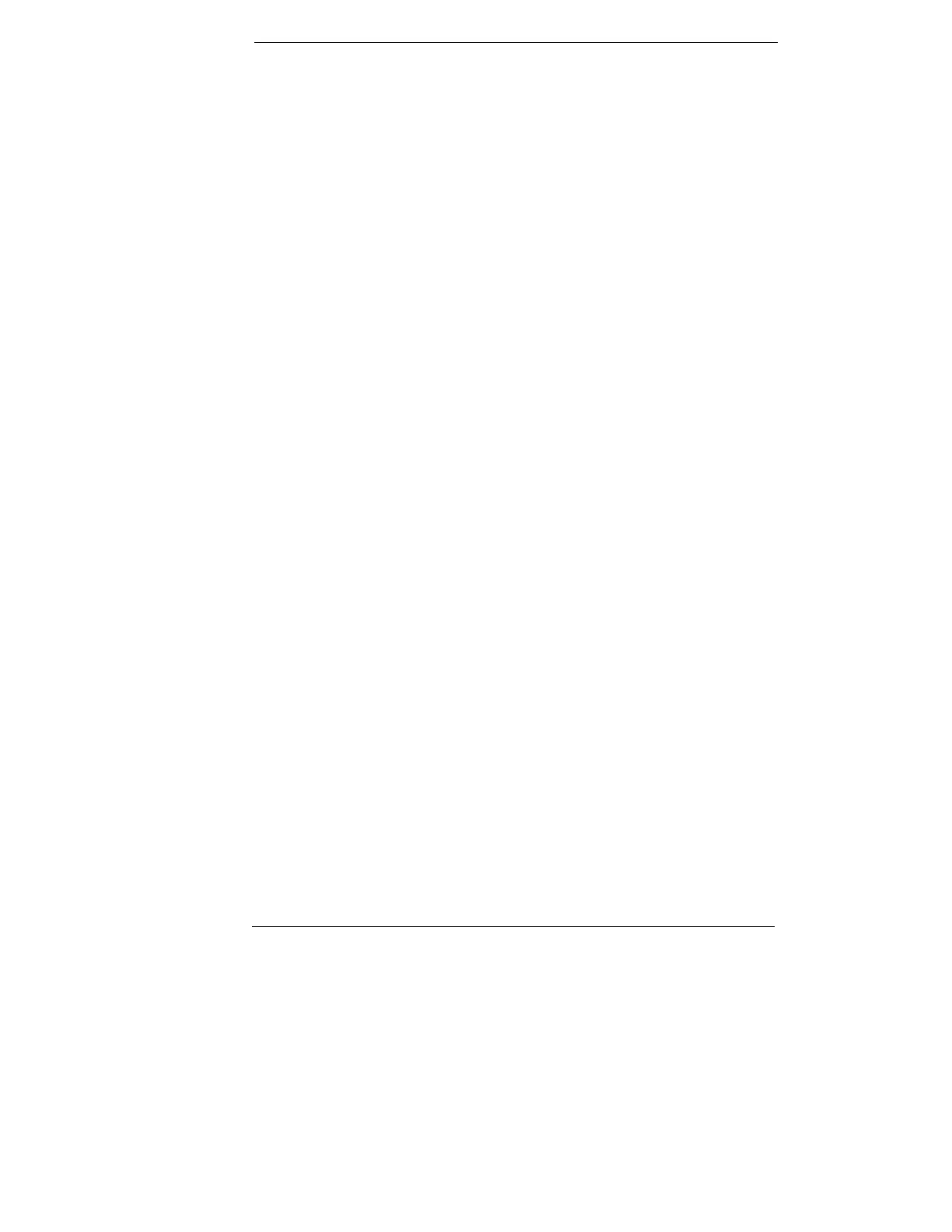5
Front-Panel Menu/Key Reference
This section gives an overview of the front-panel keys/menus. The menus are designed
to automatically guide you through all parameters required to configure a particular
function or operation.
1 Output1 selection key Select the output1 voltage and current to be controlled and
monitored on the display.
2 Output2 selection key Select the output2 voltage and current to be controlled and
monitored on the display.
3 Low voltage range selection key Selects the low voltage range and allows its full
rated output to the output terminals.
4 High voltage range selection key Selects the high voltage range and allows its full
rated output to the output terminals.
5 Overvoltage protection key Enables or disables the overvoltage protection function,
sets trip voltage level, and clears the overvoltage condition.
6 Display limit key Shows voltage and current limit values on the display and allows
the knob adjustment for setting limit values.
7 Resolution selection keys Move the flashing digit to the right or left. Adjust the
scrolling speed of the text being displayed in the View menu.
8 Voltage/Current adjust selection key Selects the knob control function for voltage
or current adjustment.
9Knob Increases or decreases the value of the flashing digit by turning clockwise or
counter clockwise.
10 Output On/Off key Enables or disables the power supply output. This key toggles
between on and off.
11 I/O Configuration / Secure key
3
Configures the power supply for remote interfaces
/ or secures or unsecures the power supply for calibration.
12 View menu / Calibrate key
2
Views the error codes and the text of the error message,
calibration string, and system firmware revision / or enables calibration mode.
13 State storage menu / Local key
1
Stores up to five power supply’s states and assigns
a name to each of the storage locations / or returns the power supply to local mode
from remote interface mode.
14 Stored state Recall menu Recalls a stored operating state from location ‘‘1’’ through
‘‘5’’ and resets the power supply to the power-on state (*RST command).
15 Tracking enabling/disabling key Enable / disable the track mode of the outputs.
1
The key can be used as the ‘‘Local’’ key when the power supply is in the remote interface
mode.
2
You can enable the ‘‘calibration mode’’ by holding down this key when you turn on the power
supply.
3
You can use it as the ‘‘Secure’’ or ‘‘Unsecure’’ key when the power supply is in the calibration
mode.