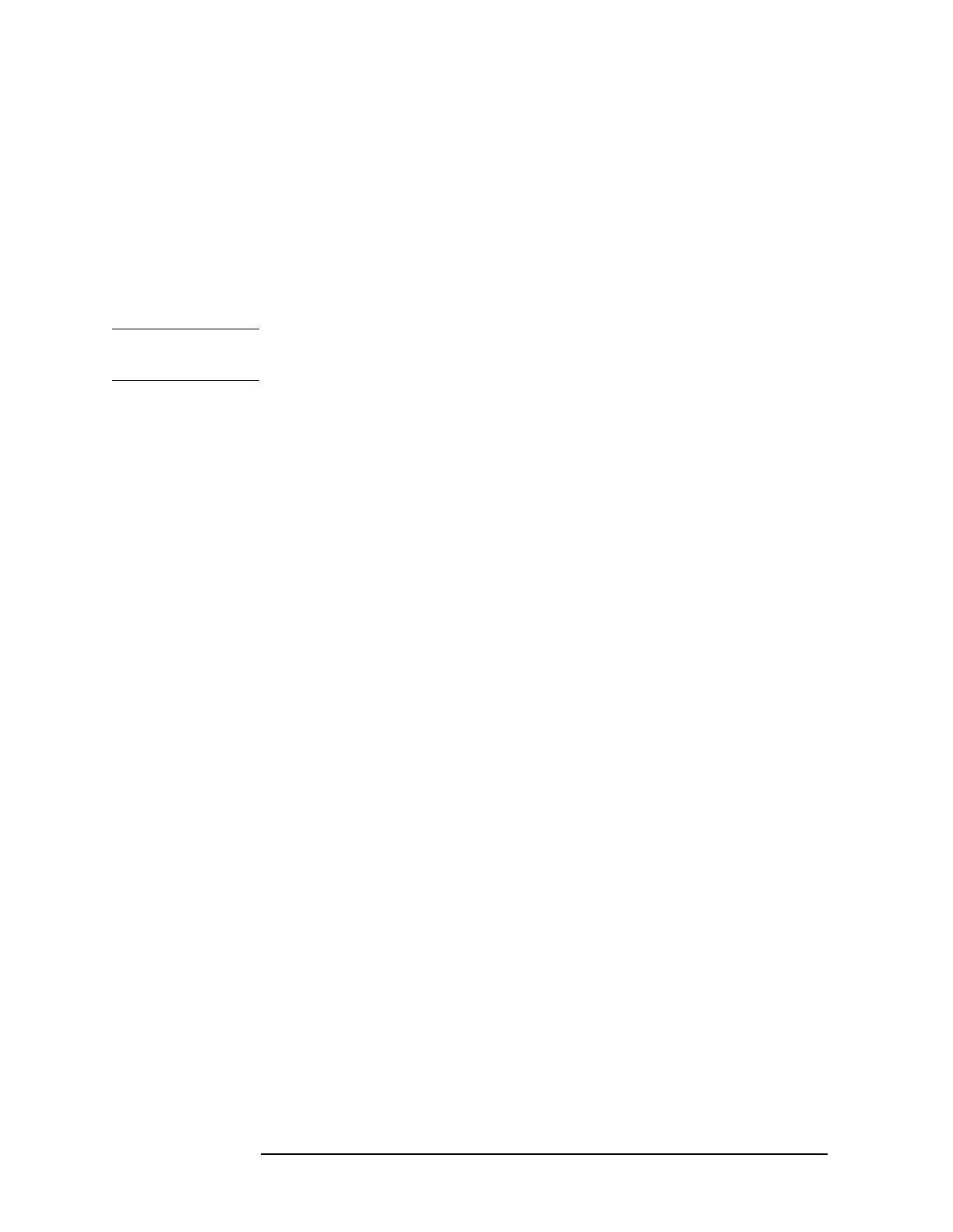4-14 Chapter4
Troubleshooting
Status Messages
Overload: Reduce Signal and press <ESC> (Input
Overload Tripped)
This message applies to the Agilent Technologies
E4401B and E4411B only. A signal has been applied to
the input connector that caused the overload protection
circuitry to engage. The input signal must be reduced.
After the signal is reduced, press
ESC to reset the
overload detector so that you can continue using the
analyzer.
CAUTION Exposing the analyzer to high levels of input power over a prolonged
period of time can damage the internal circuitry.
(RF Align Failure) status bit only, no message
A failure has occurred during the alignment of the RF
section. Measurement results may be invalid.
Signal Ident On, Amptd Uncal (Signal Ident On)
Indicates that the amplitude measurement could be
uncalibrated because the signal identification feature is
on.
Source LO Unlevel (Source LO Unleveled)
The internal circuitry of the local oscillator (LO) in the
tracking generator has become unleveled. This
condition must be corrected to make valid
measurements.
Source LO Unlock (Source Synth Unlocked)
The phase-locked circuitry of the local oscillator (LO) in
the tracking generator has become unlocked. This
condition must be corrected to make valid
measurements.
