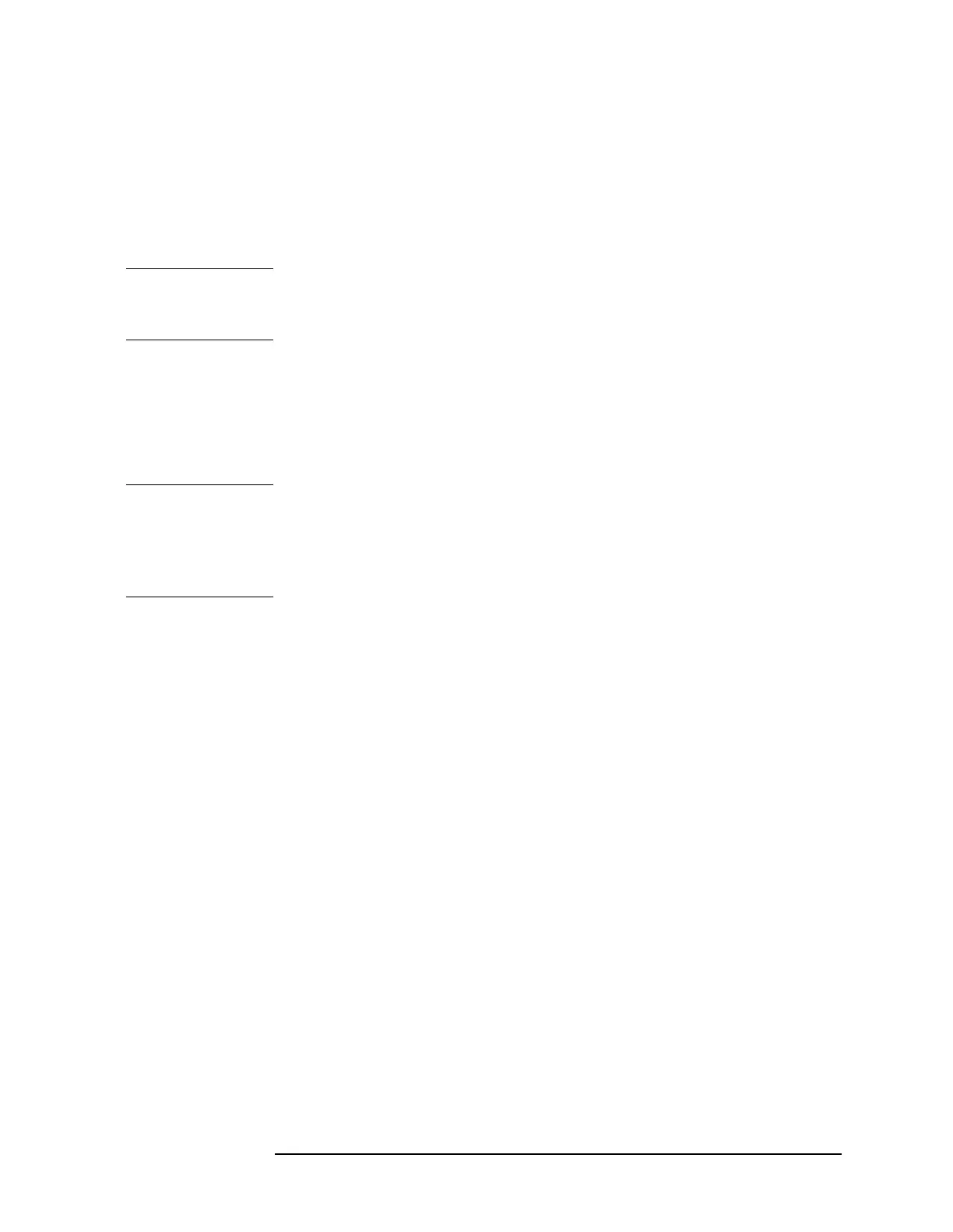Chapter 6 6-31
Front-Panel Key Reference
File
Trace
Displays all trace files you may wish to load (TRC and
CSV). Traces can be loaded individually or as a group.
When a trace is loaded, the state that existed when that
trace was saved is loaded along with the trace. Also, the
loaded trace is placed in view mode.
NOTE If you wish to compare two saved traces, place traces in view mode
before saving them. This prevents the trace from being rewritten based
on a state change from subsequent loads.
Limits
Displays all limits files you may wish to load to
determine whether a trace has exceeded preset
specifications (LIM). Limit sets can hold up to 200
points. Limits can only be loaded individually.
NOTE When loading Limits files, be sure you have selected the appropriate X
Axis Units: frequency or time (
Display, Limits, Properties, X Axis Units). If
you are in time X-Axis Units, and you load frequency limits, all current
limit line data will be erased and the analyzer will switch to frequency
units. The reverse of the this situation also holds true.
Corrections
Displays all corrections files you may wish to load
(CBL, ANT, OTH, AMP). Corrections provide a way to
adjust the trace display for preset gain factors (such as
for cable loss). A correction set may hold up to 200
points.
Sort Accesses the Sort menu key.
Sort accesses a menu of keys that allow you to view
your saved files according to a selected file attribute.
The selections include,
By Date, By Name, By Extension,
By Size, and Order Up Down. Order (Up) allows you to
view files in ascending order (for instance, A,B,C).
Order
(Down) allows you to view files in descending order (for
instance, C,B,A).
Destination When Type is set to Trace, Destination allows you to
direct your data to
Trace 1, Trace 2,orTrace 3. If the data
is for all three traces (for instance,
Source was All when
they were saved), the data will be returned to the
original trace registers.
When
Type is set to Limits, Destination allows you to
direct your data to
Limit 1 or Limit 2.