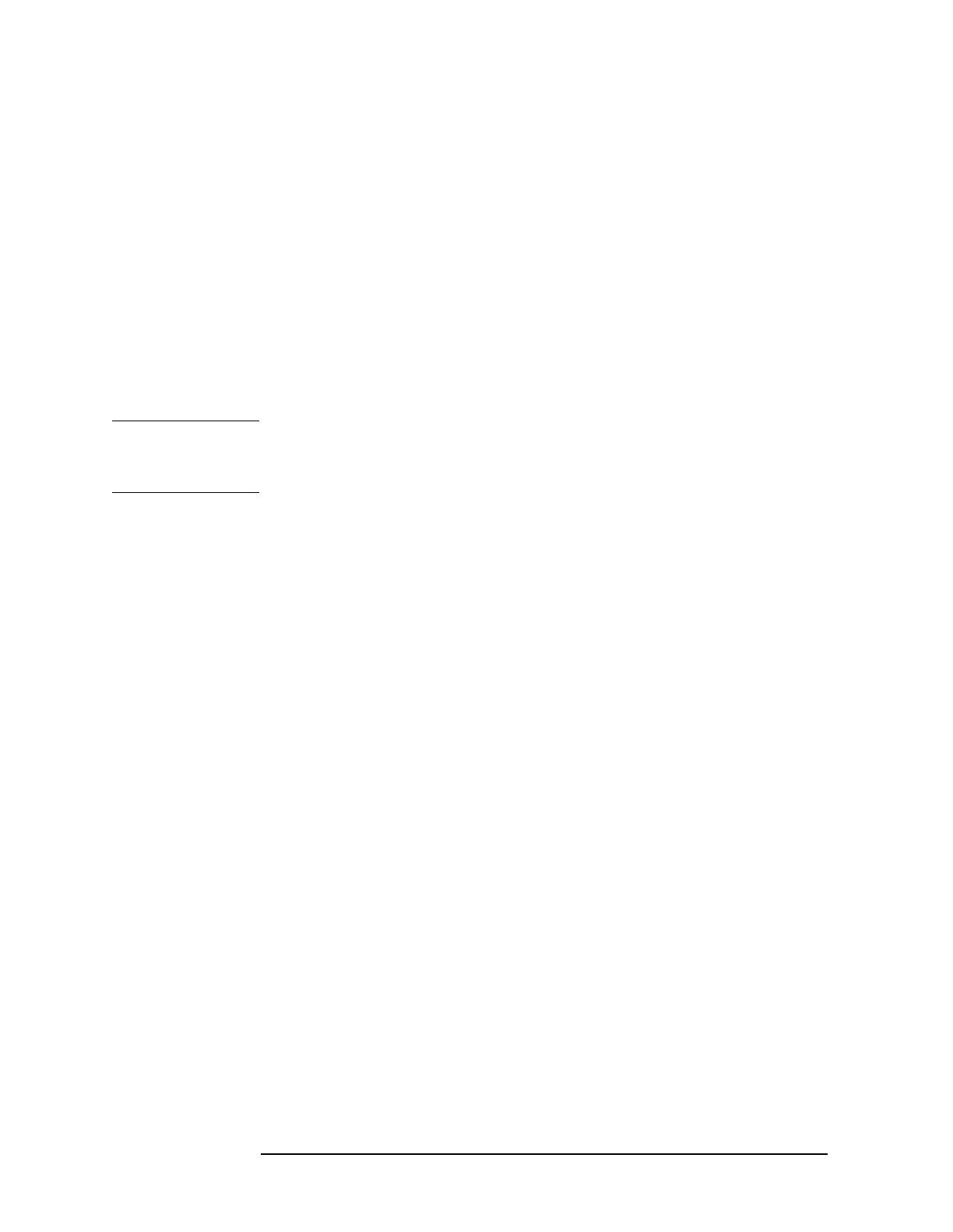6-56 Chapter6
Front-Panel Key Reference
MEASURE
When measuring the Nth harmonic, the analyzer will choose the
narrowest resolution bandwidth that is ≥N times the resolution
bandwidth used to measure the fundamental. Widening the resolution
bandwidth allows the measurement to capture all modulation on the
harmonics. An asterisk (*) will appear next to the amplitude of
measured harmonics for which the desired resolution bandwidth could
not be set. The measurement will still be accurate as long as the signal
has little or no modulation.
Pressing
Meas Setup after Harmonic Dist has been selected will access
the harmonic distortion measurement setup menu. Pressing
Meas
Control after Harmonic Dist has been selected will access the harmonic
distortion control menu which allows you to pause or restart your
measurement, or toggle between continuous and single measurement.
NOTE The measurements described above are those available in SA mode (see
Mode key). Other measurements are available in other modes if an
optional personality is installed.
