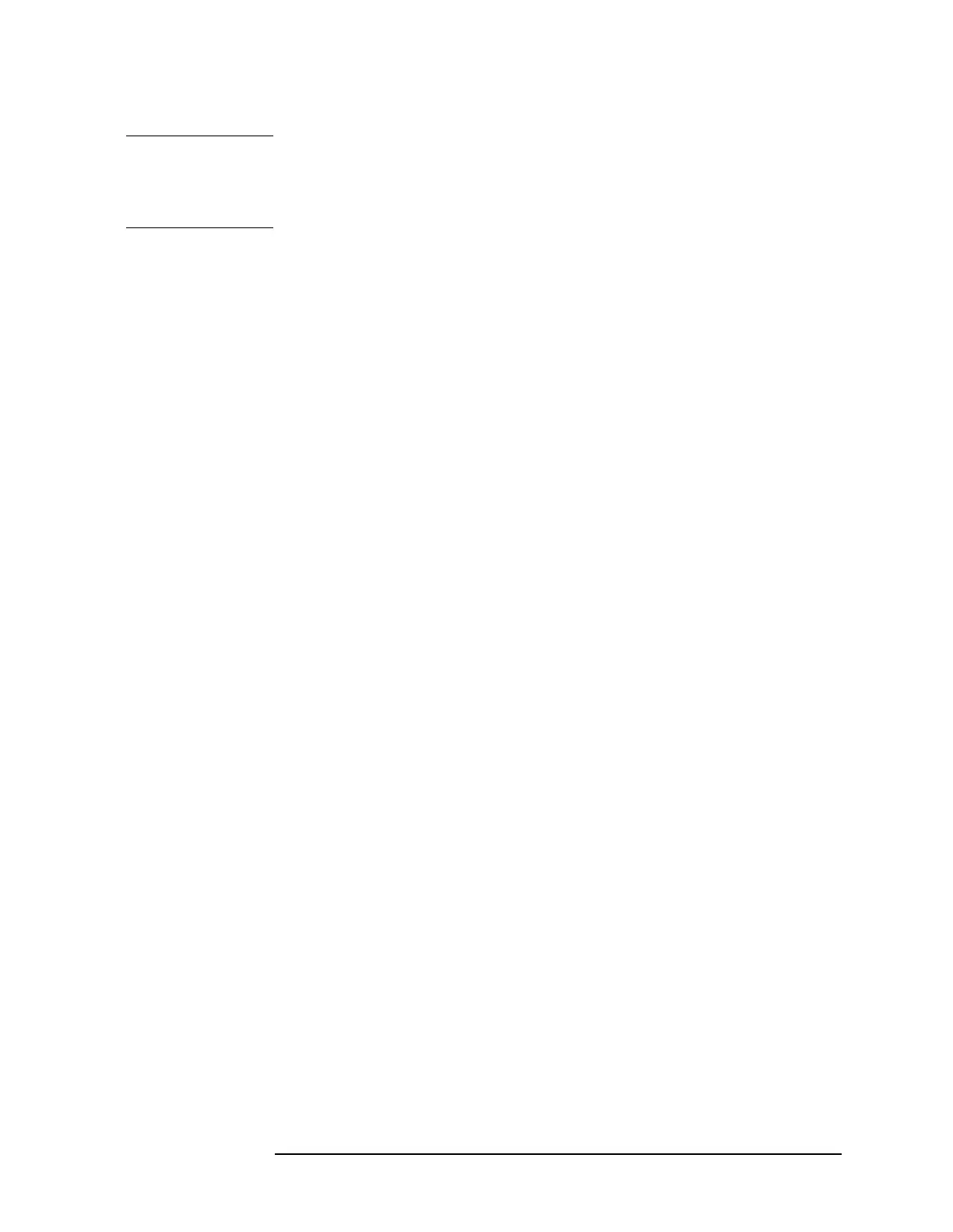Chapter 6 6-79
Front-Panel Key Reference
SPAN X Scale
NOTE Zero Span is not available when Segmented (On) is selected. Segments
in the segmented sweep function can be set to zero span by setting the
span parameter in the segmented sweep editor to 0 Hz. (
Sweep,
Segmented, Modify, Edit, Span)
Last Span Changes the analyzer frequency span to the previous span setting. If
pressed after
Signal Track is turned off, the span setting returns to the
span that was in effect before
Signal Track was turned on. This is true,
even if
Signal Track was turned on as part of Span Zoom. Last span sets
Segmented (Off).
Zone Accesses menu keys that allow you to control the two-window zone
function. This function allows you to have an upper window with a
broad display of frequency and two zone markers (vertical bars) that
define the span for the lower window.
Zone On Off Zone (On) allows you to change from a one-window to a
two-window display. The top window will display the
trace with two vertical lines (Zone Markers) displayed
at center frequency plus and minus 5% of the current
span. The top window will be inactive.
The bottom window will display the section of the trace
in the top window that is between the Zone Markers.
The span of the bottom window is 10% of the span of
the top window. Both windows have the same center
frequency. The bottom window is active and the sweep
time, resolution bandwidth, and video bandwidth have
been coupled to the bottom window span.
There are separate annotations for frequency,
bandwidth, sweep time,reference level, amplitude scale
and scale/div for each window. The values for these
parameters can be changed for each window
independently.
To activate the top window, press the
Next Window key
located below the display. The active window is
distinguished by a green border (for color displays
only). Only the active window will have a sweep taken
and updated to the display. When the active window is
toggled, the state for the active window is saved, and
the last state of the inactive window is recalled. When
the window becomes inactive, its data invalid indicator
will appear on the display. The data invalid indicator
will remain until the window becomes the active
window and a complete sweep has been executed.
Pressing
Zoom will change to a one-window display
showing only the active window. Pressing
Zoom again
will return you to the two-window display.
