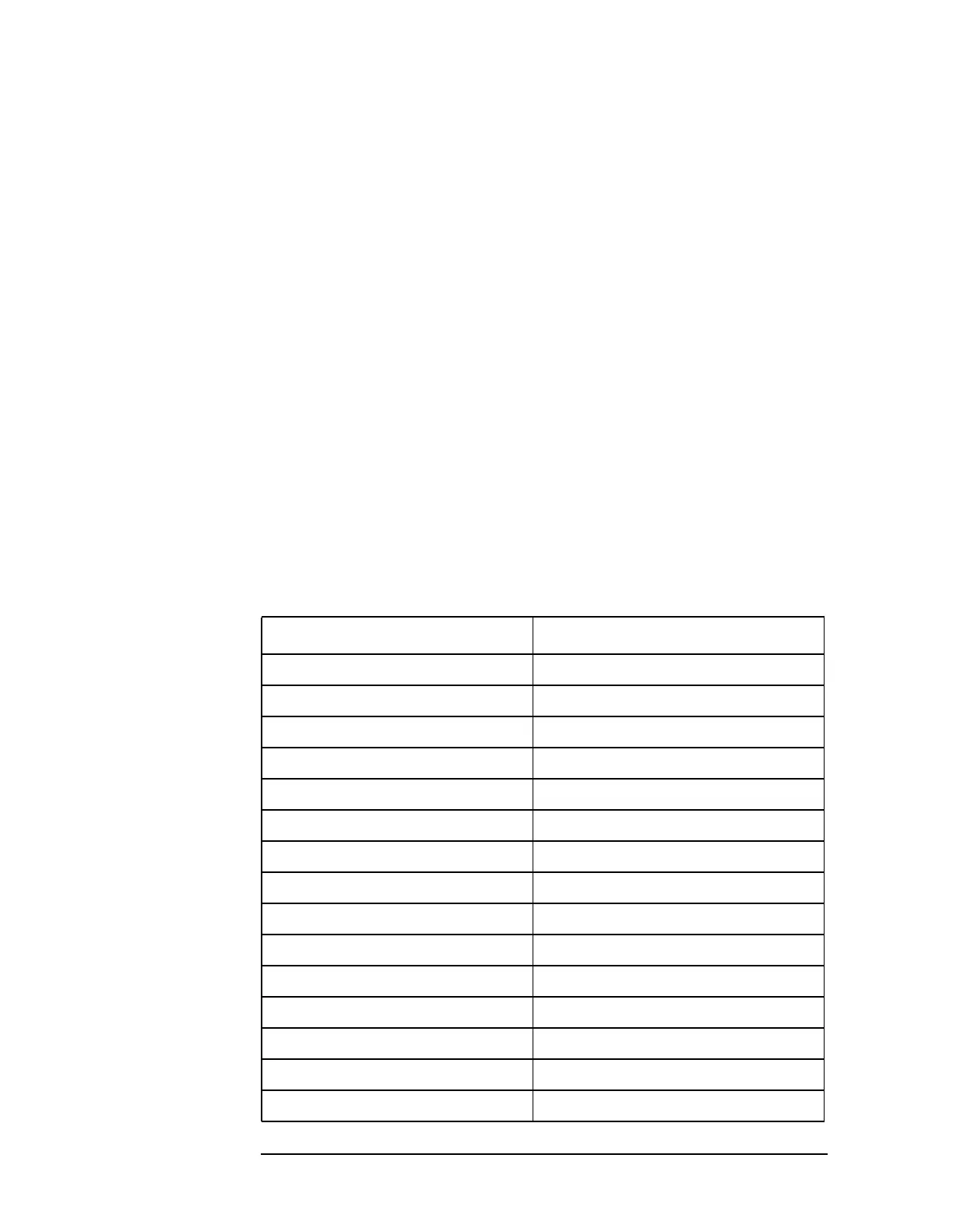6-96 Chapter6
Front-Panel Key Reference
System (Local)
Optical Filter Accommodates the use of protective goggles while
viewing lasers. Key Access:
System, More 1 of 3, Color
Palette
Monochrome Sets the display screen to green monochrome. The
monochrome display uses different shades of green for
each green value. This is especially useful for driving
external monochrome monitors. Key Access:
System,
More 1 of 3, Color Palette
Diagnostics Accesses the Front Panel Test menu key. Key Access: System, More 1 of 3
Front Panel
Test Allows you to verify the functionality of each
front-panel key (except
Preset). The number next to
each key name increments once each time the key is
pressed. Rotating the knobs causes the number of
pulses to be counted. Press
Esc to exit. Key Access:
System, More 1 of 3, Diagnostics
Restore Sys
Defaults
Resets the “persistent” state variables to their defaults. These are
values, such as the GPIB address, that are unaffected by a power cycle
or a preset. Key Access:
System, More 1 of 3
Table 6-2 System Default Settings
Feature Default Setting
Power On Last/Preset Preset
Preset Factory/User Factory
RS-232 DTR Control On (hardware pacing)
RS-232 RTS Control IBFULL (hardware pacing)
RS-232 Receive Pacing None (data pacing)
RS-232 Transmit Pacing None (data pacing)
RS-232 Baud Rate 9600
Instrument Color Palette Default palette
Print Format Print screen mode
Printer Selection Auto
Print Orientation Portrait
Custom Printer, Language PCL3
Custom Printer, Color Capability No
Color Printing On
Prints/ Page 1
