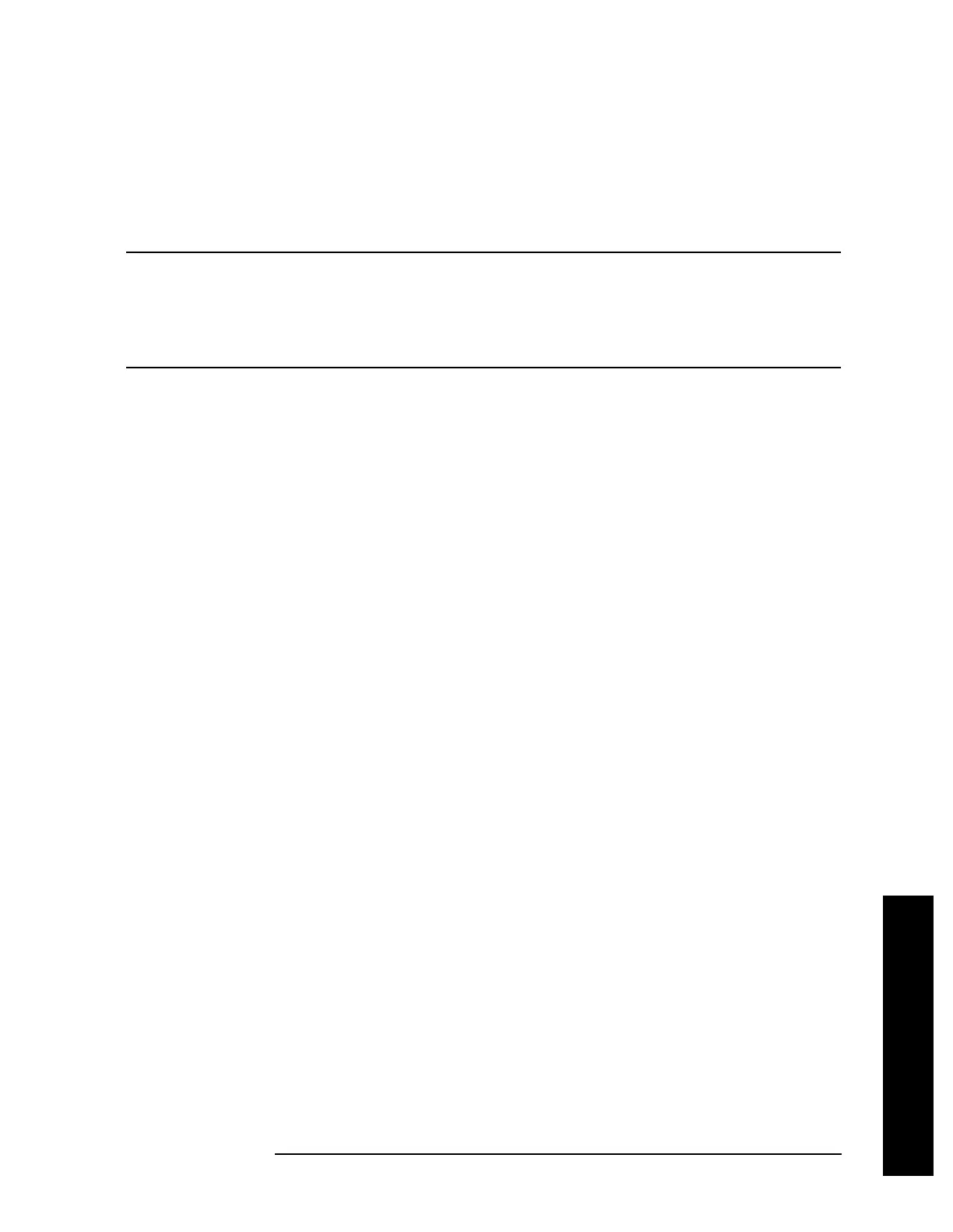Chapter 2 115
Instrument Functions: A - L
File
Instrument Functions: A - L
• Limits - A file that contains a copy of the analyzer limit sets at the time the file is saved. Limits
provide data sets to determine whether a trace has exceeded preset specifications. Limit sets can
hold up to 200 points and can only be saved individually. Refer to the
File, Save, Source key
description, page 125. When you load a
Limits file into the analyzer, you restore all of the limit
sets that were in the instrument at the time of the save.
NOTE When loading Limits files, be sure you have selected the appropriate X Axis
Units: frequency or time (
Display, Limits, Properties, X Axis Units). If you are in
time X-Axis Units, and you load frequency limits, all current limit line
data will be erased and the analyzer will switch to frequency units. The
reverse of the this situation also holds true.
• Screen - A file that contains an exact representation of the analyzer display at the time
it was saved. You cannot extract data from
Screen files as you can with Trace files, but
you can print them or include them in other documents;
Screen files look exactly as the
display looked when the file was saved. They cannot be loaded into the analyzer. There
are four formats for screen files,
Bitmap and Reverse Bitmap.
Bitmap: A file that contains an exact bit representation of the screen. Stored in
Graphics Interchange Format (GIF) format.
Reverse Bitmap: Same as
Bitmap, but the black display backgrounds are changed to
white and the yellow traces are turned to green to preserve printer black ink.
• Corrections - A file that contains a copy of the analyzer correction tables at the time
the file is saved (CBL, ANT, OTH, AMP). Corrections provide a way to adjust the trace
display for preset gain factors (such as for cable loss). A correction set can hold up to 200
points. Pressing
Corrections activates the Source key. Refer to the File, Save, Source key
description, page 125. When you load a
Corrections file into the analyzer, you restore all
of the corrections values that were in the instrument at the time of the save.
• Measurement Results- A file that contains a copy of the analyzer measurement data
that was current at the time the file is saved. Measurement results files are saved in
.CSV format (for importing into spreadsheets). When you load a
Measurement Results file
into the analyzer, you restore all of the measurement data that was in the instrument
at the time of the save.