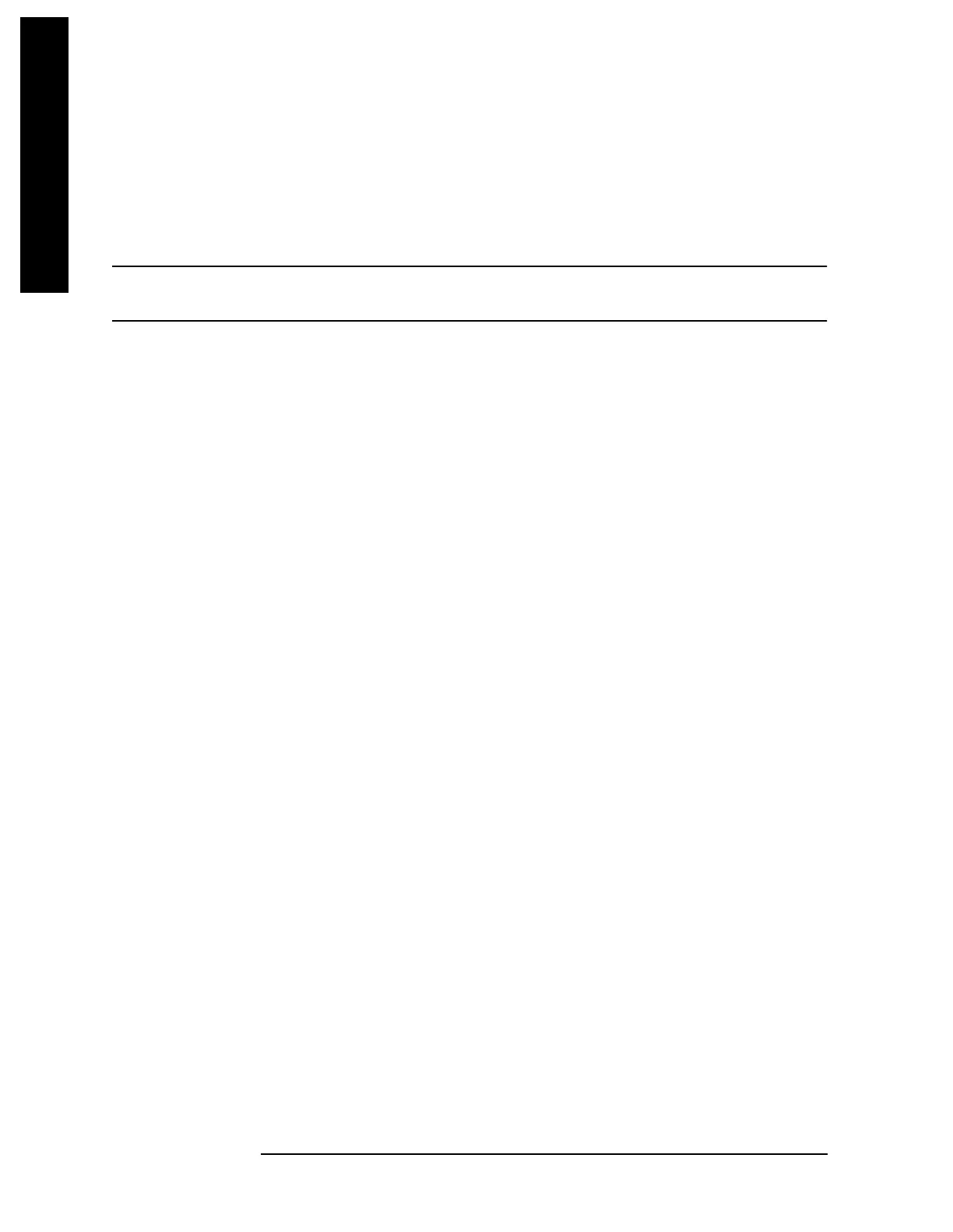176 Chapter 3
Instrument Functions: M - O
Marker
Instrument Functions: M - O
3.1.8 Readout
This access a menu that enables you to affect how the x-axis information for the selected
marker is displayed in the marker area (top-right of display) and the active function area
of the display. It only affects the readout on the display of the horizontal position
information (for example, frequency).
NOTE It does not affect the way this information is sent remotely in response to the
CALC:MARK:X? command.
Key Path:
Marker
State Saved: In instrument state, for each marker.
Factory Preset: Frequency for non-zero spans and Time for zero spans.
Remote Command:
:CALCulate:MARKer[1]|2|3|4:X:READout FREQuency|TIME|ITIMe|PERiod
:CALCulate:MARKer[1]|2|3|4:X:READout?
Example: CALC:MARK3:X:READ TIME sets the marker 3
Readout to Time.
3.1.8.1 Frequency
Sets the marker readout to
Frequency, displaying the absolute frequency of a normal
marker or the frequency of the delta marker relative to the reference marker. Frequency
readout is the default setting in non-zero spans and is not available in zero spans.
Key Path:
Marker, Readout
Remote Command:
See “Readout” on page 176 for this command.
Example: CALC:MARK2:X:READ FREQ sets the marker 2
Readout to Frequency.
3.1.8.2 Period
Sets the marker readout to Period, displaying the reciprocal of the frequency at the marker
position, or the reciprocal of the frequency separation of the two markers in a delta-marker
mode. Period readout is not available in zero spans. If the markers are at the same
frequency in a delta marker mode, the result will be the reciprocal of 0
, which is infinitely
large. The display will show a very large number.
Key Path:
Marker, Readout
Remote Command:
See “Readout” on page 176 for this command.
Example: CALC:MARK2:X:READ PER