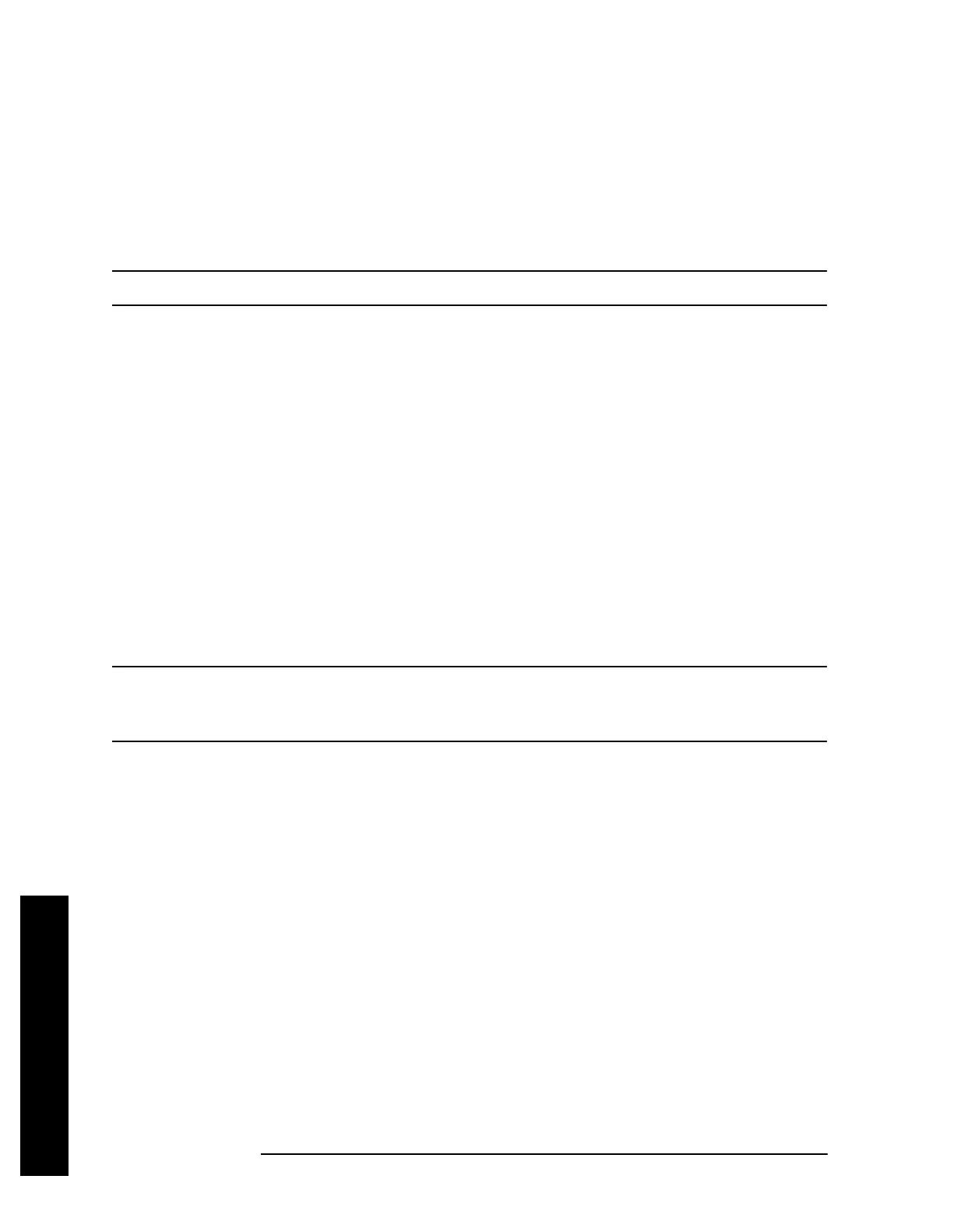58 Chapter 2
Instrument Functions: A - L
Auto Couple
Instrument Functions: A - L
• VBW/RBW ratio is set to 1.0
• Span/RBW ratio is set to Auto
• Auto Sweep Time is set to Normal
• FFT & Sweep is set to Auto:Best Dynamic Range
• ADC Ranging is set to Autorange
• Marker Count, Gate Time is set to Auto
NOTE Marker Trace and Printer have an Auto setting, but are not affected by Auto All.
Remote Command:
:COUPle ALL|NONE
:COUPle?
Remote Command Notes: sets all the functions to the manual (not coupled) mode. There
is no front-panel key equivalent to the COUPle NONE command.
ALL puts all the functions into the auto coupled mode.
Example: COUP ALL
2.2.2 FFT & Sweep
Selects the FFT vs. Sweep key functions.
NOTE FFT “sweeps” should not be used when making EMI measurements. When an
EMI detector is selected,
Manual:FFT is grayed out. If Manual:FFT is selected
first, the EMI detectors are grayed out.
Key Path:
Auto Couple
Remote Command:
[:SENSe]:SWEep:TYPE AUTO|FFT|SWEep changes the sweep type to FFT or swept, or it
lets the analyzer automatically choose the type of analysis to use based on current
instrument settings.
[:SENSe]:SWEep:TYPE?
Example: SWE:TYPE FFT