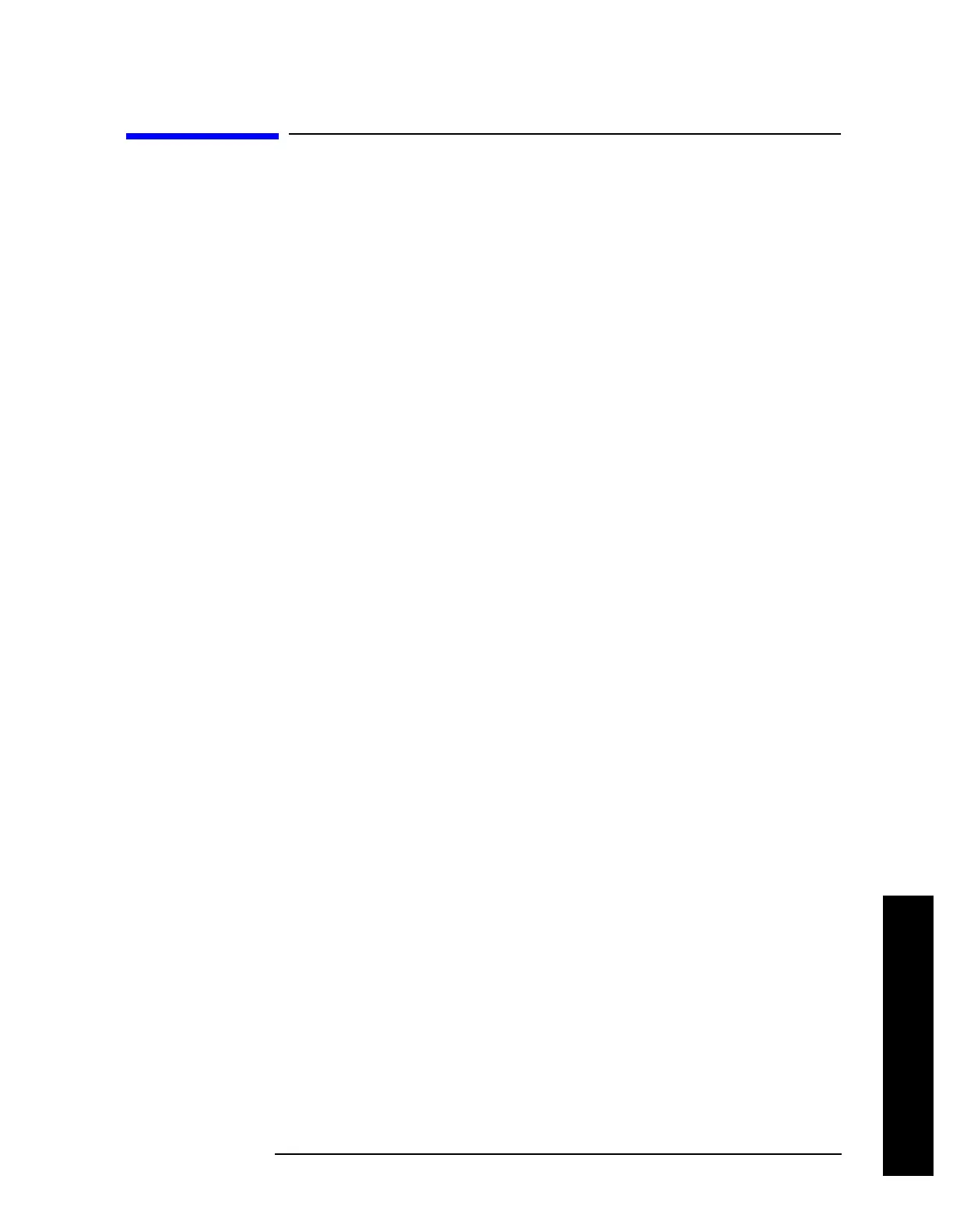Chapter 2 151
Instrument Functions: A - L
Input/Output
Instrument Functions: A - L
2.8 Input/Output
Displays the keys that control some of the analyzers signal inputs and outputs.
2.8.1 Input Port
Brings up a menu of input signal sources, the most common one being the front panel RF
Input port.
Key Path:
Input/Output
State Saved: Saved in Instrument State
Factory Preset: RF
Remote Command:
[:SENSe]:FEED RF|AREFerence|EMIXer
[:SENSe]:FEED?
Example: FEED AREF selects the 50 MHz amplitude reference as the signal input.
2.8.1.1 RF
Selects the front panel RF Input port to be the analyzer signal input.
Key Path:
Input/Output, Input Port
Remote Command:
See “Input Port” on page 151
Example: FEED AREF selects the 50 MHz amplitude reference as the signal input.
2.8.1.2 Amptd Ref
Selects the 50 MHz, –25 dBm internal amplitude reference as the input signal.
Key Path:
Input/Output, Input Port
Remote Command:
See “Input Port” on page 151
Example: FEED AREF selects the 50 MHz amplitude reference as the signal input.