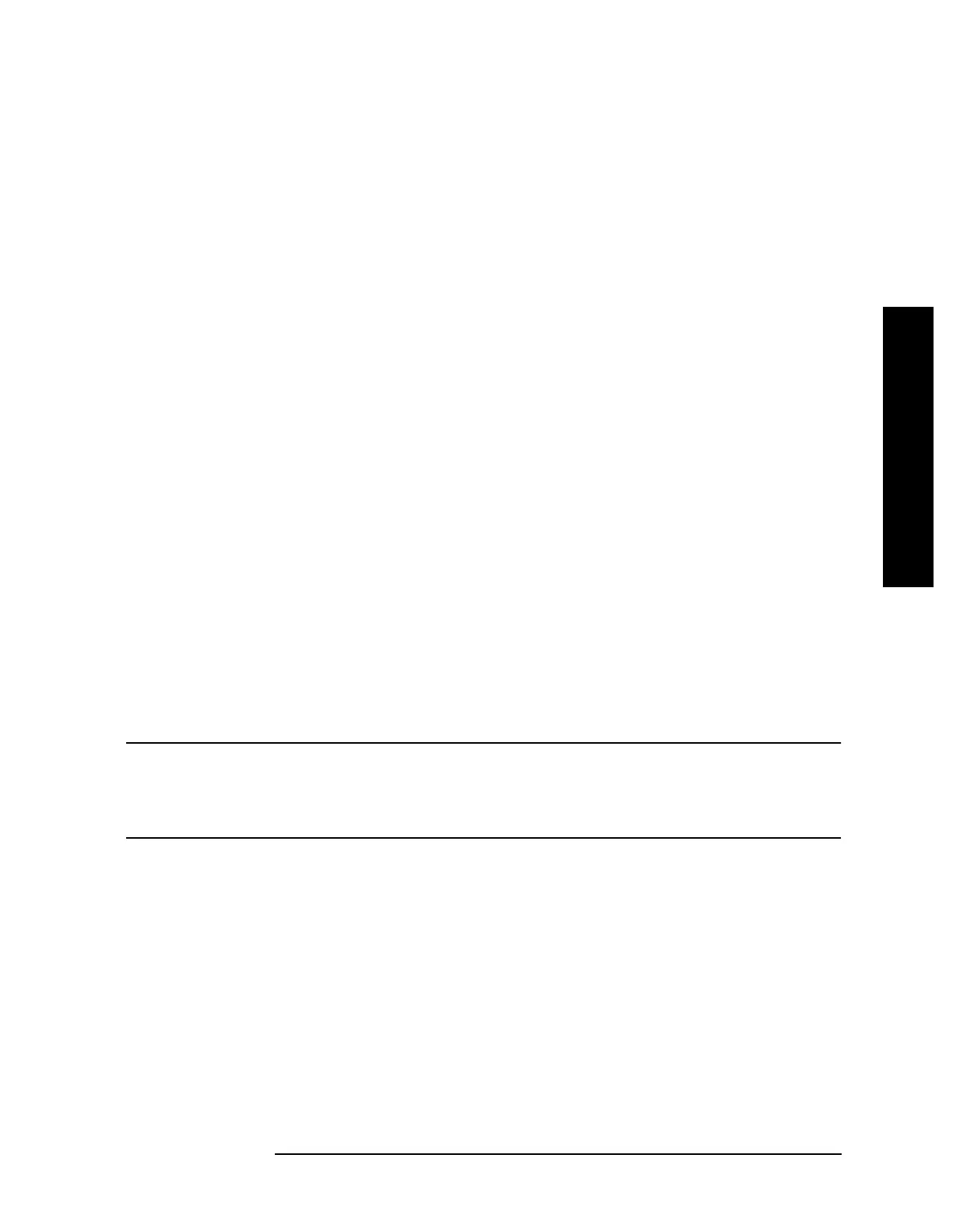Chapter 4 271
Instrument Functions: P - Z
System
Instrument Functions: P - Z
Remote Command:
:SYSTem:LKEY <“option”>, <“license key”>
:SYSTem:LKEY? <“option”>
Remote Command Notes: The query returns a string that contains the license key for a
specified application or option that is already installed in the instrument.
The license key will also be returned if the application is not currently in
memory, but had been installed at some previous time. The license key is
unique to a specific option, host ID and serial number. Host ID can be
returned by :SYSTem:HID?.
Example: SYST:LKEY “B78”, “B62A35B37679”
SYST:LKEY? “B78”
The query would return “B62A35B37679”
If the instrument does not have a license key for that option, the query
would return ““.
4.9.12.3 Activate License
Activates the specified option. When a valid option key number and license key number
have been entered, press
Activate. If your entry was correct, the option will be enabled and
the message: Option activated will appear in the status line of your display. The option
number and license key number will also be cleared from the
License Key and Option key.
If your entry was incorrect, the error message: License key invalid will appear in the
status line of your display. The option number and license key number can be edited until
they are correct.
NOTE It is possible to enable an option for which the analyzer is not yet configured.
Therefore, the message Option activated does not mean that the option will
immediately function. For a display of options that are enabled and for which
the analyzer is properly configured, press System, More, Show System.
Key Path: System, Licensing
Remote Command:
There is no remote command for this key.