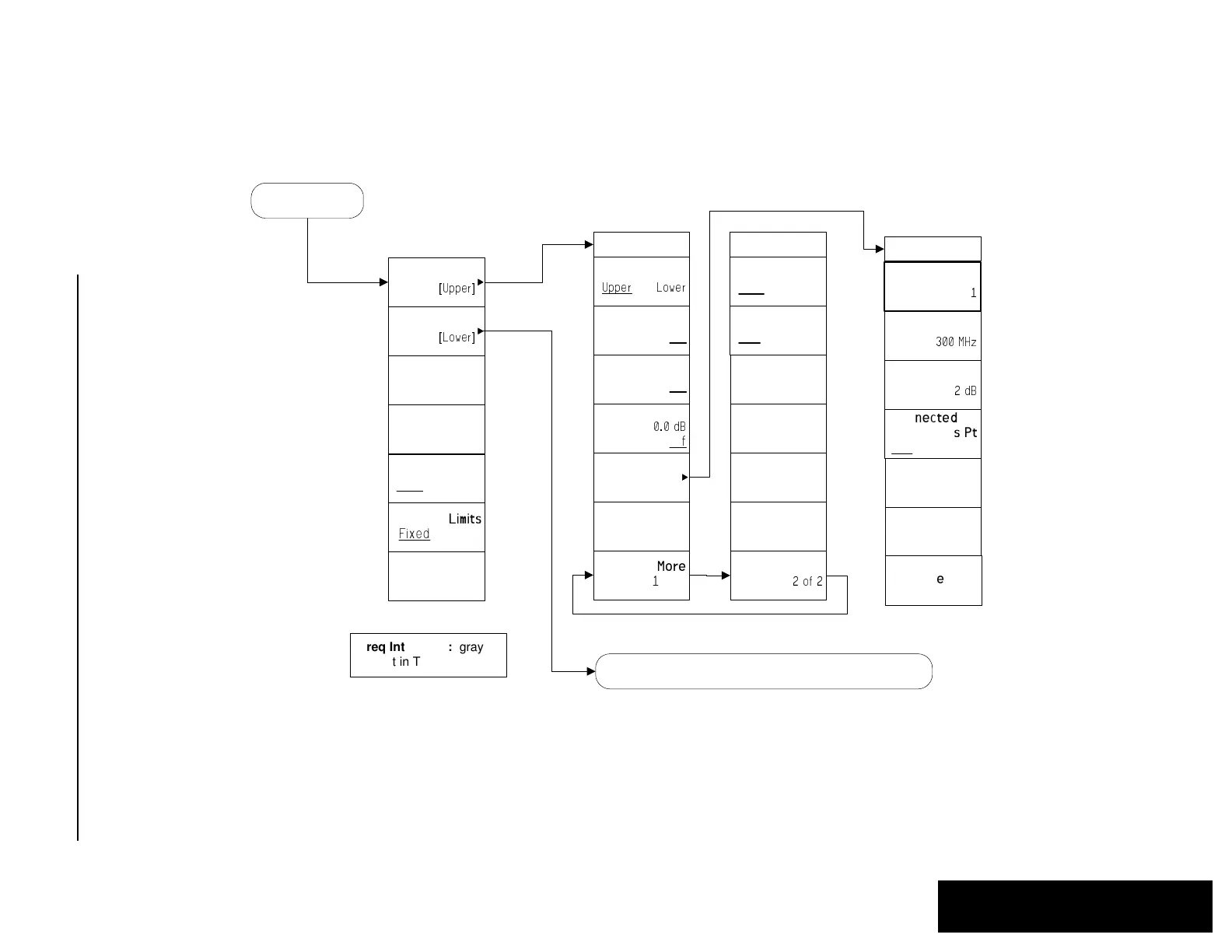Chapter 7 399
Menu Maps: Spectrum Analysis
Display Key, 1 of 2 (See page 91)
Menu Maps: Spectrum Analysis
Display Key, 2 of 2 (See page 91)
/LPLW7HVW
2Q2II
;$[LV8QLWV
)UHT7LPH
7\SH
8SSHU/RZHU
/LPLWV
)L[HG5HO
'HOHWH$OO
/LPLWV
/LPLWV
(GLW
Limits
$PSWG,QWHUS
/RJ/LQ
)UHT,QWHUS
/RJ/LQ
'HOHWH/LPLW
0DUJLQ
G%
2Q2II
0RUH
RI
3RLQW
)UHTXHQF\
0+]
$PSOLWXGH
G%
'HOHWH3RLQW
&RQQHFWHG7R
3UHYLRXV3W
<HV1R
/LPLW'LVSOD\
2Q2II
/LPLW
>8SSHU@
/LPLW
>/RZHU@
0RUH
RI
(GLW
/LPLW /LPLW
†
†
†
†
‡
Freq Interp key: grayed
out in Time Limits
Limits (Display-2)
Same as Limit 1 (above) but menu title is "Limit 2"
and default Type is "Lower"