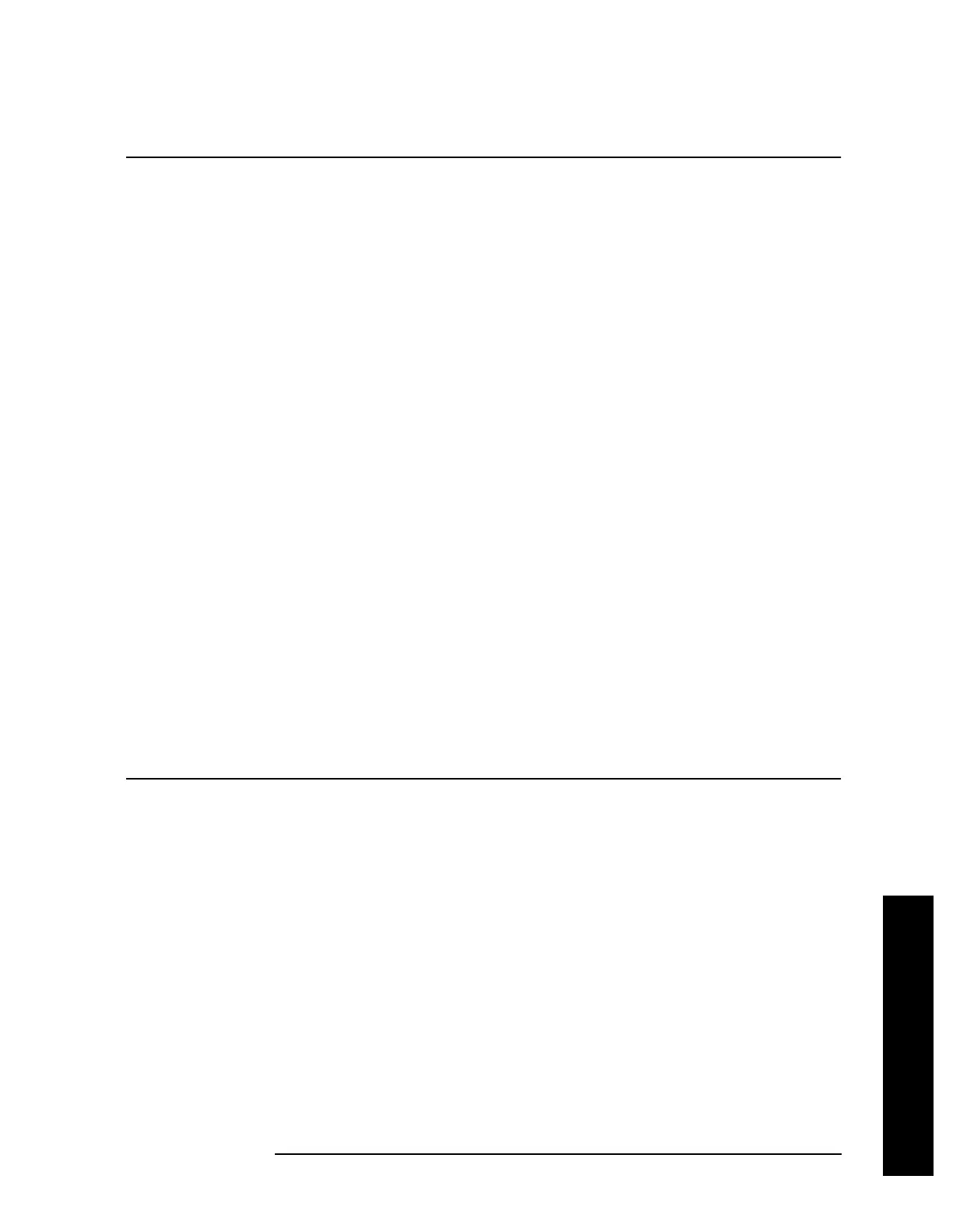Chapter 2 61
Instrument Functions: A - L
Auto Couple
Instrument Functions: A - L
TIP Making Gated FFT Measurements With Your PSA
The process of making a spectrum measurement with FFTs is inherently a
“gated” process, in that the spectrum is computed from a time record of short
duration, much like a gate signal in swept-gated analysis.
The duration of the time record is 1.83 divided by the RBW, within a tolerance
of about 3% for bandwidths up through 1 MHz. Therefore, unlike swept gated
analysis, the duration of the analysis is fixed by the RBW, not by the gate
signal. Because FFT analysis is inherently faster than swept analysis, the
gated FFT measurements can have better frequency resolution (a narrower
RBW) than would swept analysis for a given duration of the signal to be
analyzed.
FFT analysis in the PSA usually involves making autoranged measurements,
and the time required to autorange the FFT can be both long and
inconsistent. The PSA hardware automatically sets the
ADC Ranging to
Bypass when any trigger, except Free Run is selected.
The width of a single FFT measurement can be up to 10 MHz, so gated FFT
measurements can only be made for spans of 10 MHz or less.
To make a gated FFT measurement, set the analyzer as follows.
1. Press Auto Couple, FFT & Sweep to select ManuaL: FFT.
2. Set the resolution bandwidth to 1.83 divided by the required analysis time,
or higher, by pressing
BW/Avg, Res BW.
3. Set the trigger source to the desired trigger, by pressing Trig.
4. Set the trigger delay to observe the signal starting at the required time
relative to the trigger. Negative delays are possible, by pressing
Trig, Trig
Delay.
Key Path:
Auto Couple, FFT & Sweep
Remote Command:
Use [:SENSe]:SWEep:TYPE AUTO|FFT|SWEep
See “FFT & Sweep” on page 58.
Example: SWE:TYPE FFT