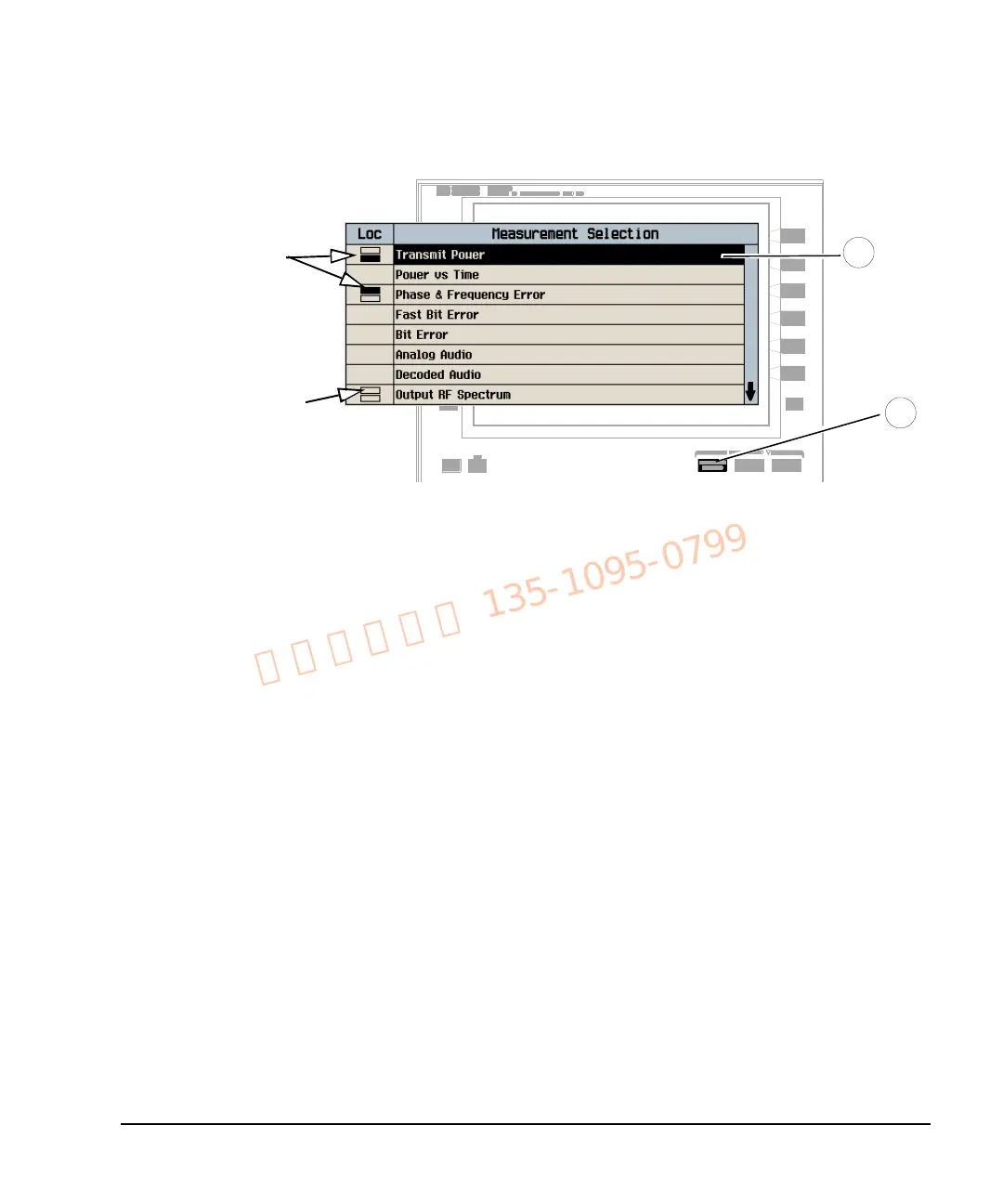Chapter 4 73
GSM Mobile Test Application
How Do I Make Measurements on a Mobile?
B. Select measurements.
1. Press the Measurement selection key.
2. Highlight a measurement and press the knob.
3. Repeat steps 1 and 2 to add measurements.
.
2
1
The gray boxes indicate
that the measurement is
being made, but the results
are not being displayed.
These black boxes indicate
that transmit power
measurement results are
being displayed in the
lower measurement
window, and phase and
frequency error
measurement results are
being displayed in the
upper measurement
window.