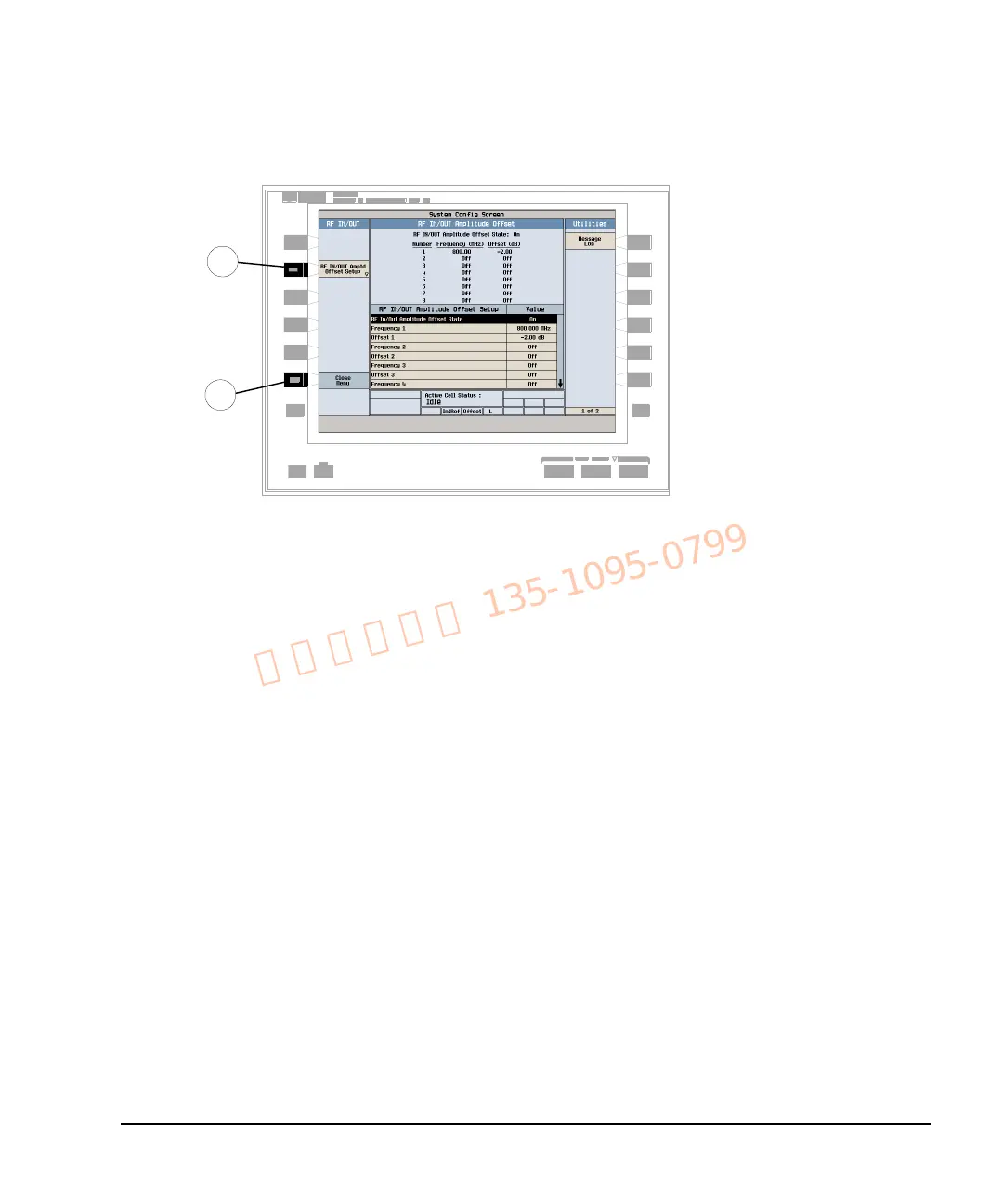Chapter 4 81
GSM Mobile Test Application
How Do I Configure the Test Set for My Test System?
B. Set amplitude offsets.
1. On the Configuration Summary screen, press the RF IN/OUT Amptd Offset (F5) key.
2. On the RF IN/OUT Amplitude Offset screen, press the RF IN/OUT Amptd Offset Setup
(
F2) key.
3. Enter the amplitude offsets for the test frequencies you use.
4. Press the Close Menu (
F6) key.
5. Press the Return (
F6) key to return to the Configuration Summary screen.
2
4